Steps to Import Client Data
Step 1: In clients, click on 'Import Client' button at the top right side of the application.

Step 2: Click on 'Click here for sample file' to download the sample client data in the csv format.

Step 3: Open the downloaded file from your local machine.

In sample file you can see the dummy data for your reference. Now, provide the required client data in the respective columns and save the file.

Step 4: Choose the file from your local machine and upload the saved file as shown in screenshot below.

Step 5: You can check the uploaded data in the client list.

Go back to the list of all tutorials
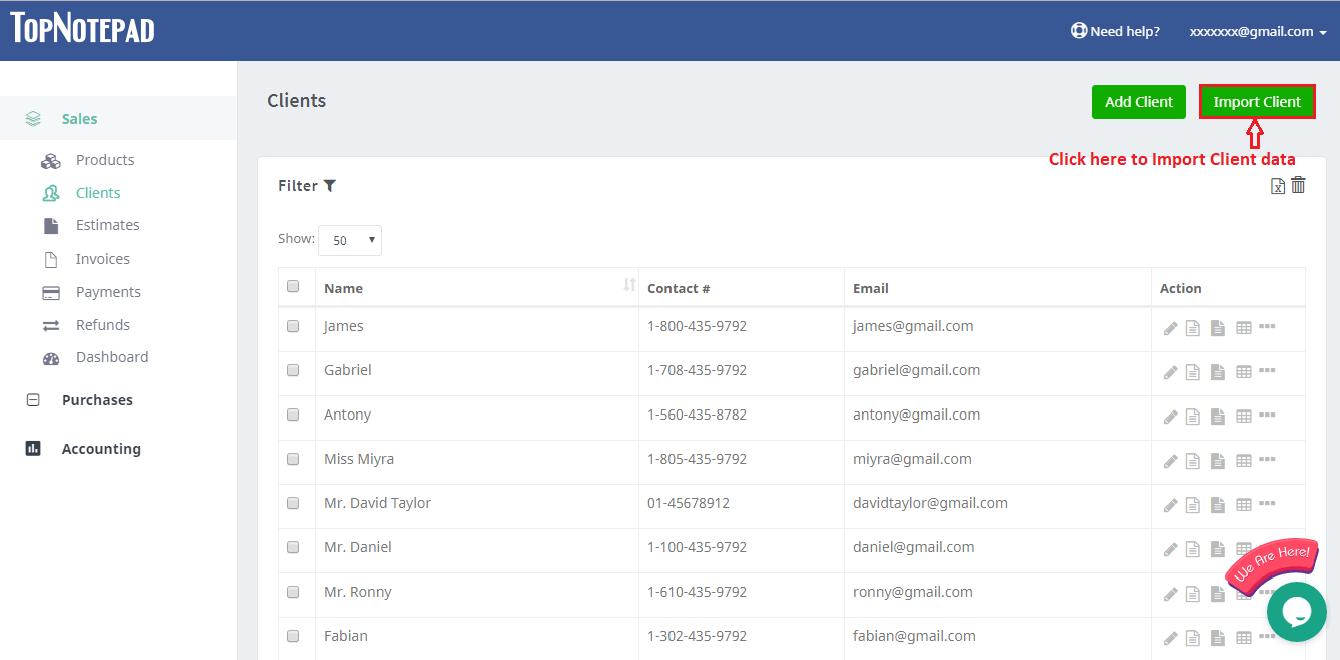
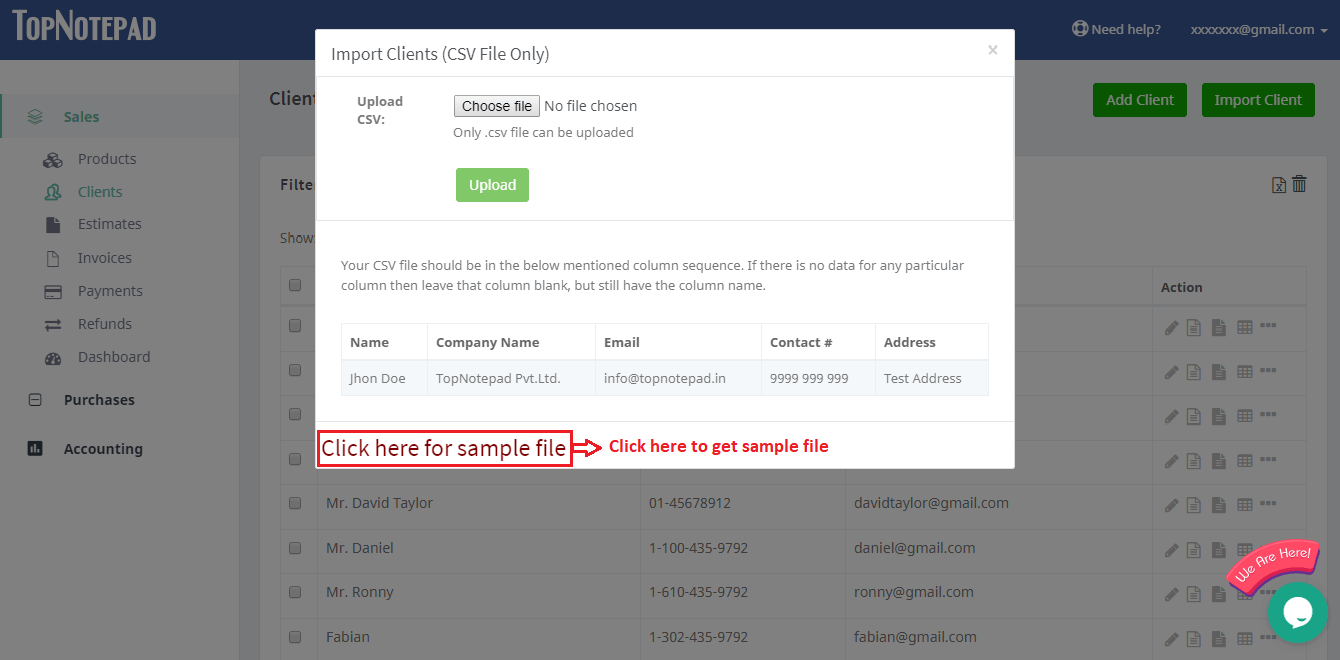
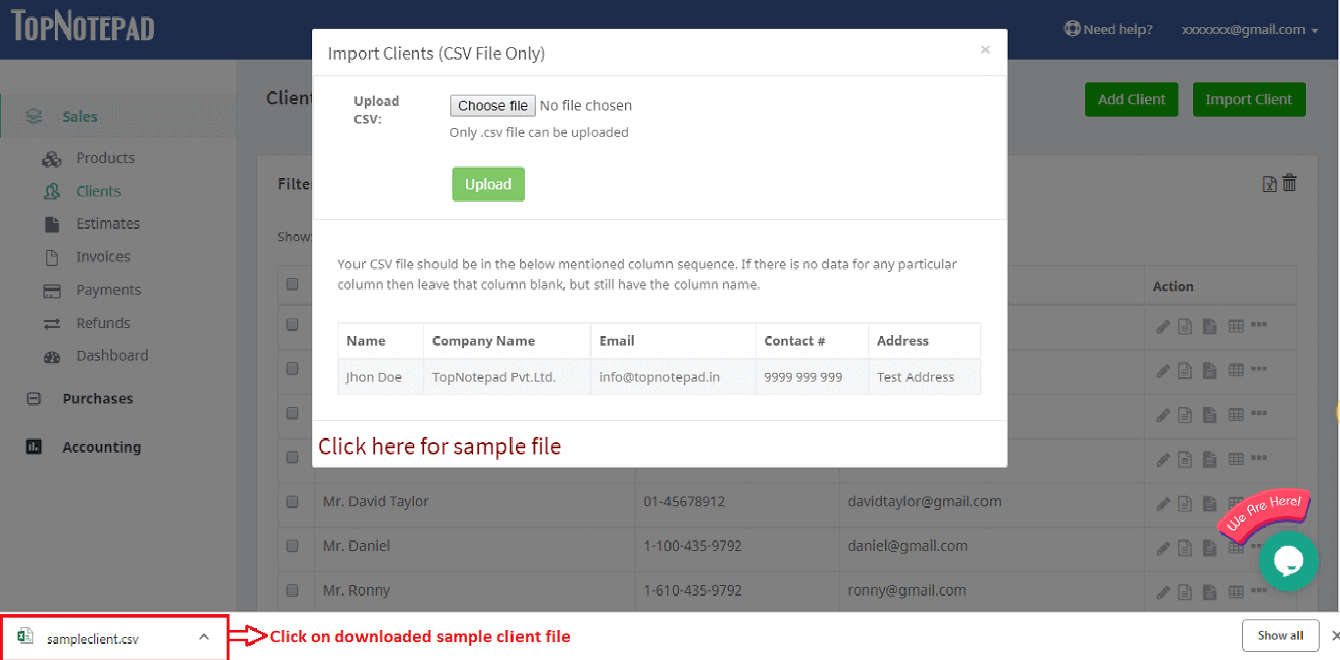
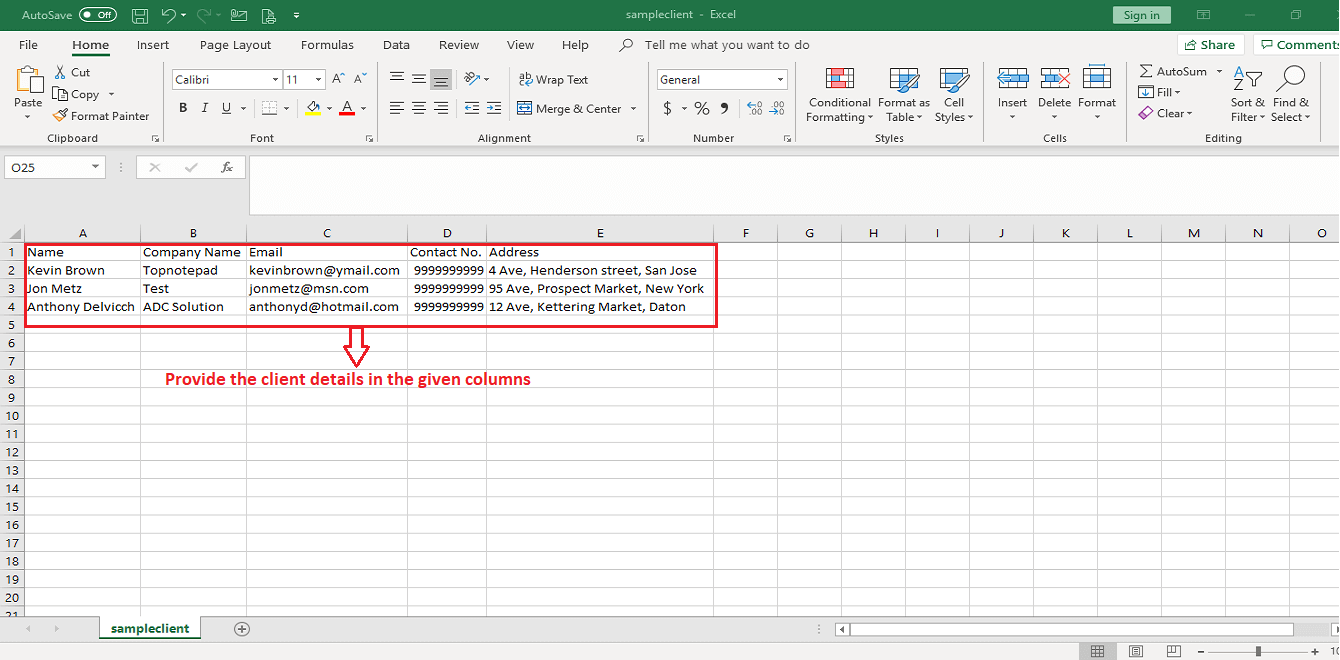
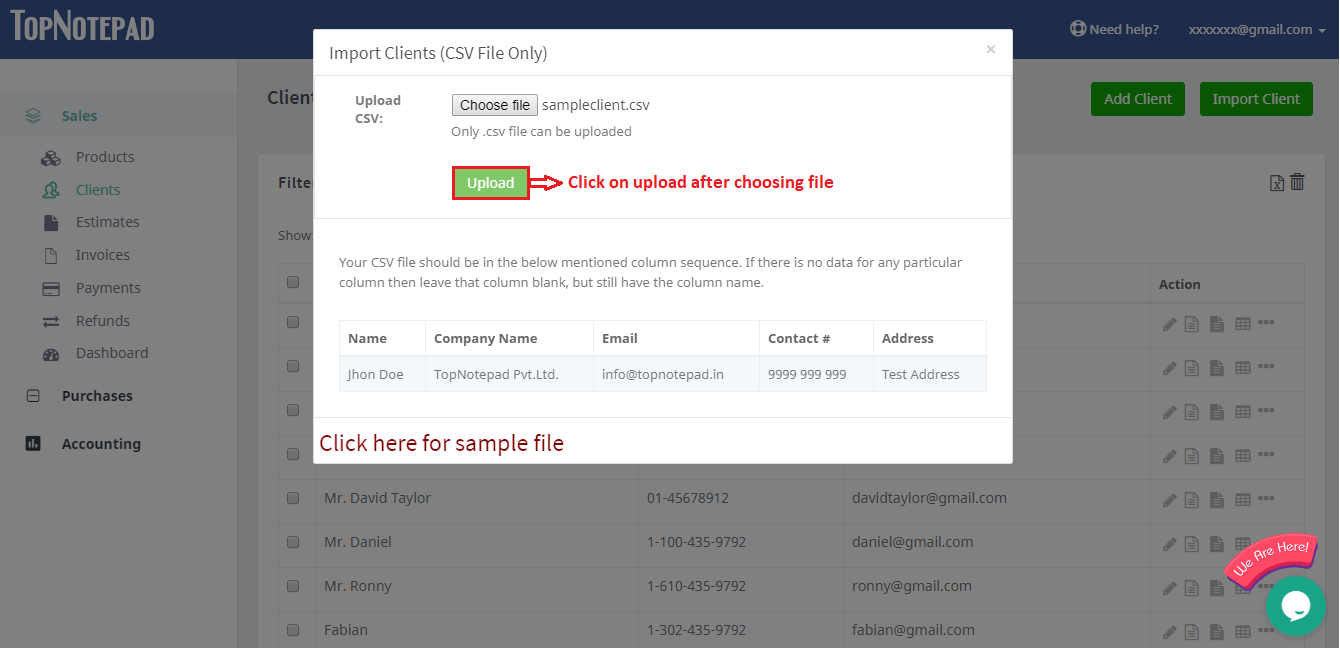
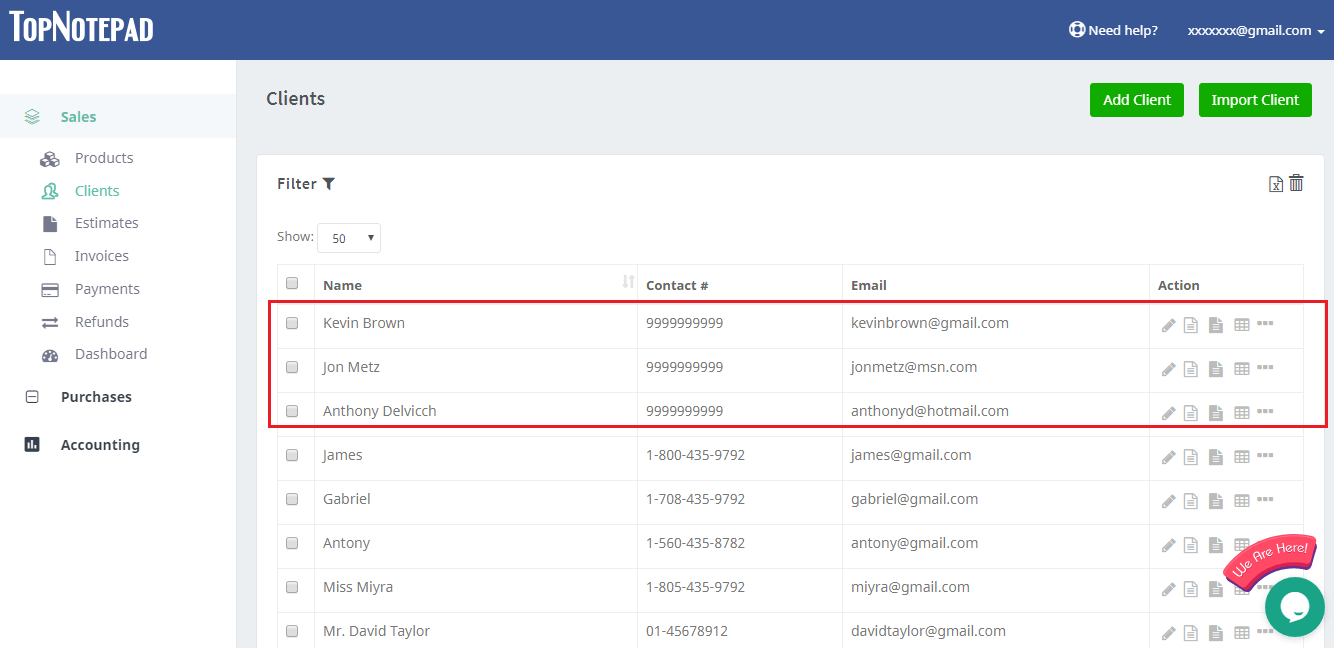
Go back to the list of all tutorials