Invoices Dashboard
Step 1: Click on 'Dashboard' in the left hand navigation under Sales module. Select the required date range and click on search icon as shown in the screenshot below.

Step 2: In Invoices dashboard you can see all the details related to Invoices like total Invoices, Invoice Payments and Profitability.

Go back to the list of all tutorials
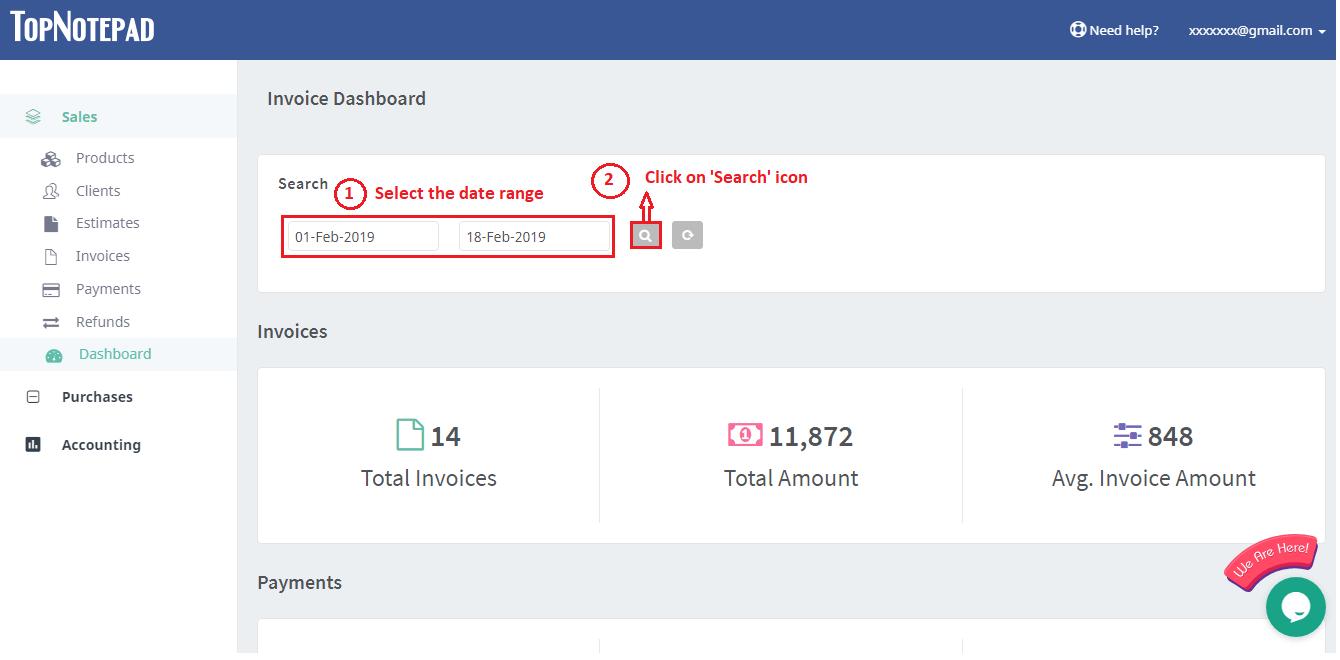
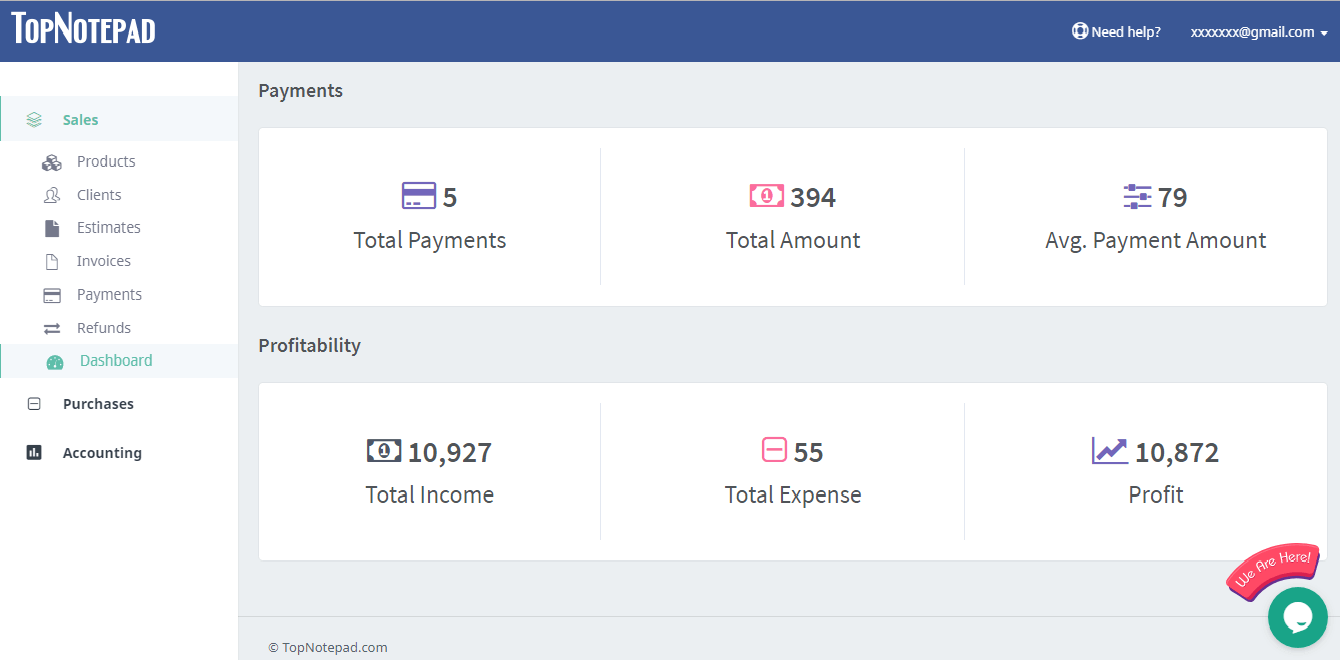
Go back to the list of all tutorials