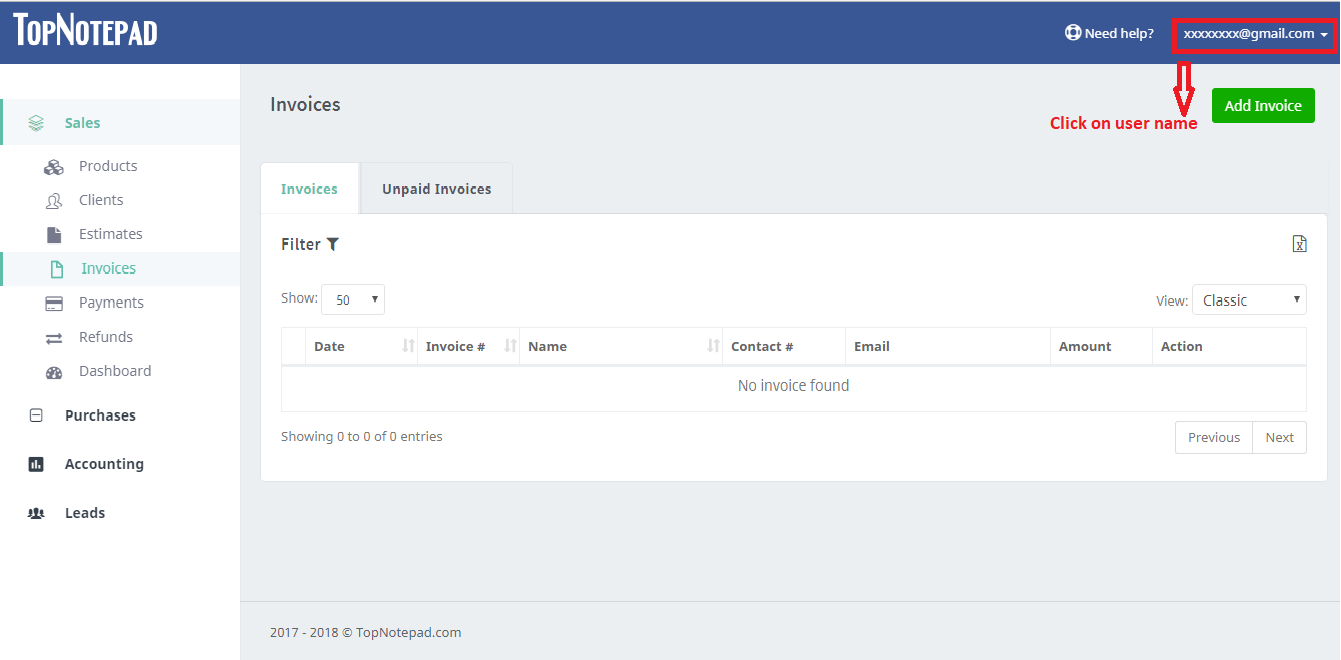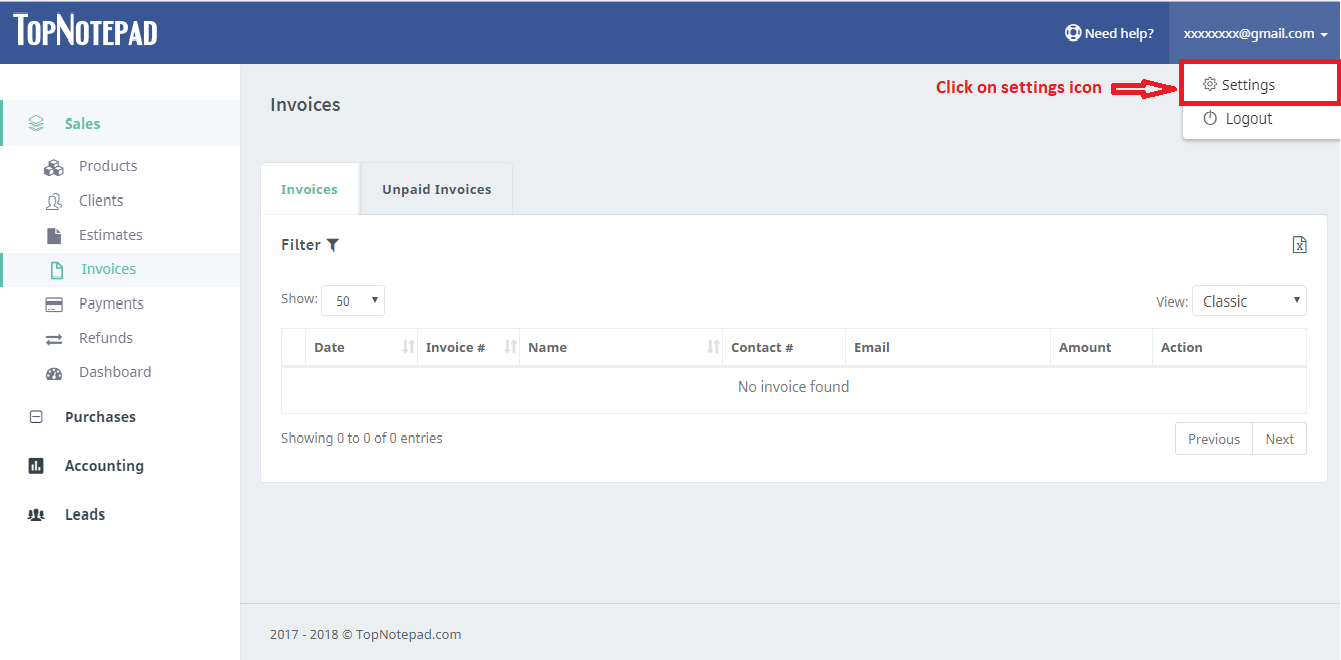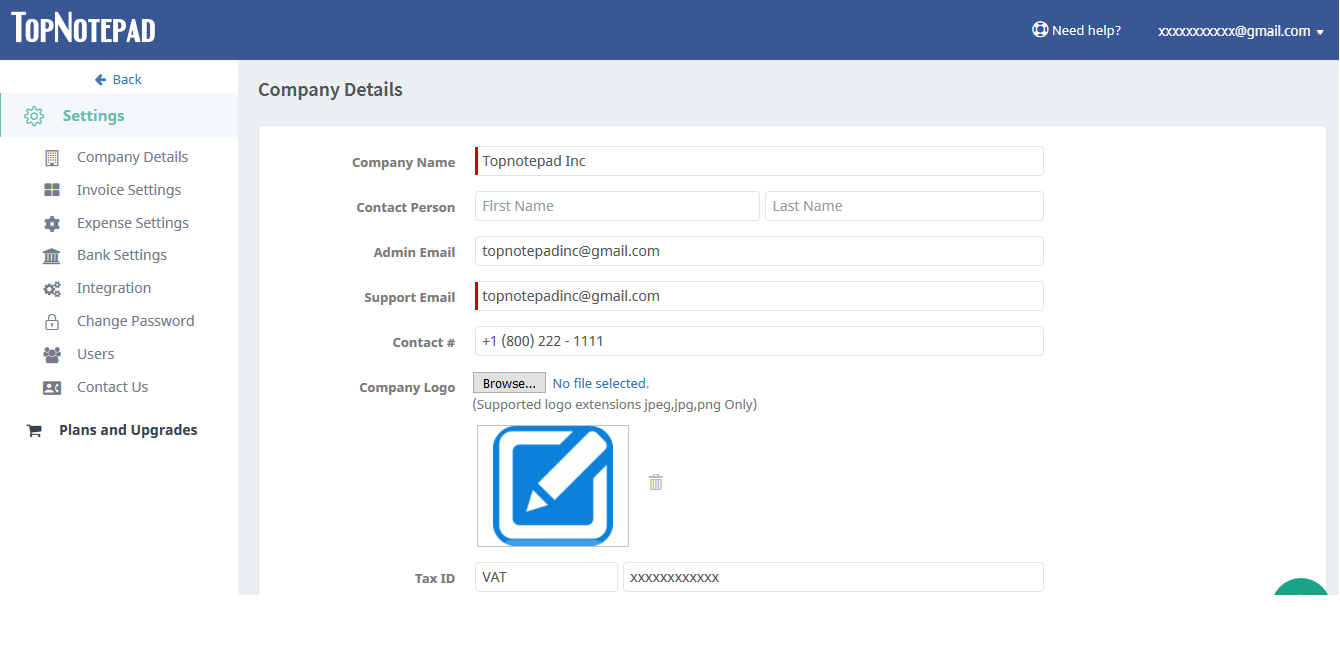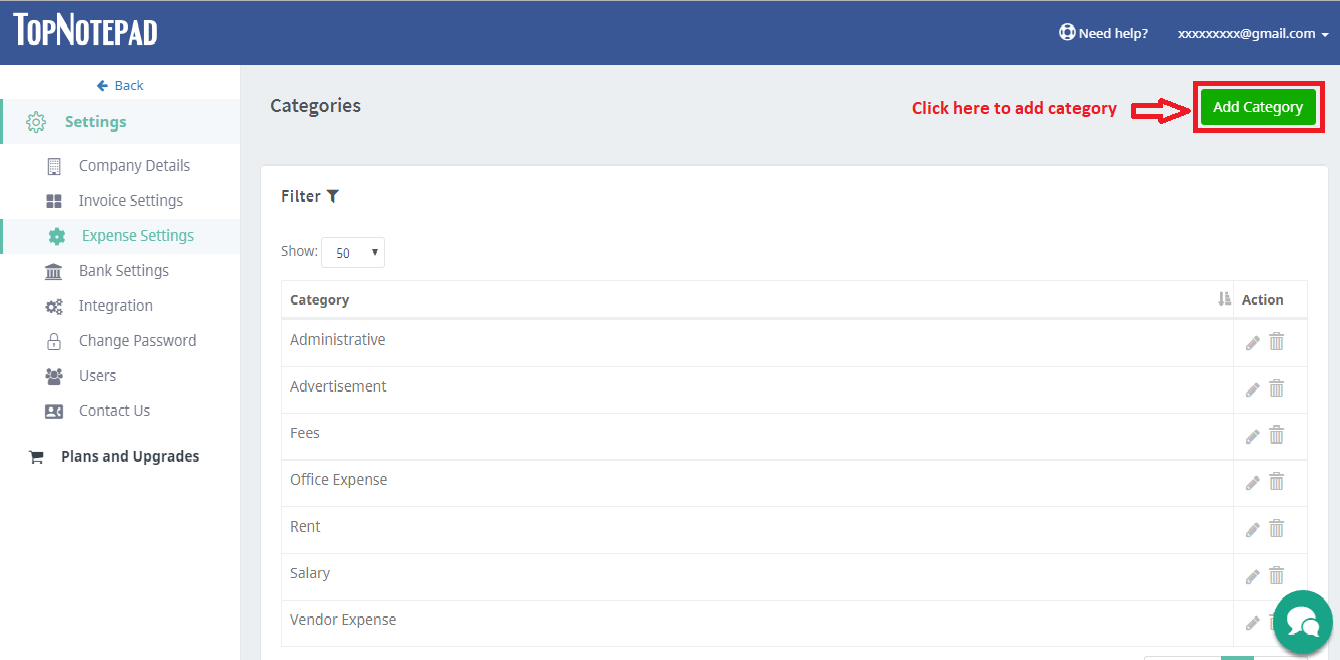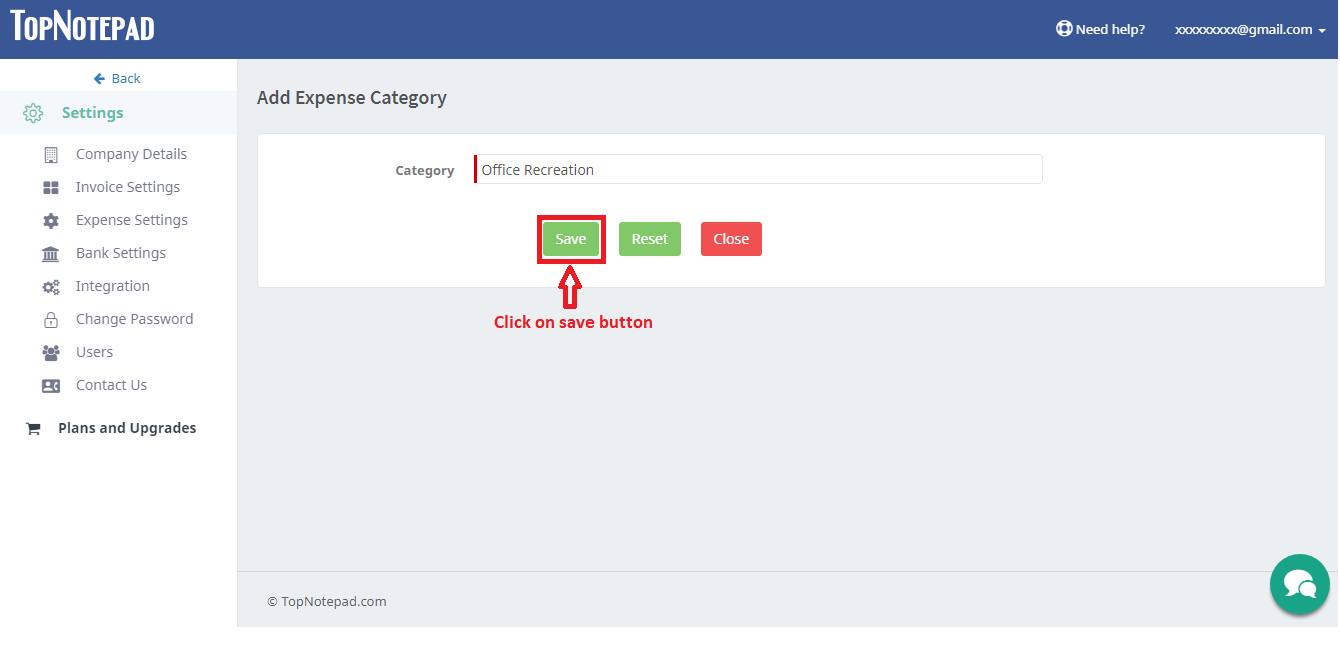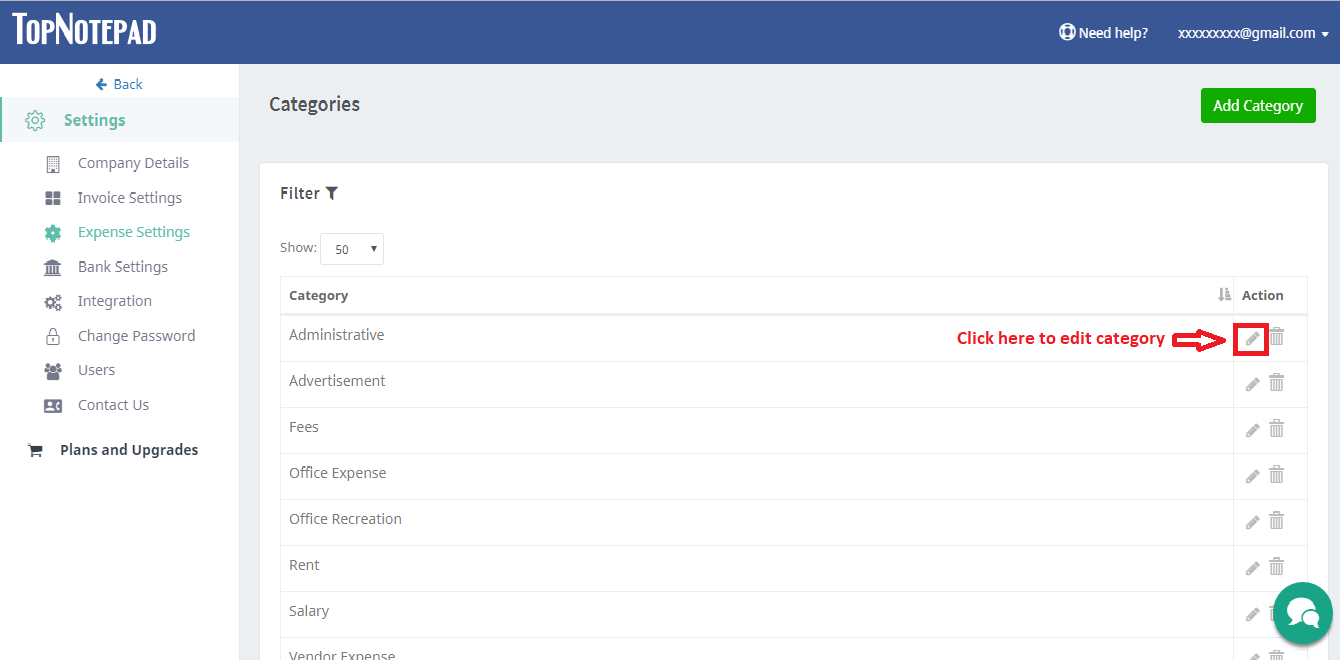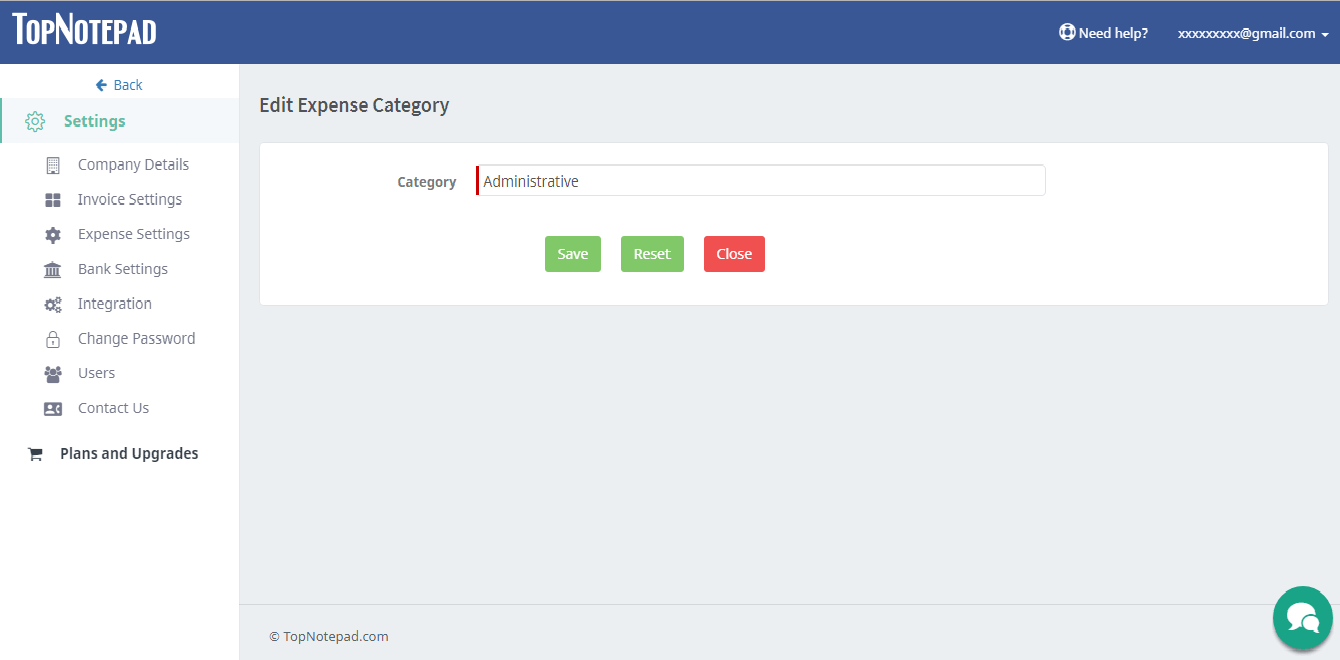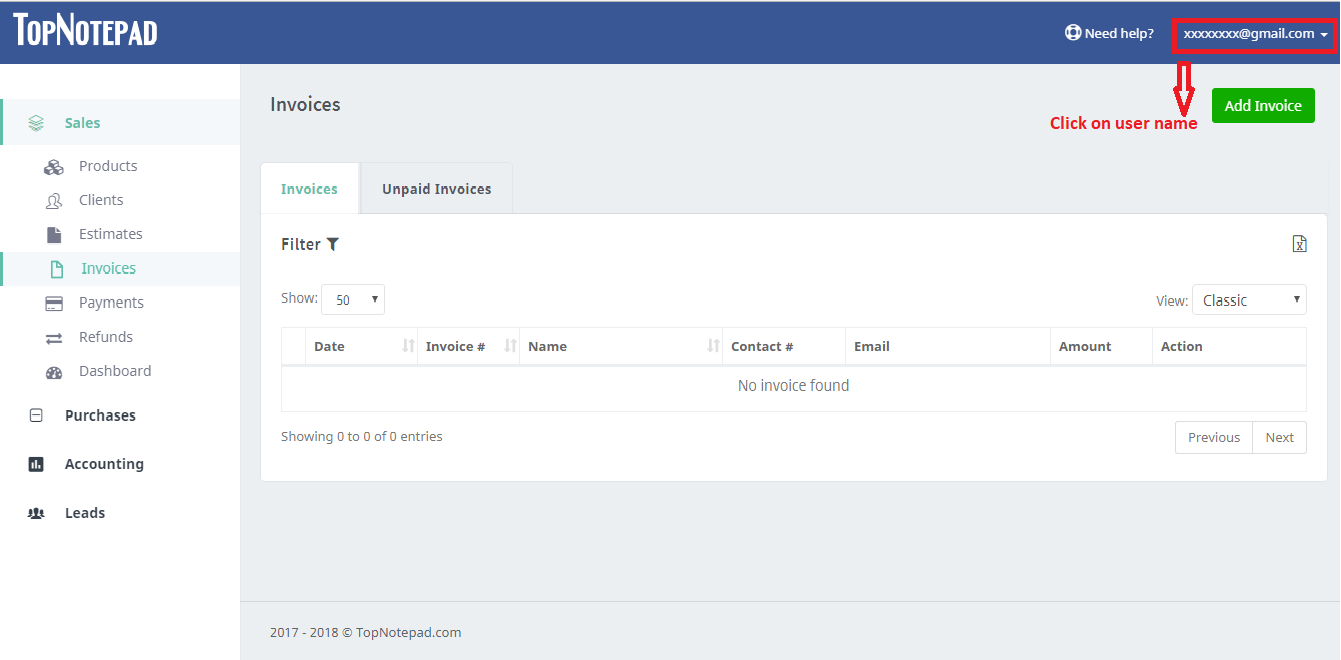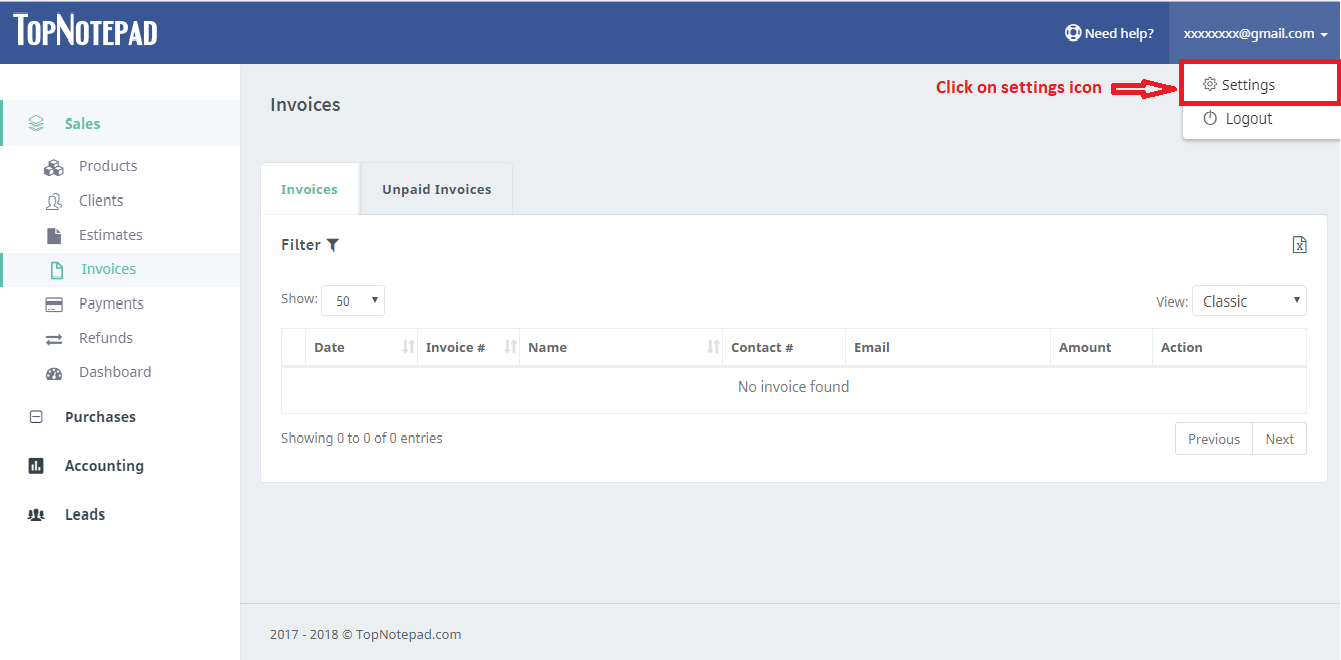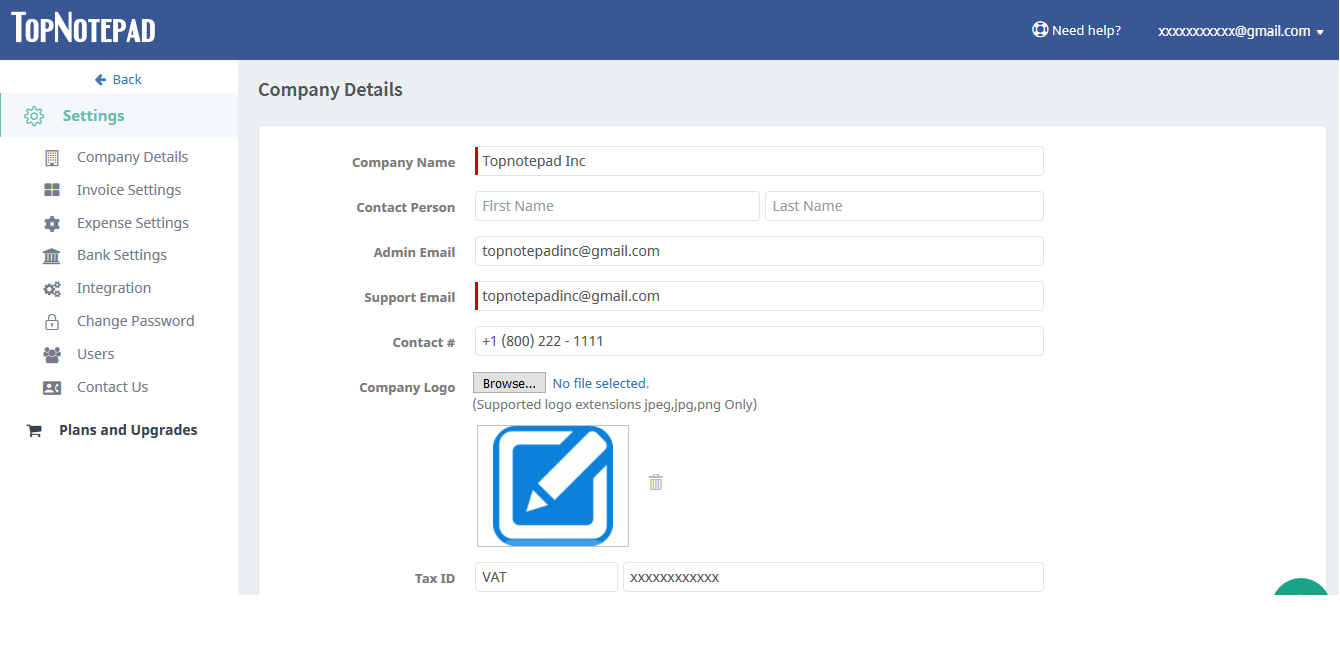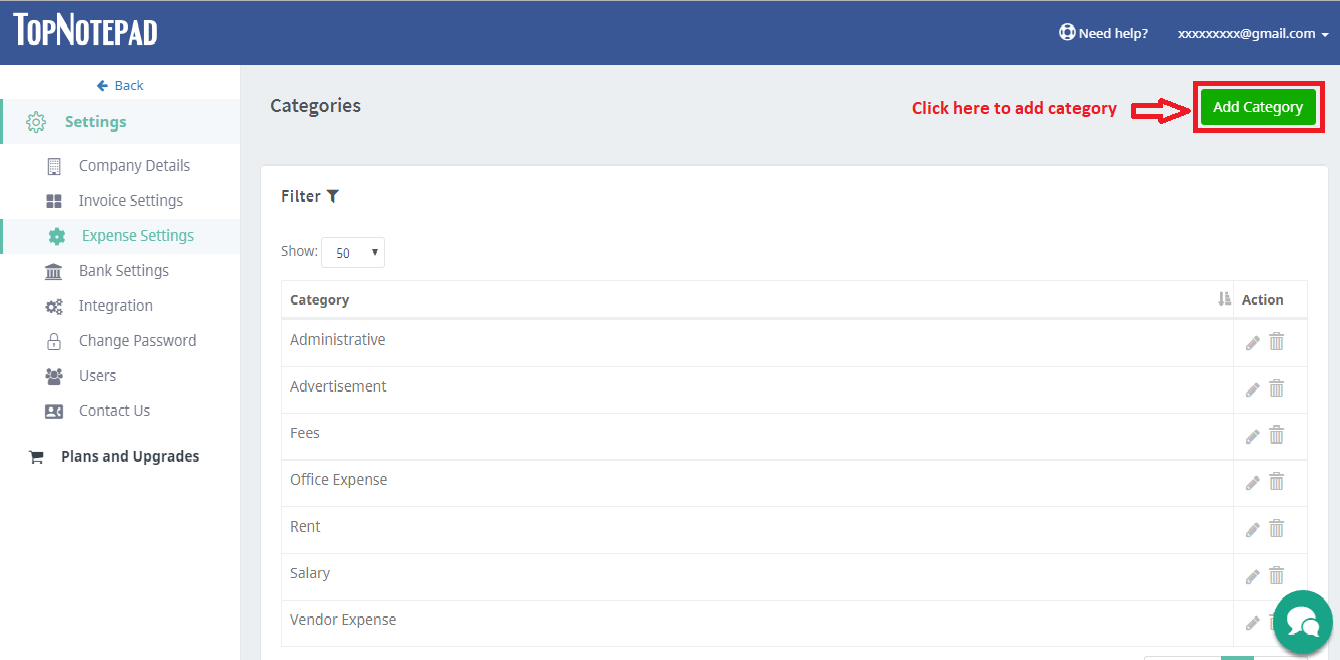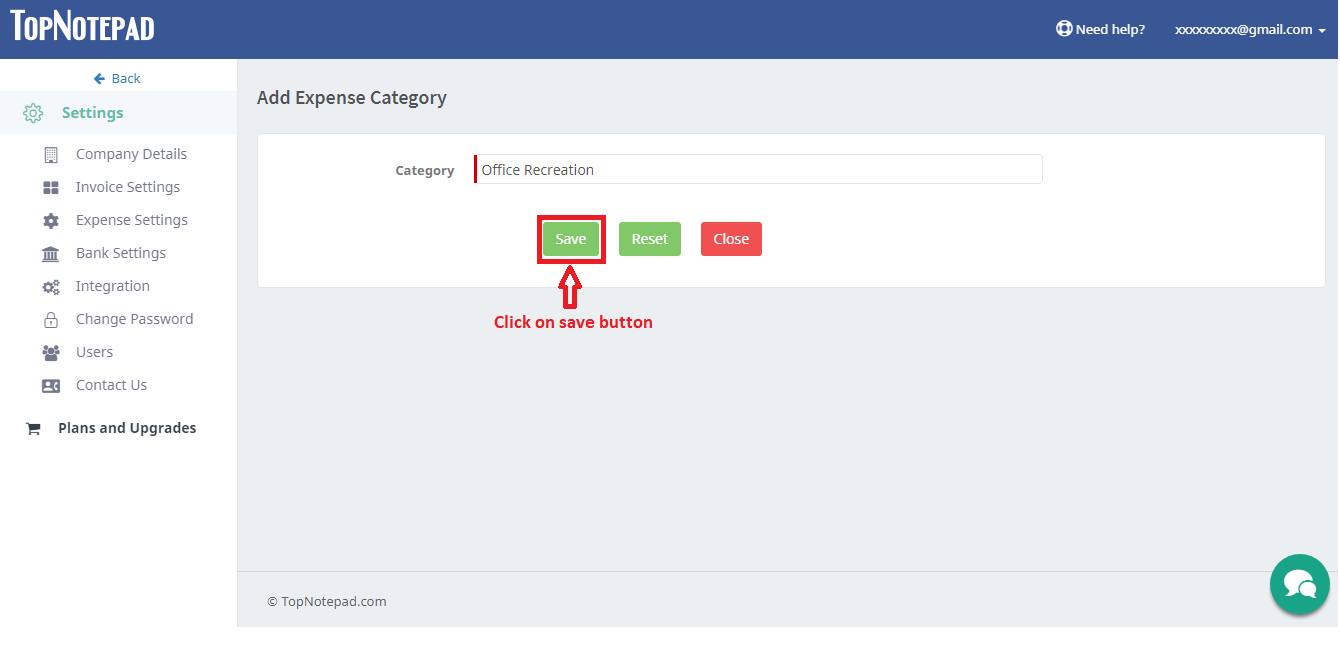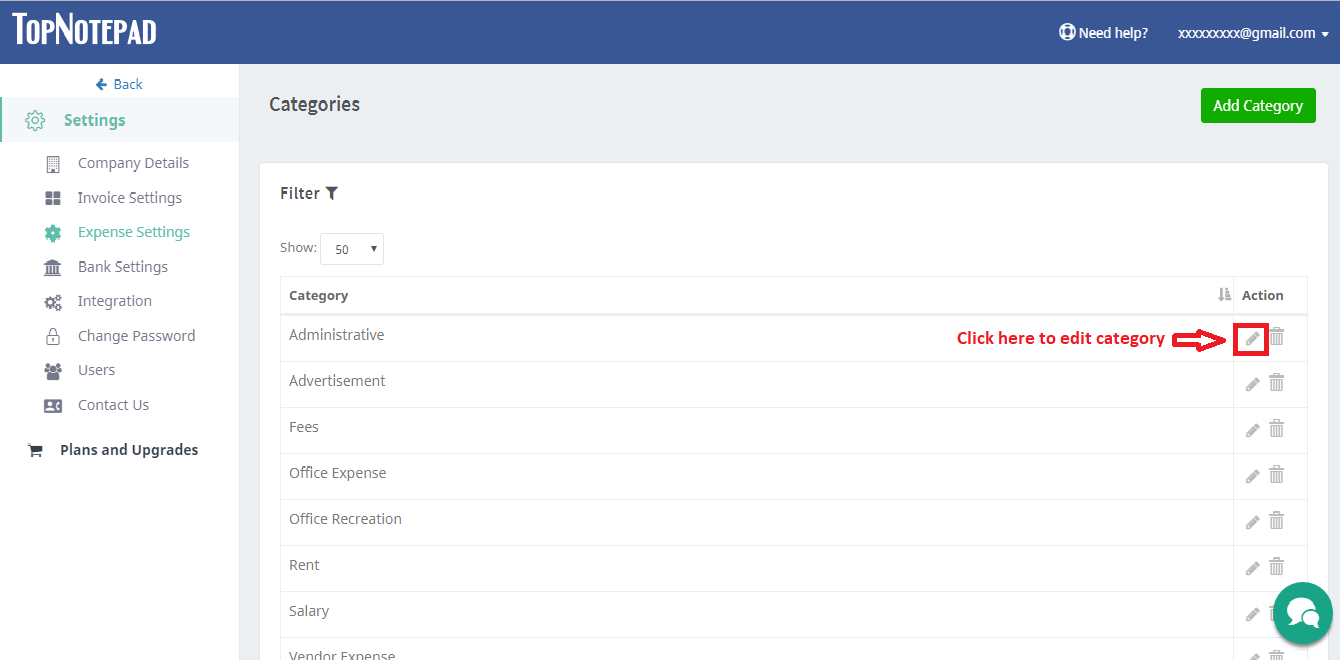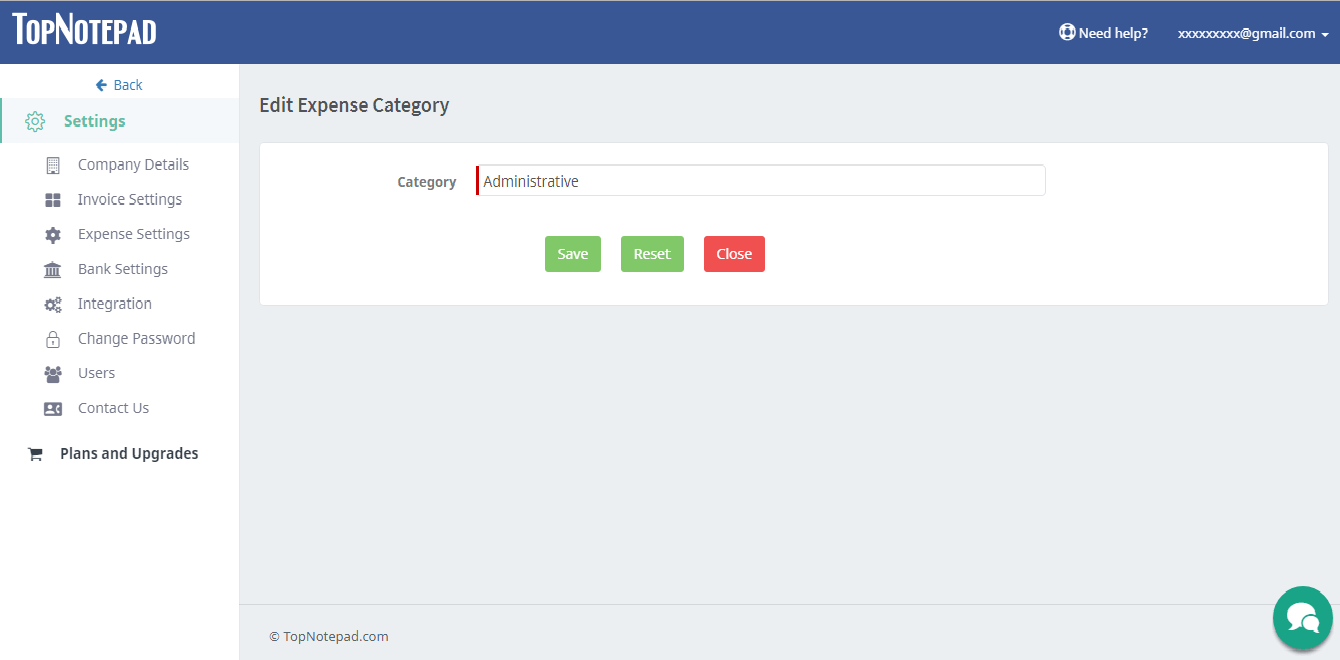Add/Edit Category
Step 1: Click on your user name on the top right.
Step 2: From the drop down, please click on the ‘Settings’ option.
Step 3: Click on Expense Settings under "Settings".
Step 4: To add a new category, click on “Add Category” button as shown in the screenshot below.
Step 5: Enter new category and click on “Save” button.
Step 6: Click on the edit action icon to edit the details for any category as shown in the screenshot below.
Step 7: Make changes and click on “Save” button.
Go back to the list of all tutorials