Steps to Add Vendor Opening Balance
Step 1: Click on ‘Add Vendor’ button to add new vendor as shown in the below screenshot below.

Step 2: Please add all the details of your vendor, like name, contact number, address etc. You can also provide opening balance, if any from previous transactions, can select type of opening balance. After filling out the details, please click on “save” button.

Step 3: After clicking on ‘Save’ button you can view the vendor in listing.

Go back to the list of all tutorials
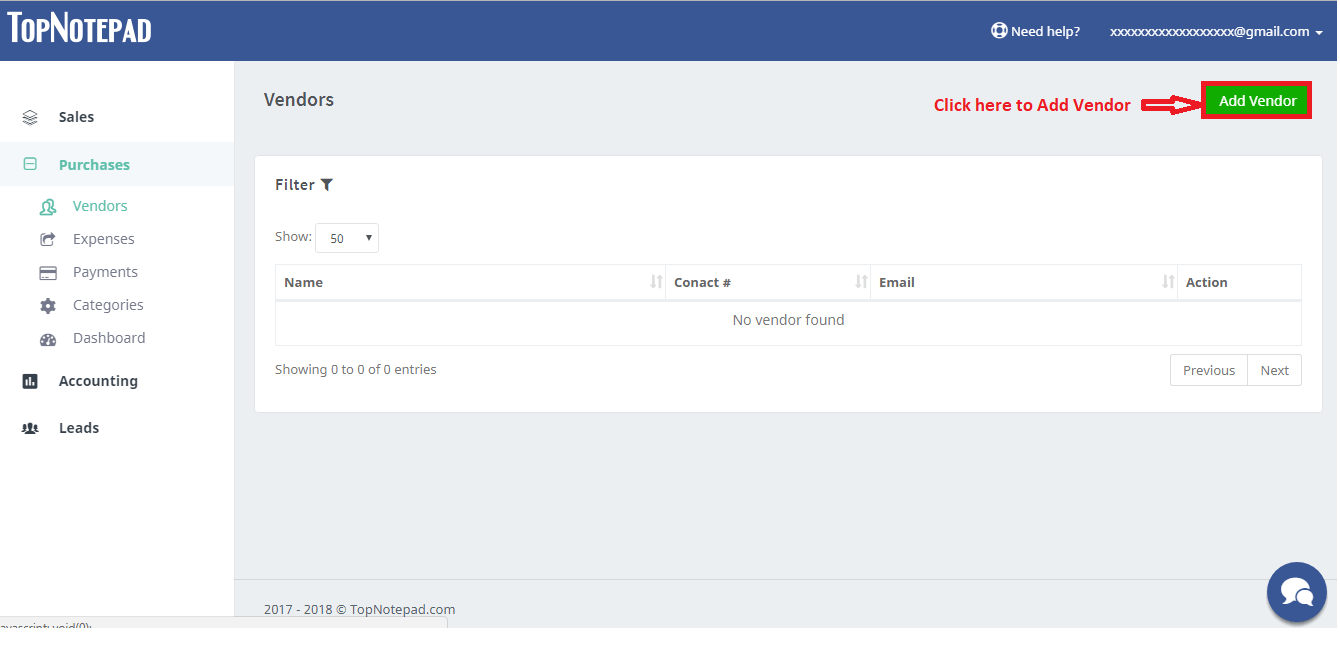
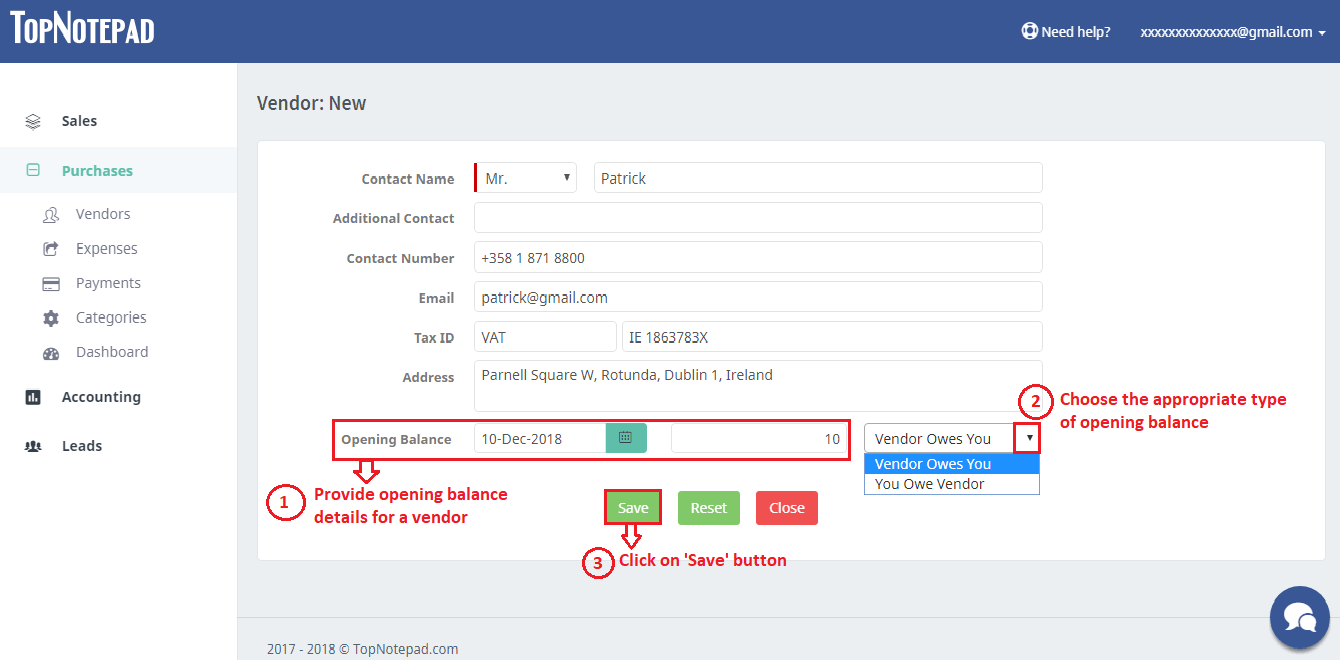
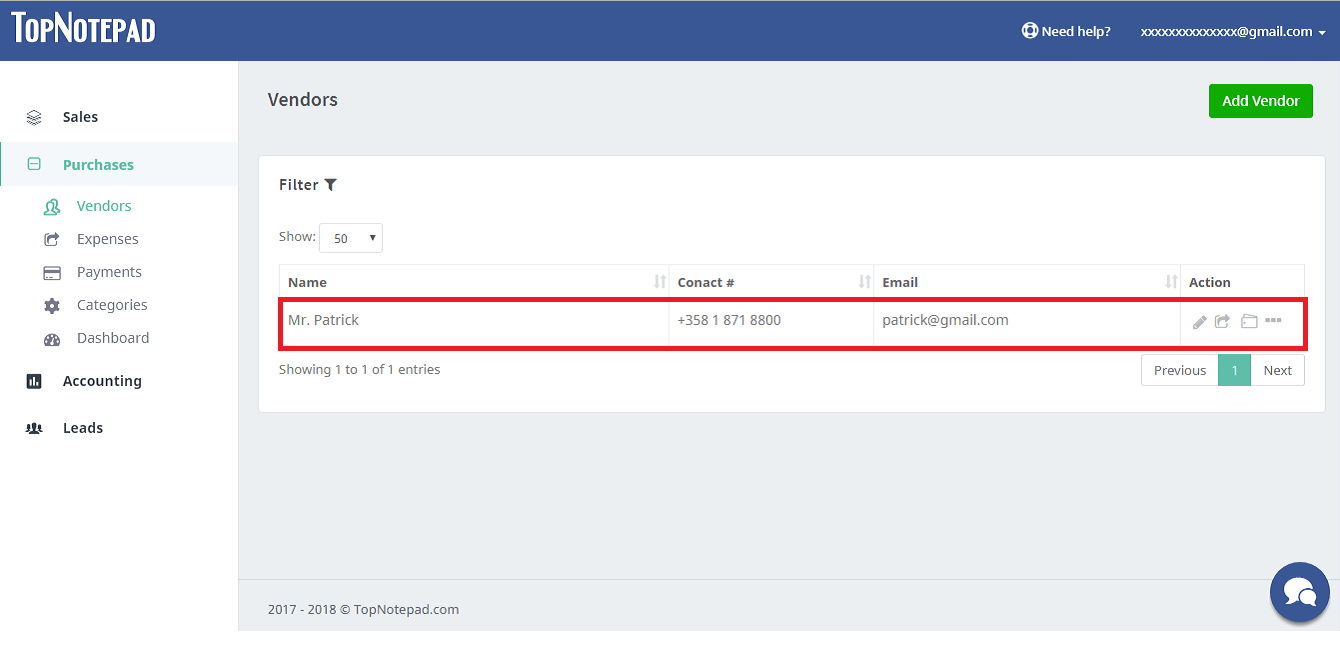
Go back to the list of all tutorials