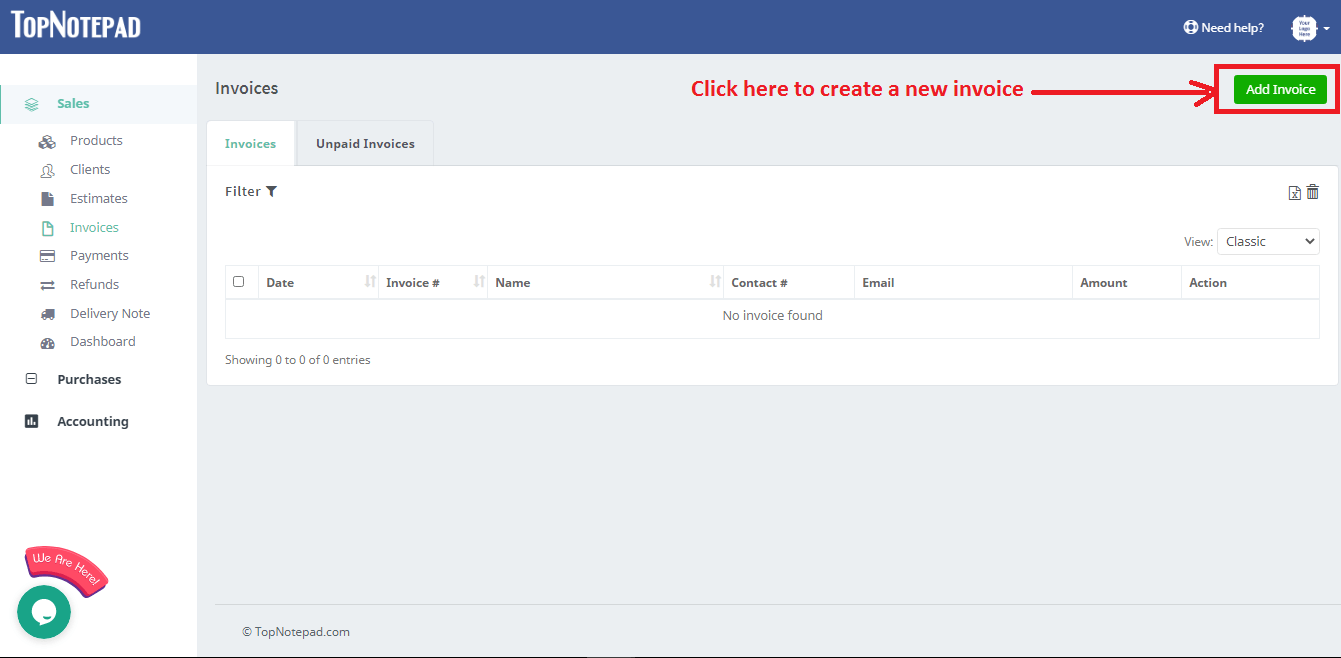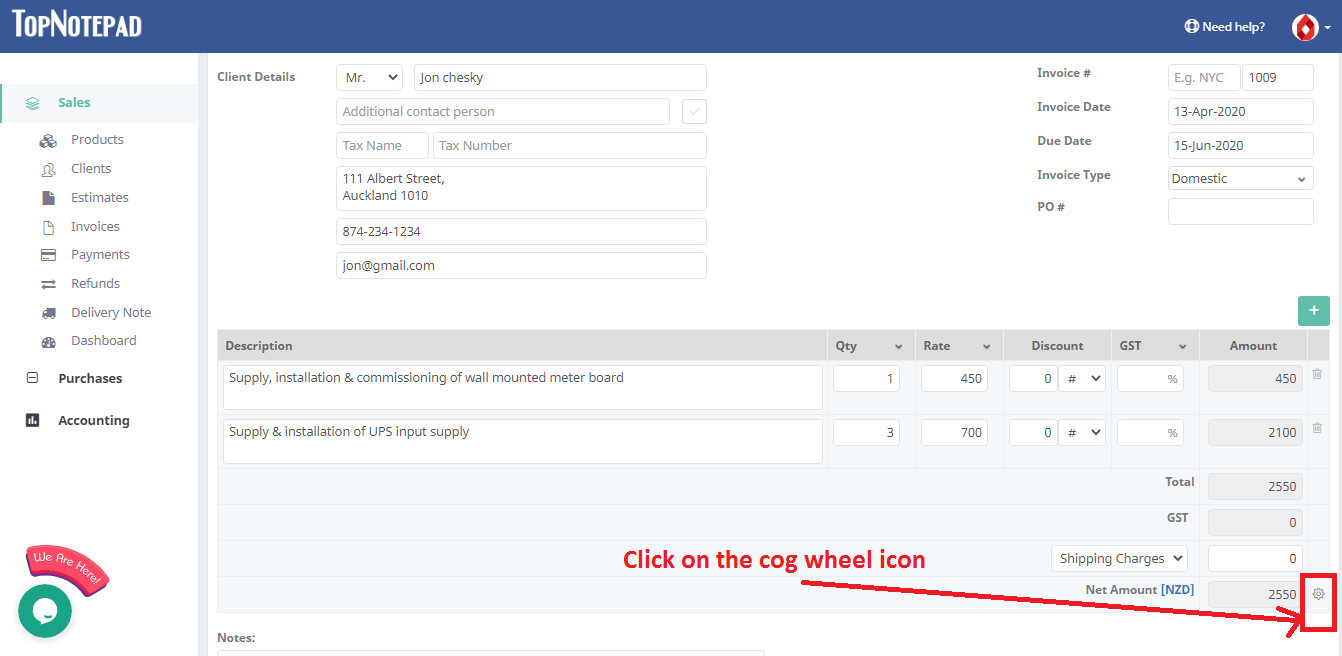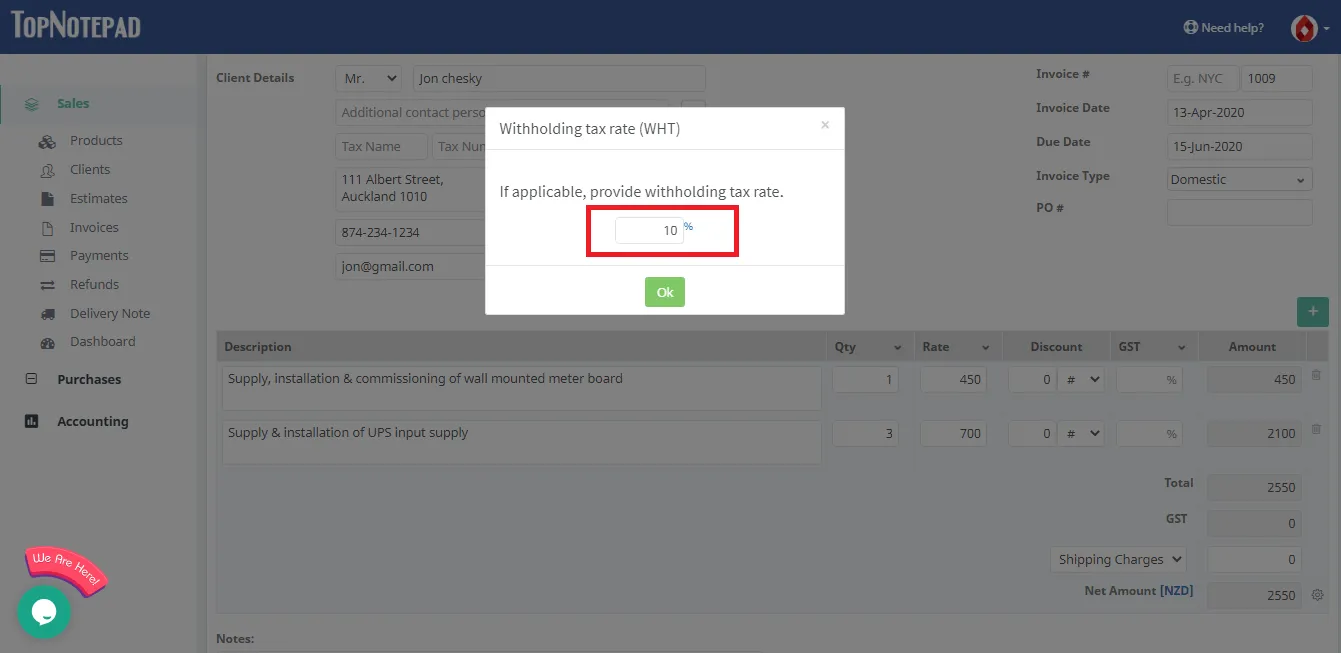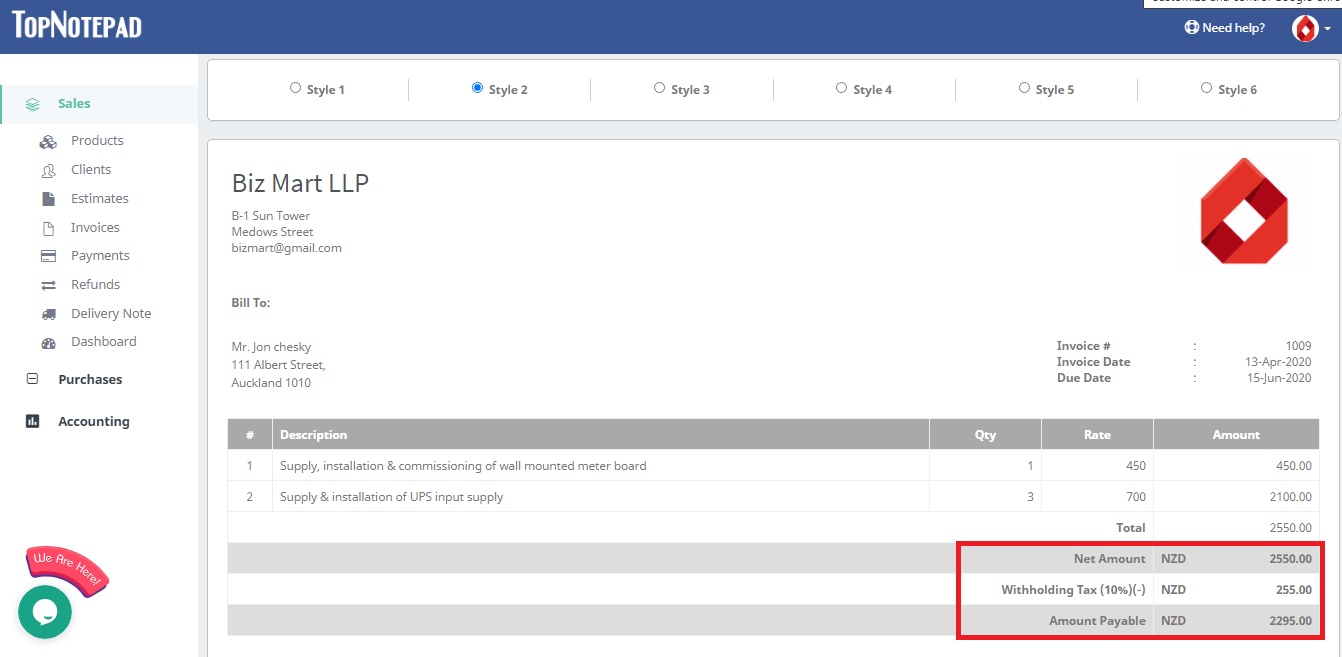Here is how to include withholding tax or TDS in the invoice
Step 1: To create an Invoice click on the "add invoice" button as shown in the screenshot below.

Step 2: Click on the cog wheel icon as shown below.

Step 3: Provide the withholding tax rate or TDS rate. Only provide the numeric value.

Step 4: The invoice will now show the tax that your client needs to deducted or withhold.