Steps to log credit note against a purchase
Step 1: To log a credit note, click on the add credit note button as shown in the screenshot below.

Step 2: Please select an existing vendor from the suggestions list. Next, select the bill number against which you received a credit note. Please note, a credit note can be issued for amount no more than the bill amount.

Step 3: Fill out the details for credit note as shown below and click on ‘Save’ button.

Step 4: The credit note data is saved, if you wish to view the summary of credit note please click on the action icon as shown below.

Step 5: Click on close button to close to go back to the listing.

Go back to the list of all tutorials
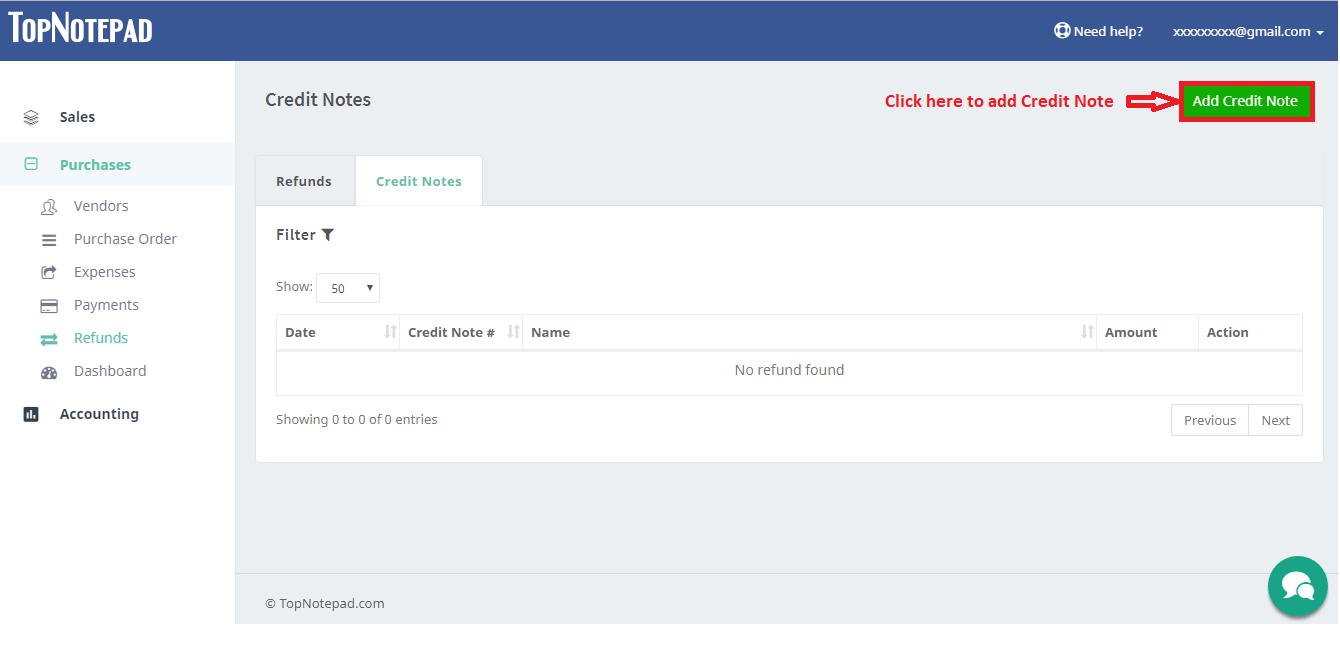
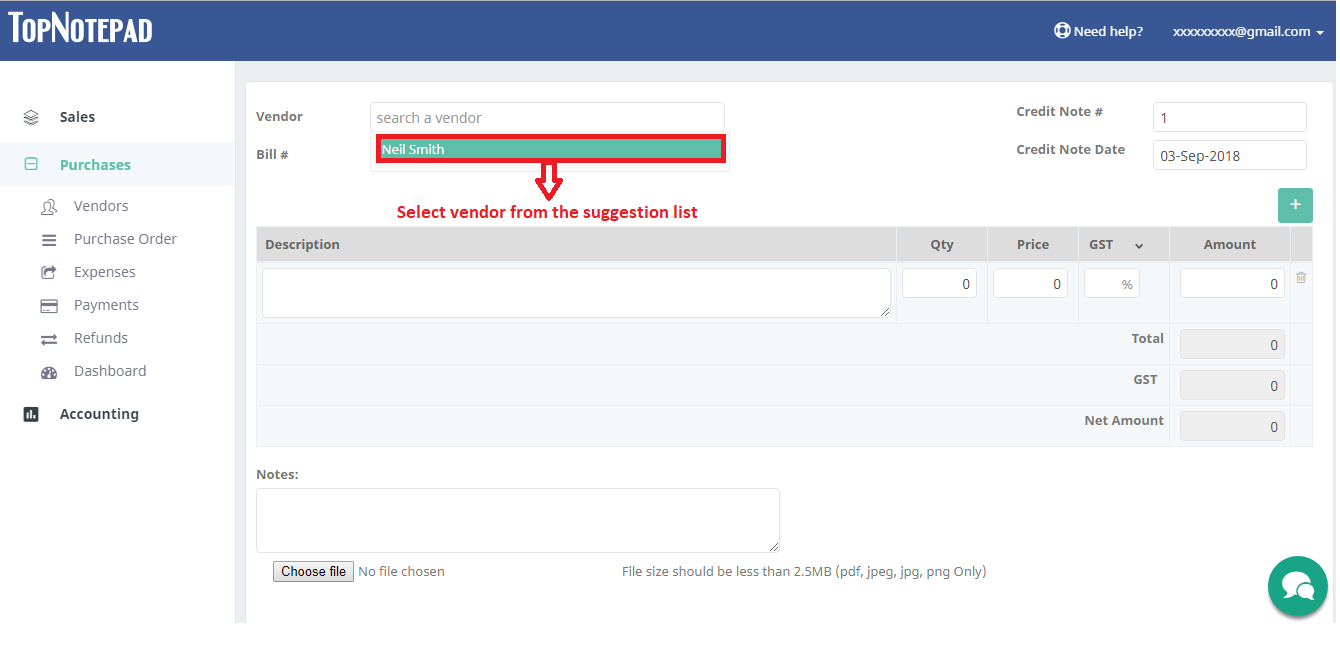
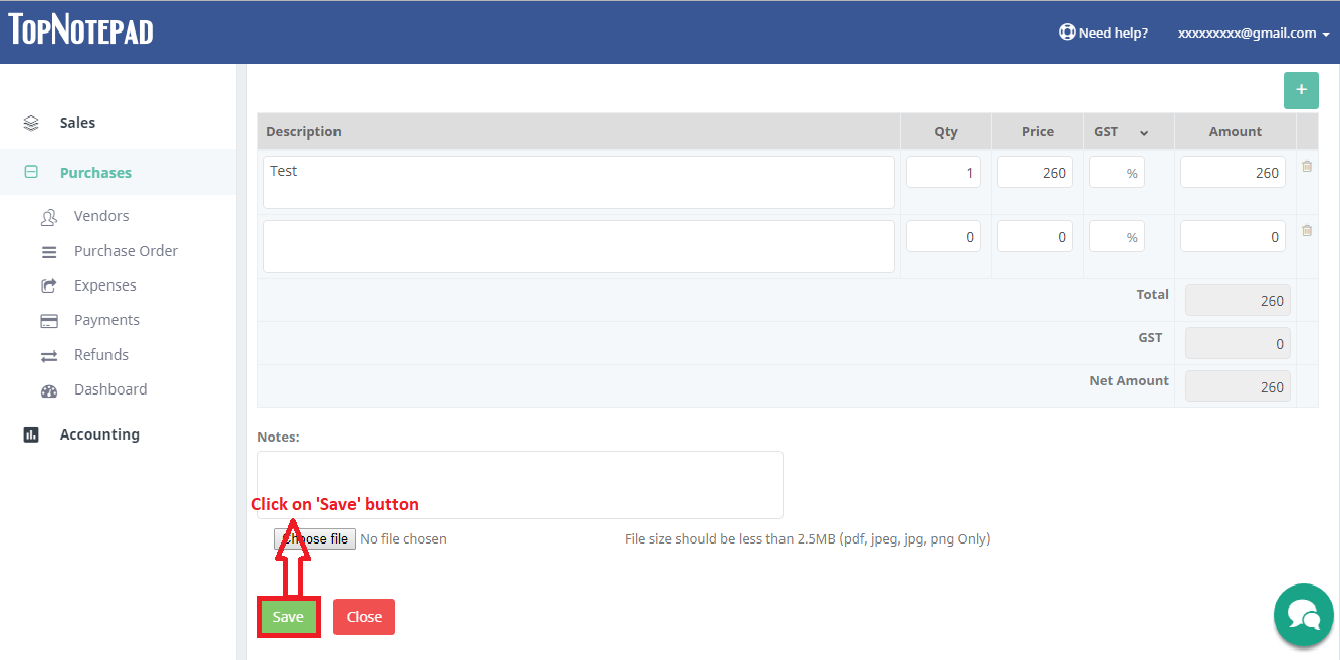
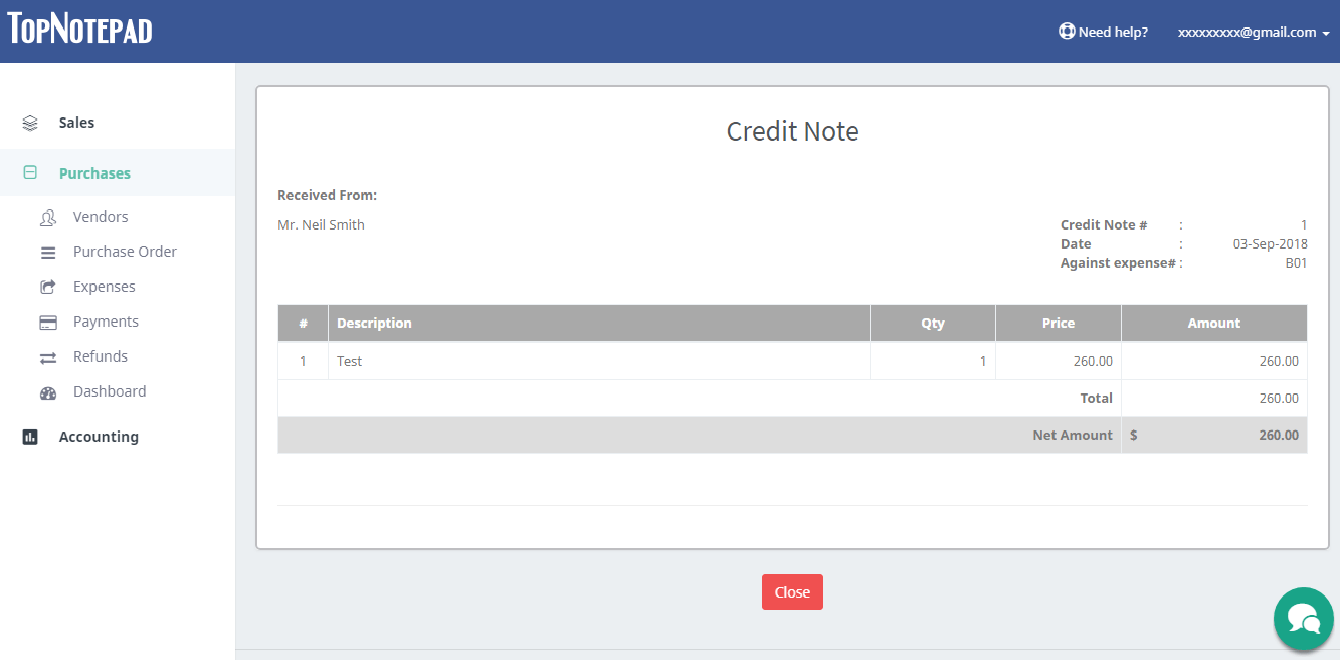
Go back to the list of all tutorials