Steps to delete company logo
Step 1: Click on your user name on the top right.

Step 2: From the drop down, please click on the ‘Settings’ option.

Step 3: Company details form opens up. Click on delete icon to delete company logo as shown in the screenshot below.

Go back to the list of all tutorials
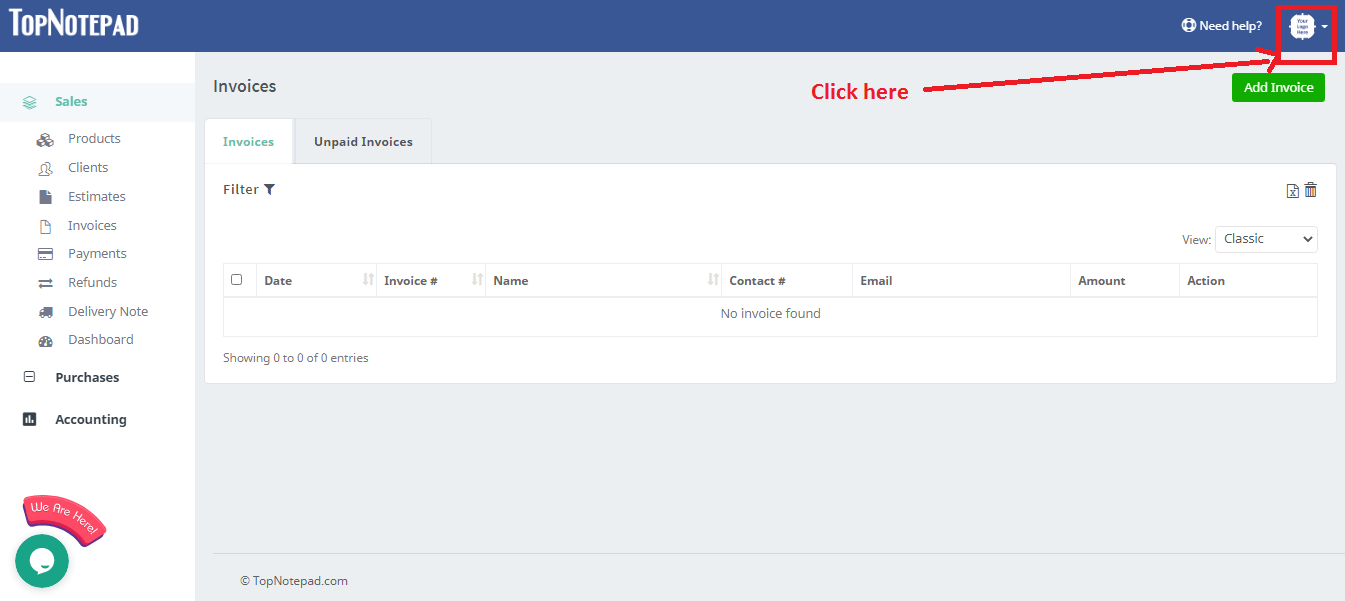
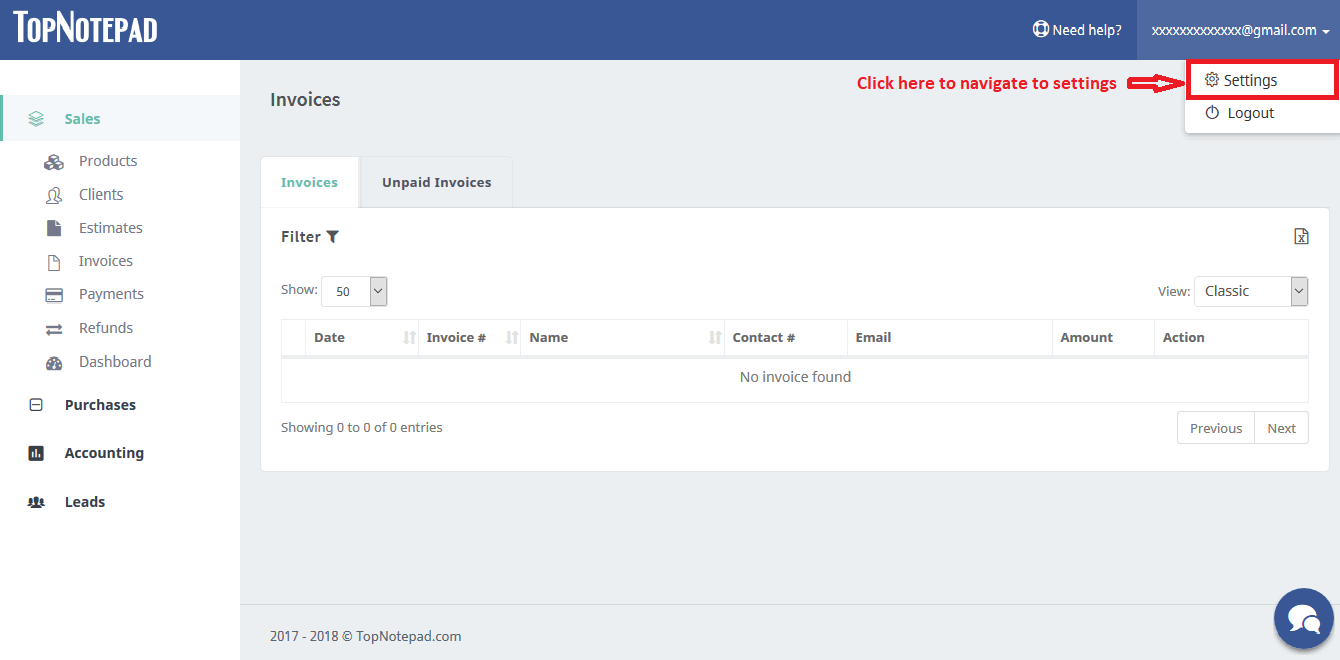
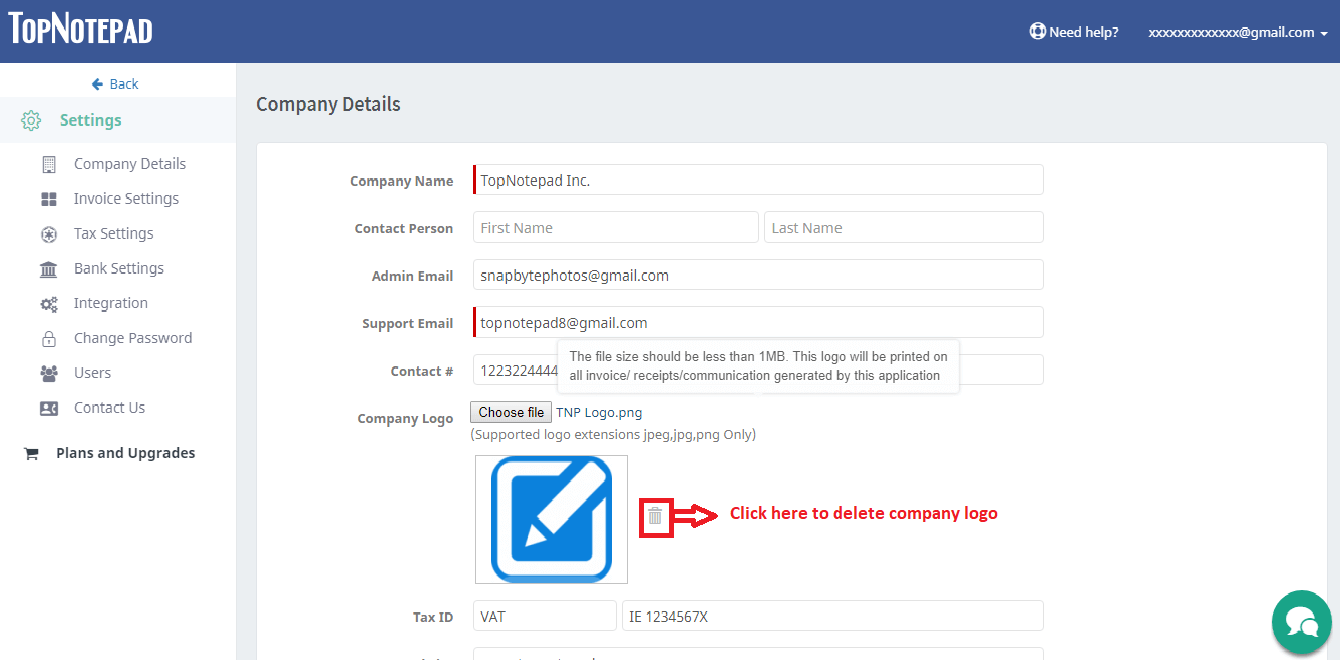
Go back to the list of all tutorials