Steps to delete multiple Invoices
Step 1: To delete multiple Invoices, check the checkboxes to select multiple Invoices.

Step 2: Click on delete icon to delete selected invoices as shown in the screenshot below.

Step 3: After checking the checkbox in the pop-up, click on 'delete' button to delete the selected invoices.

Go back to the list of all tutorials
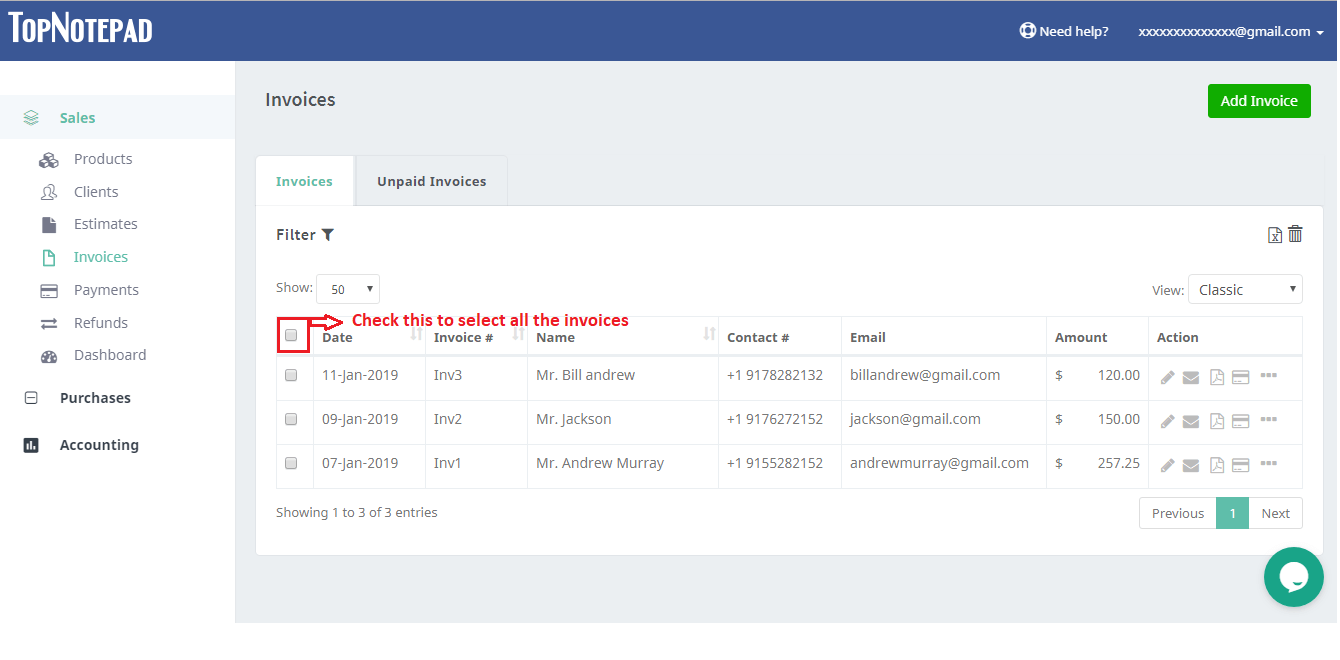
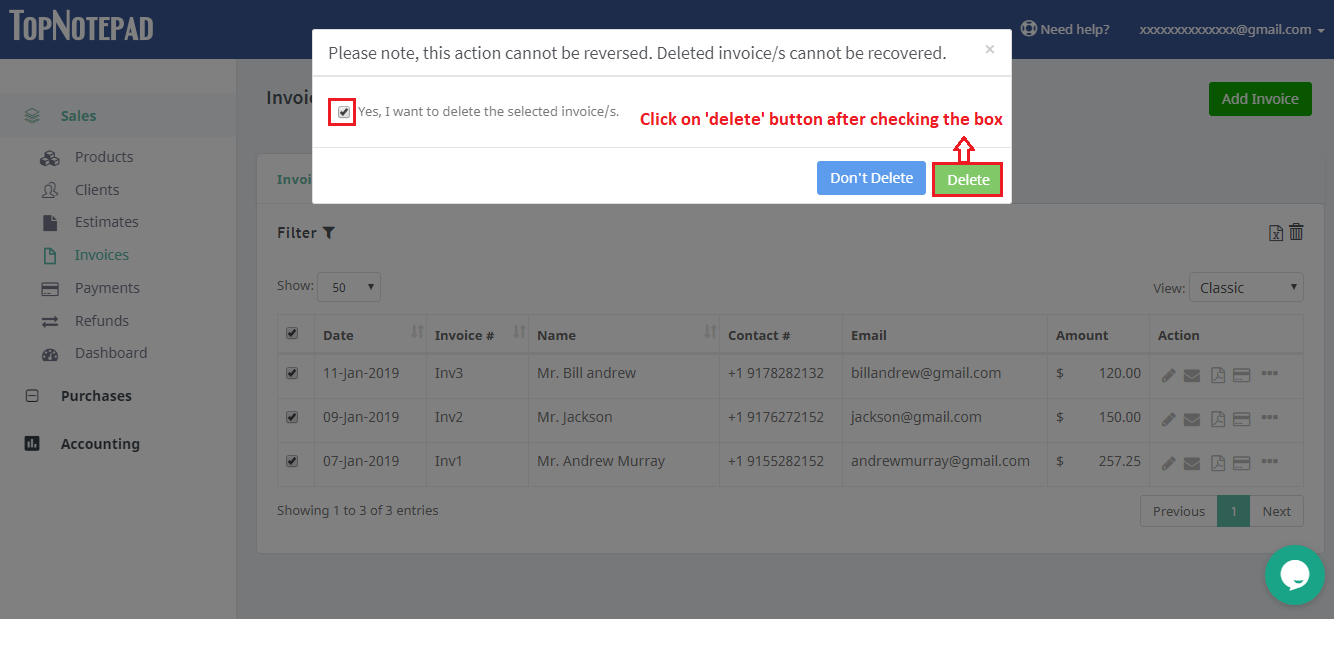
Go back to the list of all tutorials