Steps to Edit Client Opening Balance
Step 1: To edit client information, click on the action icon as shown in the below screenshot.

Step 2: Make necessary changes to the client by changing the opening balance details, type of opening balance if required and click on save button.

Go back to the list of all tutorials
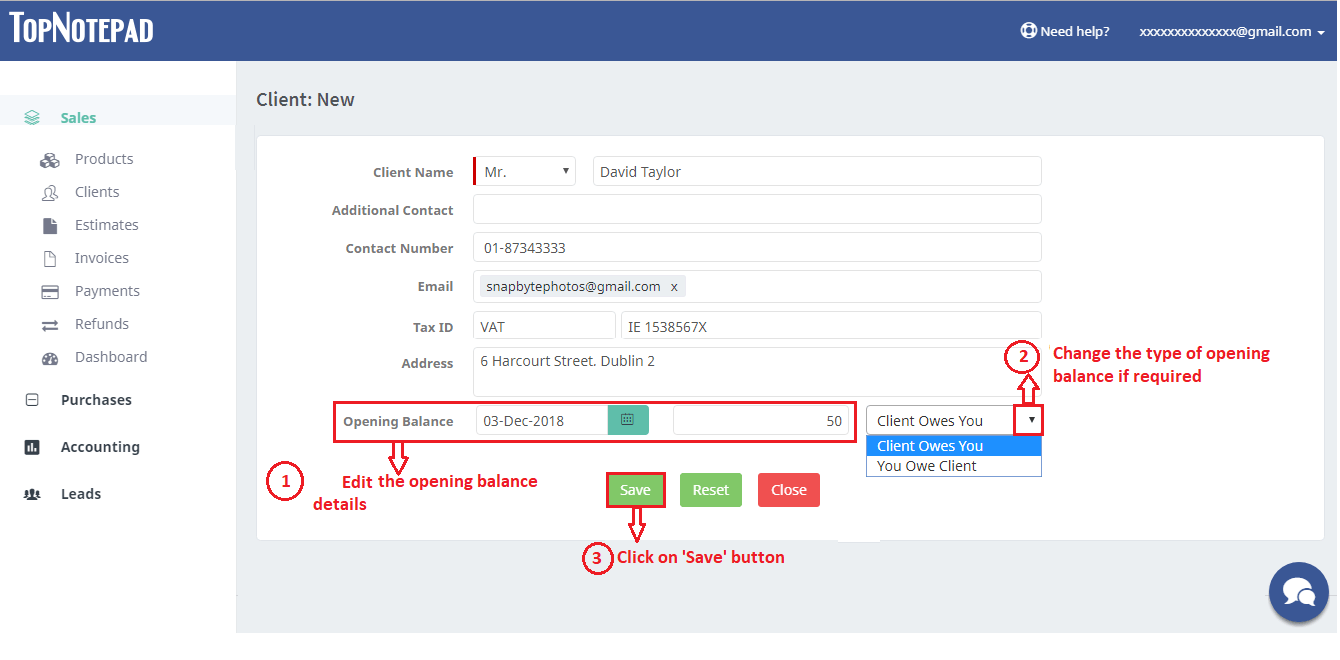
Go back to the list of all tutorials