Learn how to update company details
Step 1: Click on your user name on the top right.

Step 2: From the drop down, please click on the ‘Settings’ option.

Step 3: Edit/Update the required information like company name, support email etc.,

Step 4: After filling the form, click on save button.

Go back to the list of all tutorials
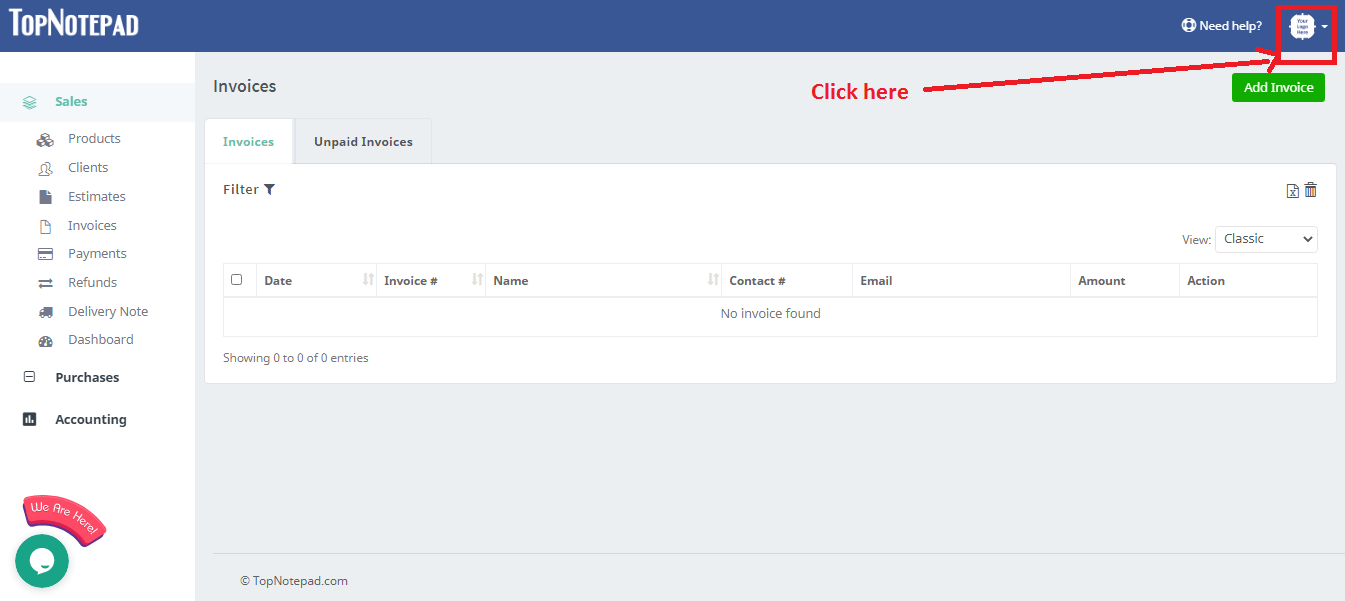
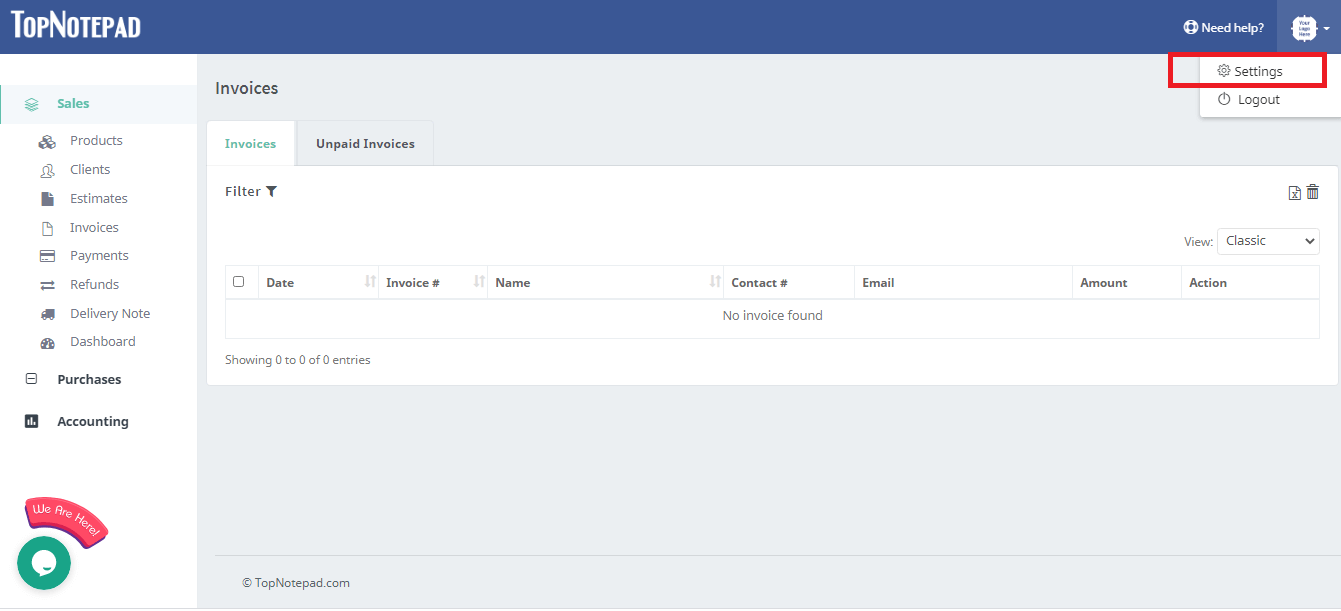
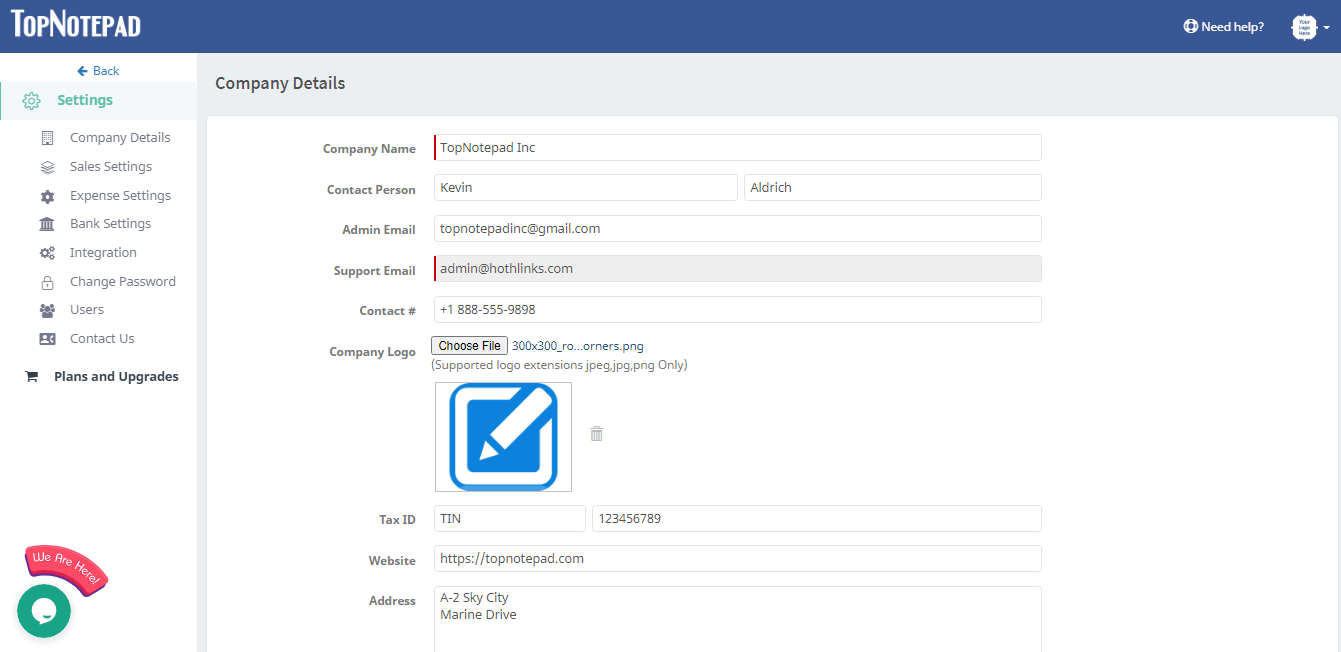
Step 4: After filling the form, click on save button.
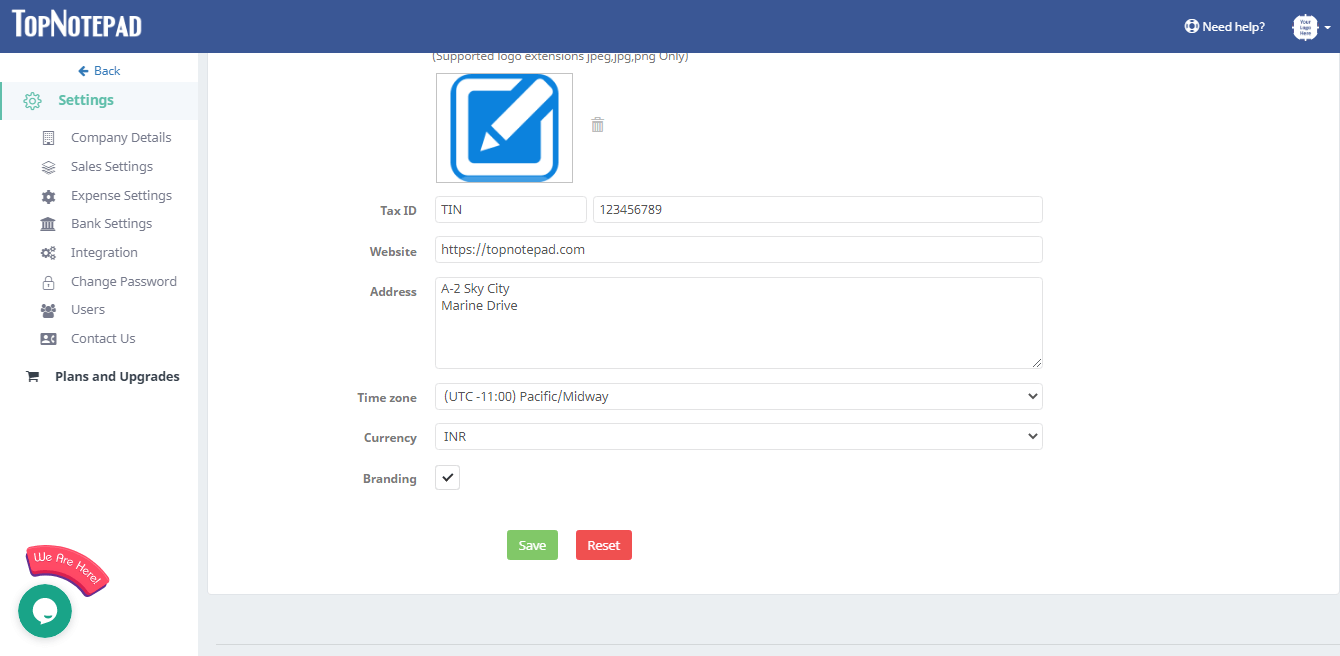
Go back to the list of all tutorials