Steps to edit Expense
Step 1: To edit expense click on the action icon as shown in the screenshot below.

Step 2: Make necessary changes to the expense and click on save button.

Go back to the list of all tutorials
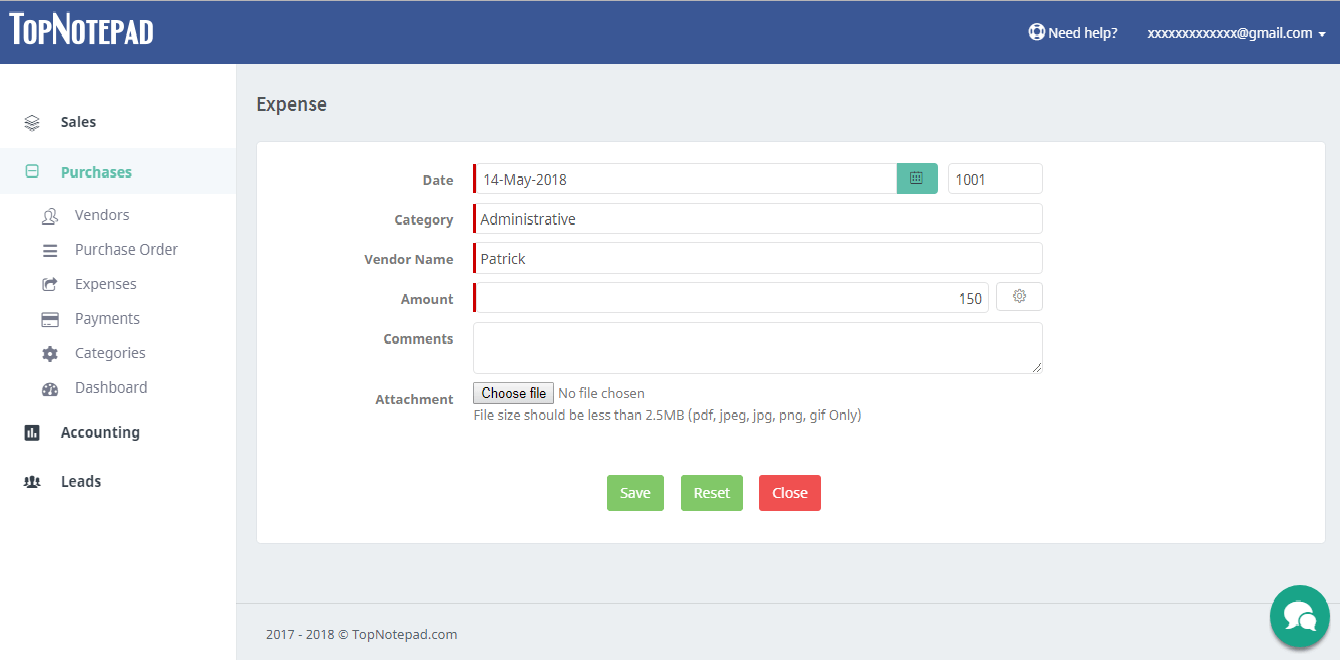
Go back to the list of all tutorials