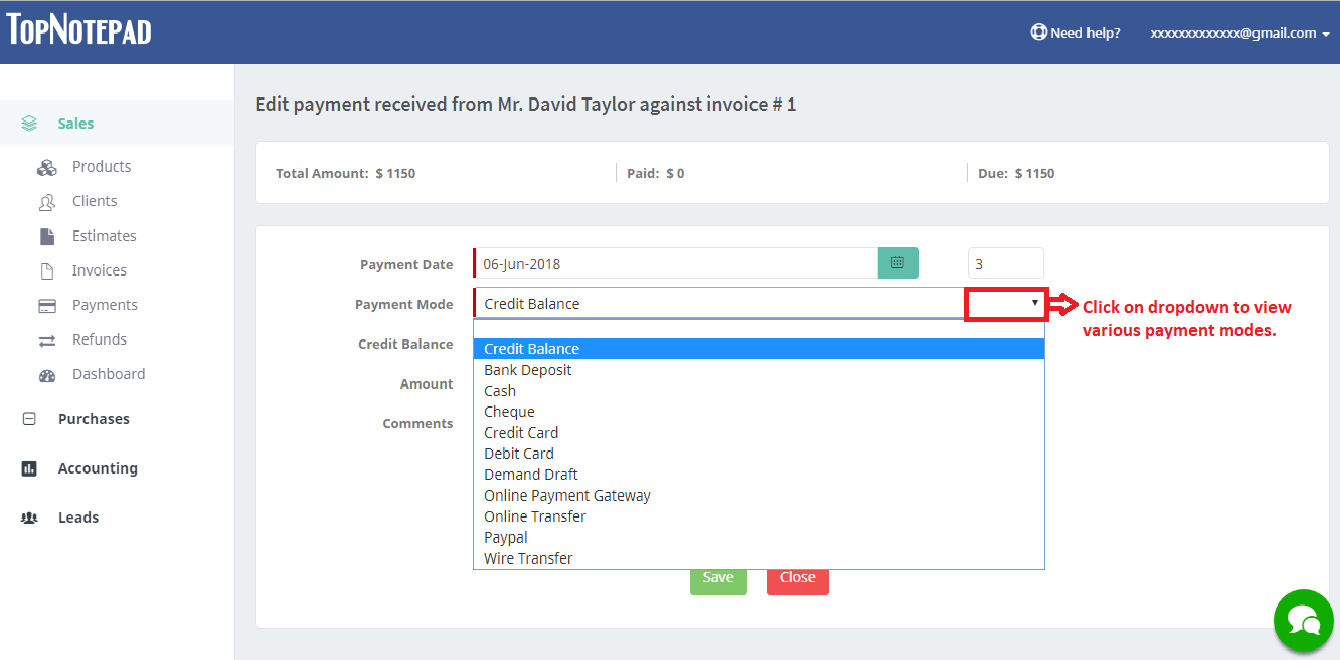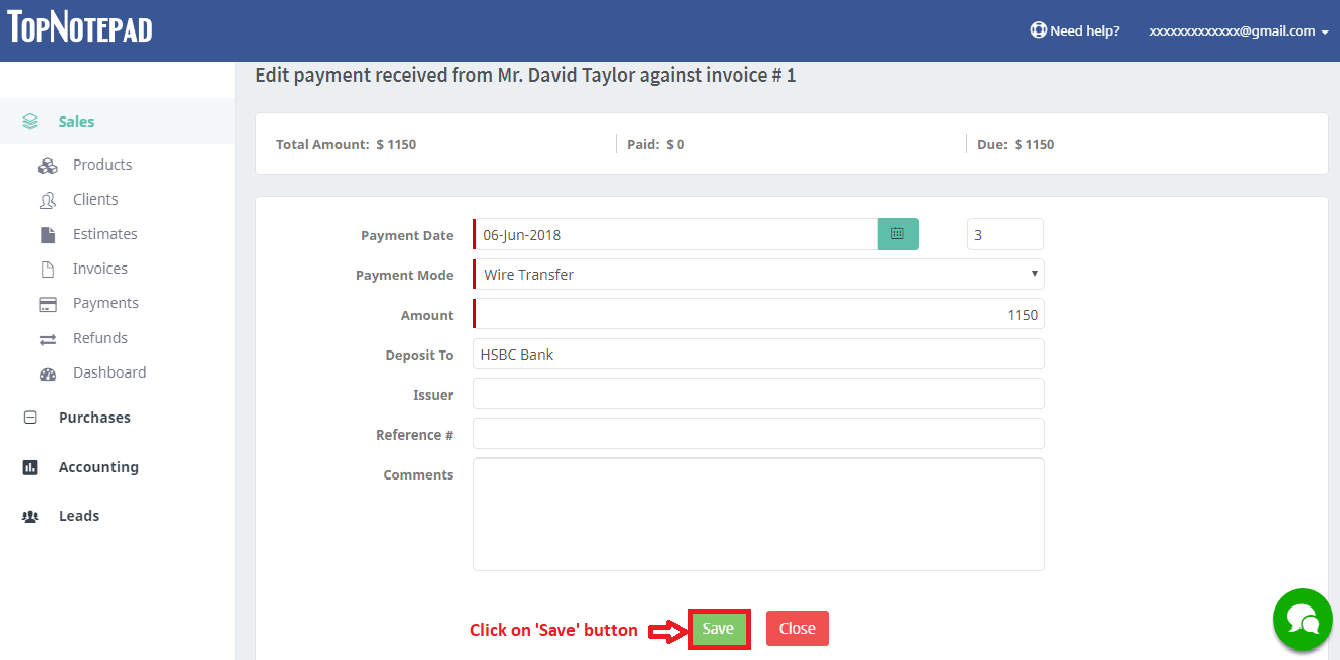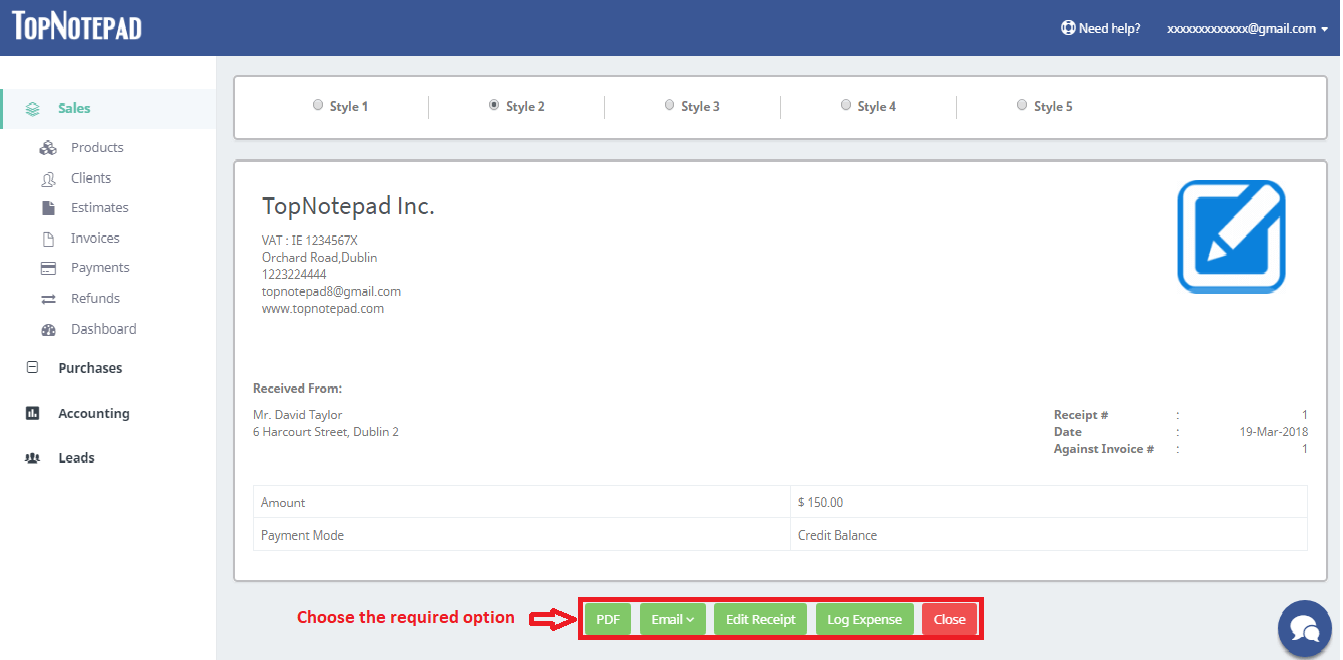Steps to edit payment against an invoice
Step 1: Click on the action icon to edit payment against an invoice as shown in the screenshot below.

Step 2: A form to edit the payment would open up. Edit the details as required. Please note, you can edit the paid amount, only for the last payment against a particular invoice. In case you wish to edit an older payment for the same invoice, you have to first delete all the payments you received after the payment that needs to be edited for that invoice.

Step 3: After editing the details, click on 'Save' button.

Step 4: That's it your payment is logged and the receipt is ready. Now, you can choose from available styles and also explore the options below the payment receipt.

Go back to the list of all tutorials