Learn how to edit user’s email address and other details
Step 1: Click on your user name on the top right.
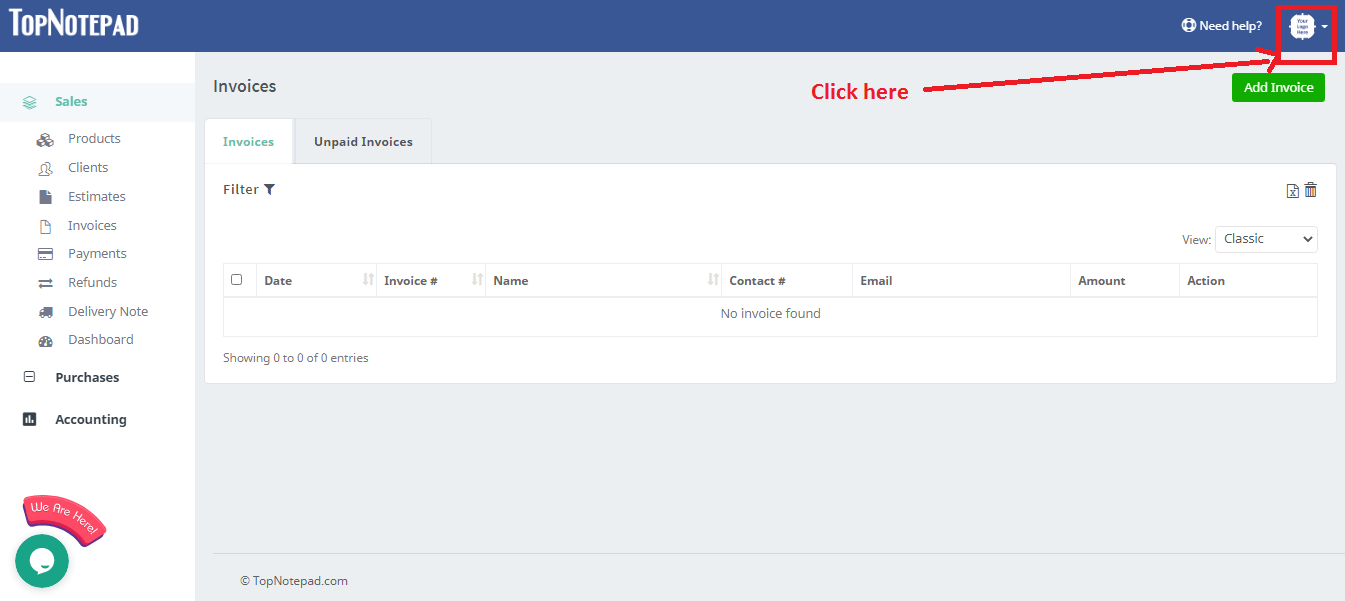
Step 2: Next, click on the users tab
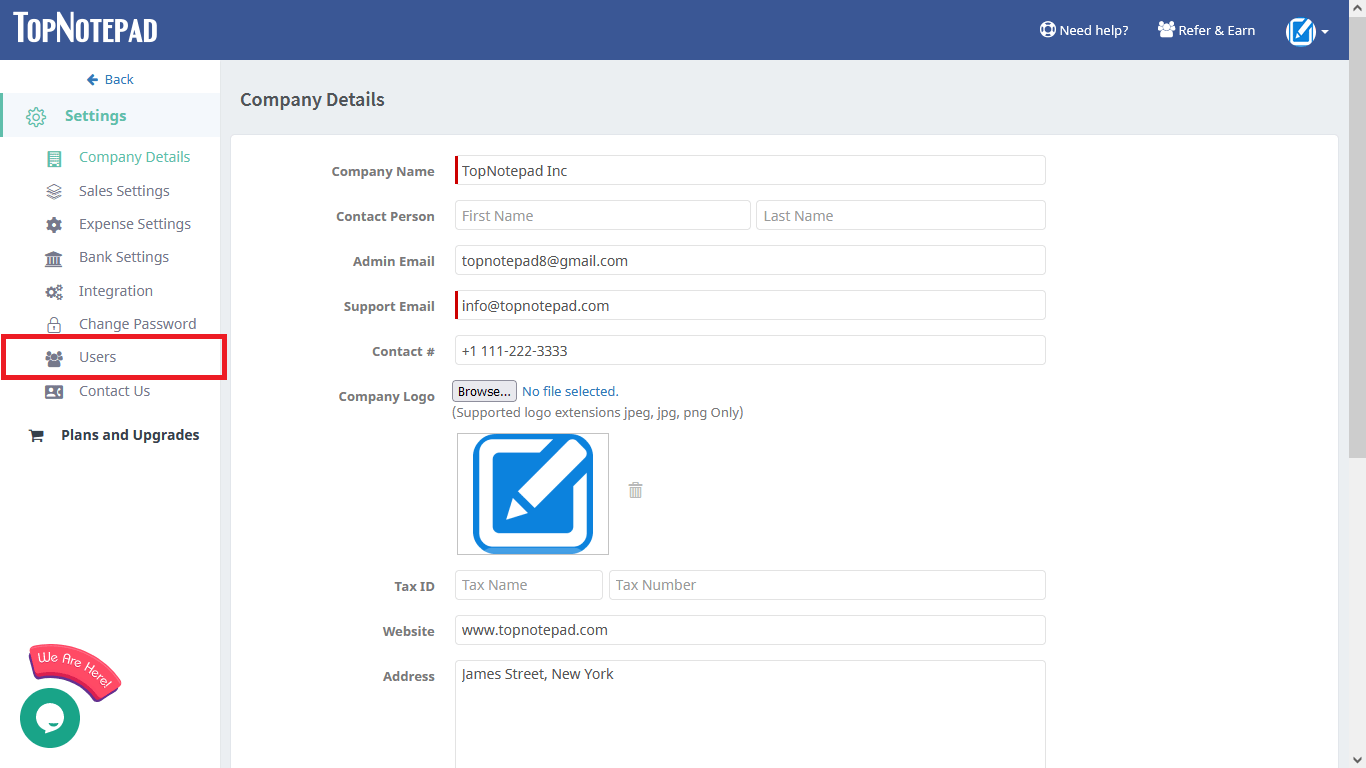
Step 3: Click on username to edit the details of the user
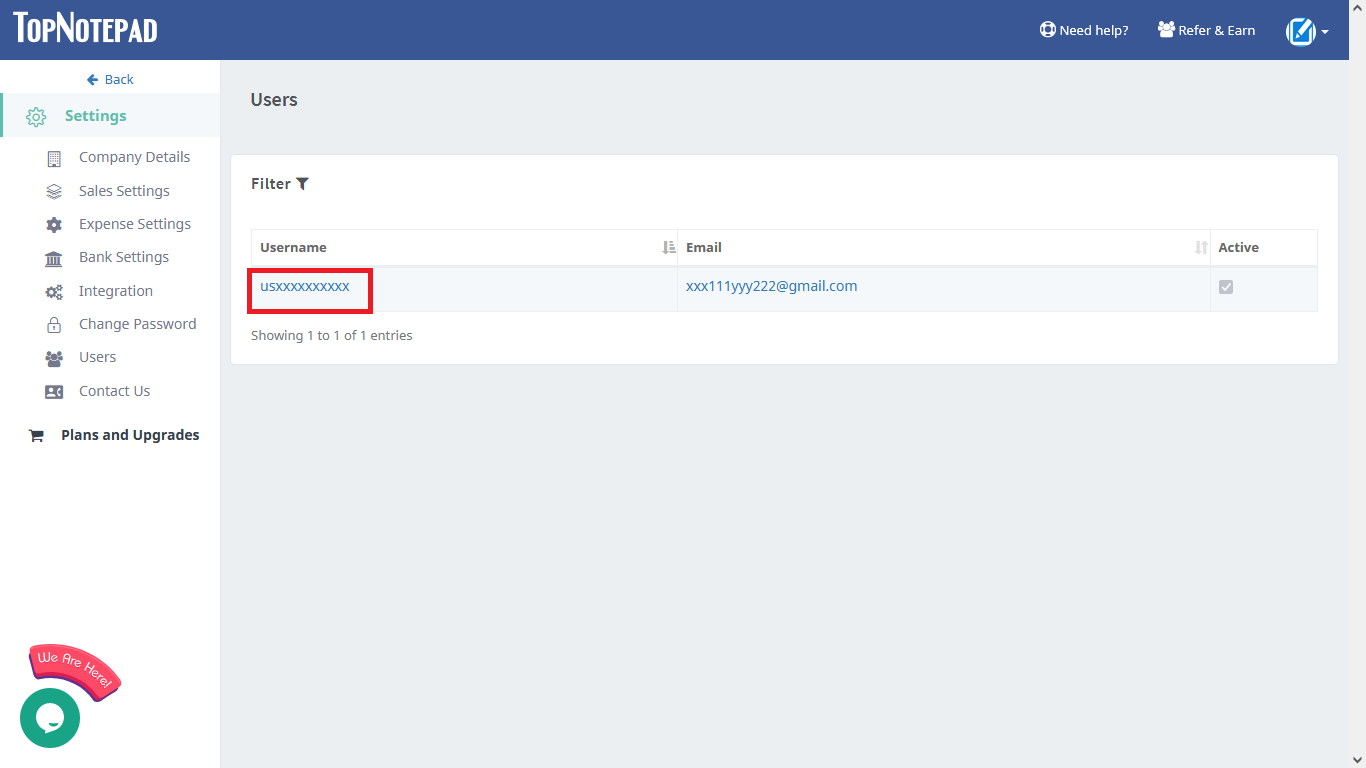
Step 4: You can now edit the registered email address of the user as well as username, password and other fields. Click on save button after editing the details. By default the registered email address and the username are same.
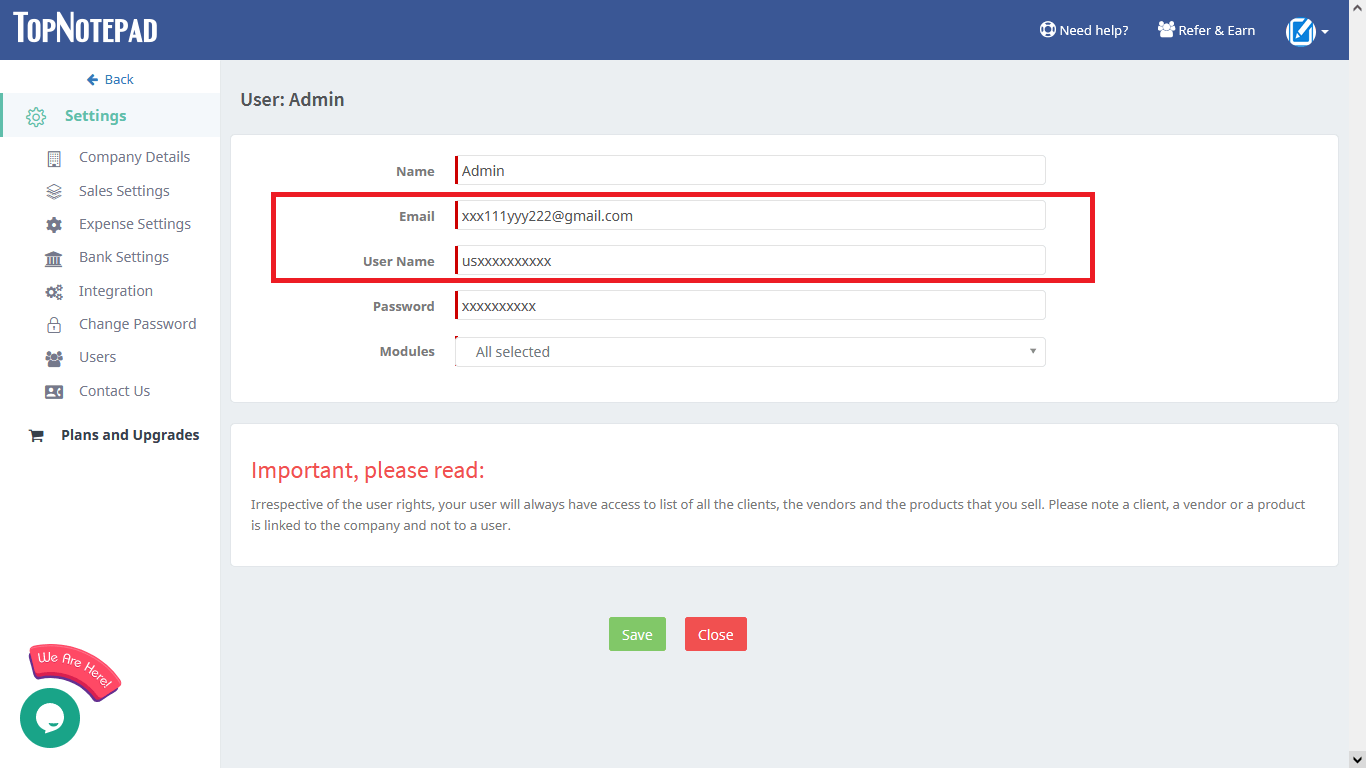
Step 5: Updated username and registered email address can be viewed in the listing
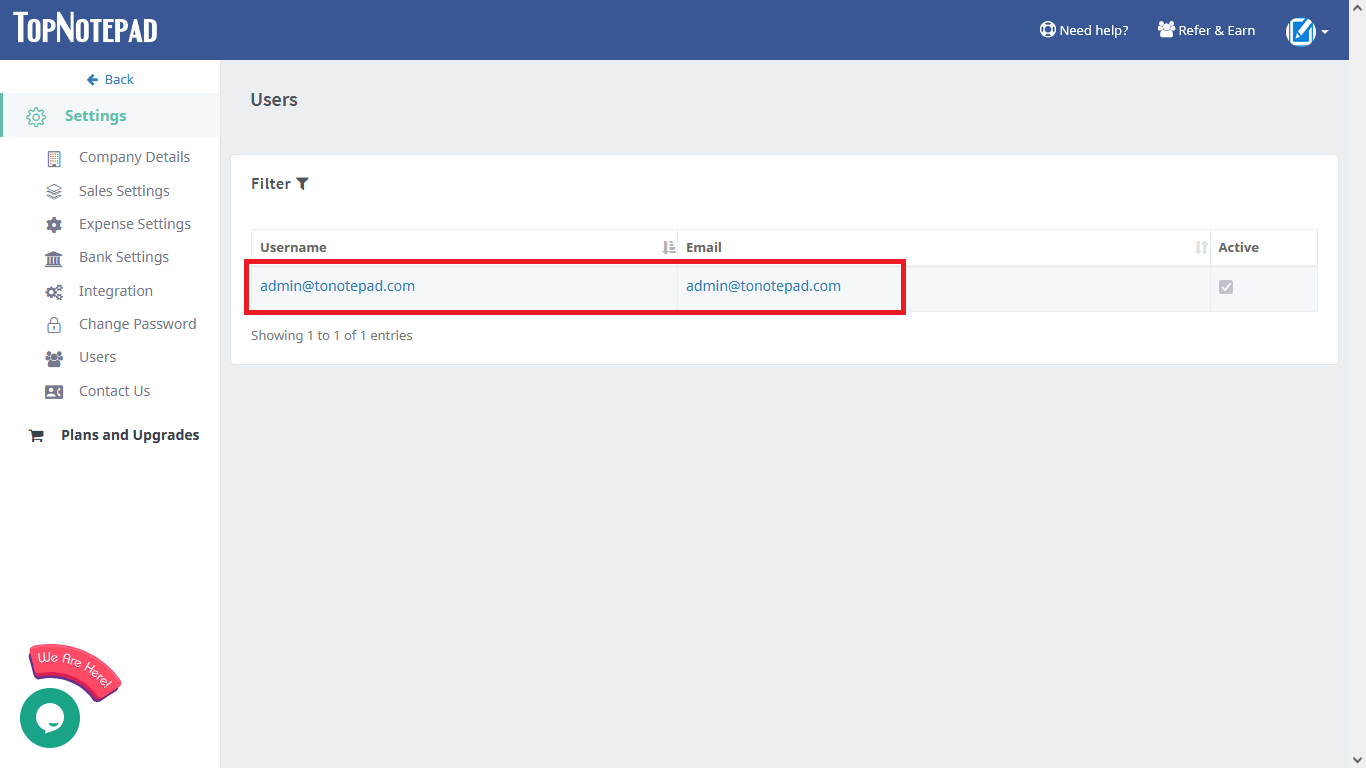
Go back to the list of all tutorials