Steps to view invoices and payment summary for a client
Step 1: To view summary of all invoices and payments for a client please click on action icon as shown in the screenshot below.

Step 2: The page shows summary of all invoices and payments. You will see few options like PDF, you can click on it to generate the PDF version which can be printed. The other options include send and close. You may explore all of them.

Go back to the list of all tutorials
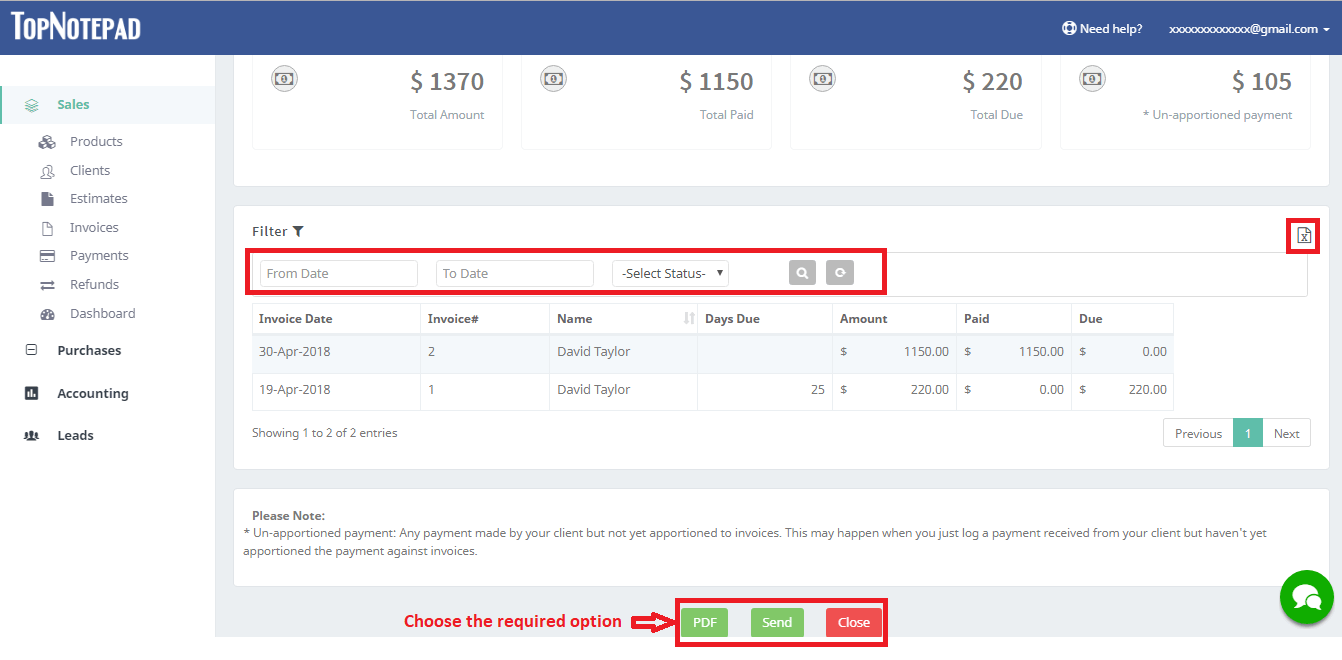
Go back to the list of all tutorials