Learn how to record VAT/GST/Sales Tax payment
Step 1: Please visit the bank settings page and click on the add transaction action icon as shown in the screen shot below
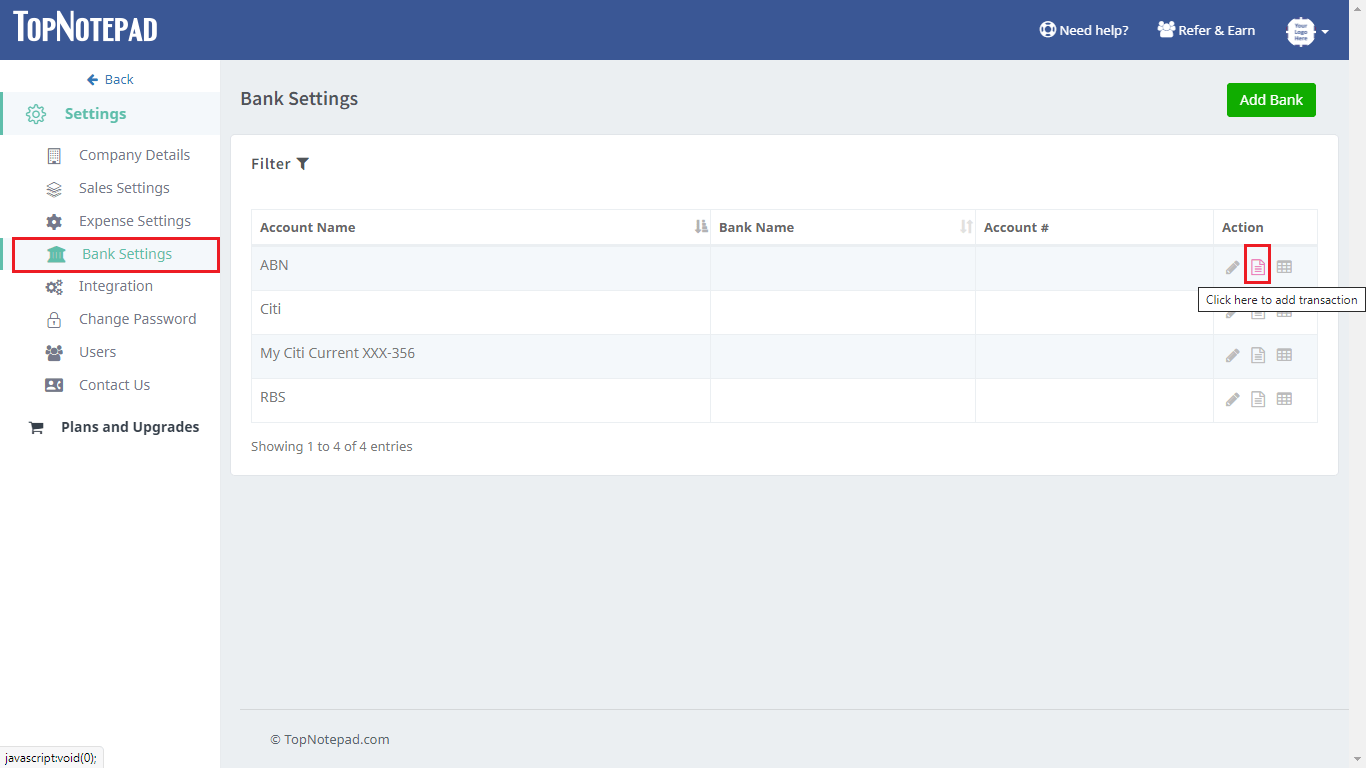
Step 2: Choose appropriate transaction type and tax type and record the amount as shown in the screen shot below
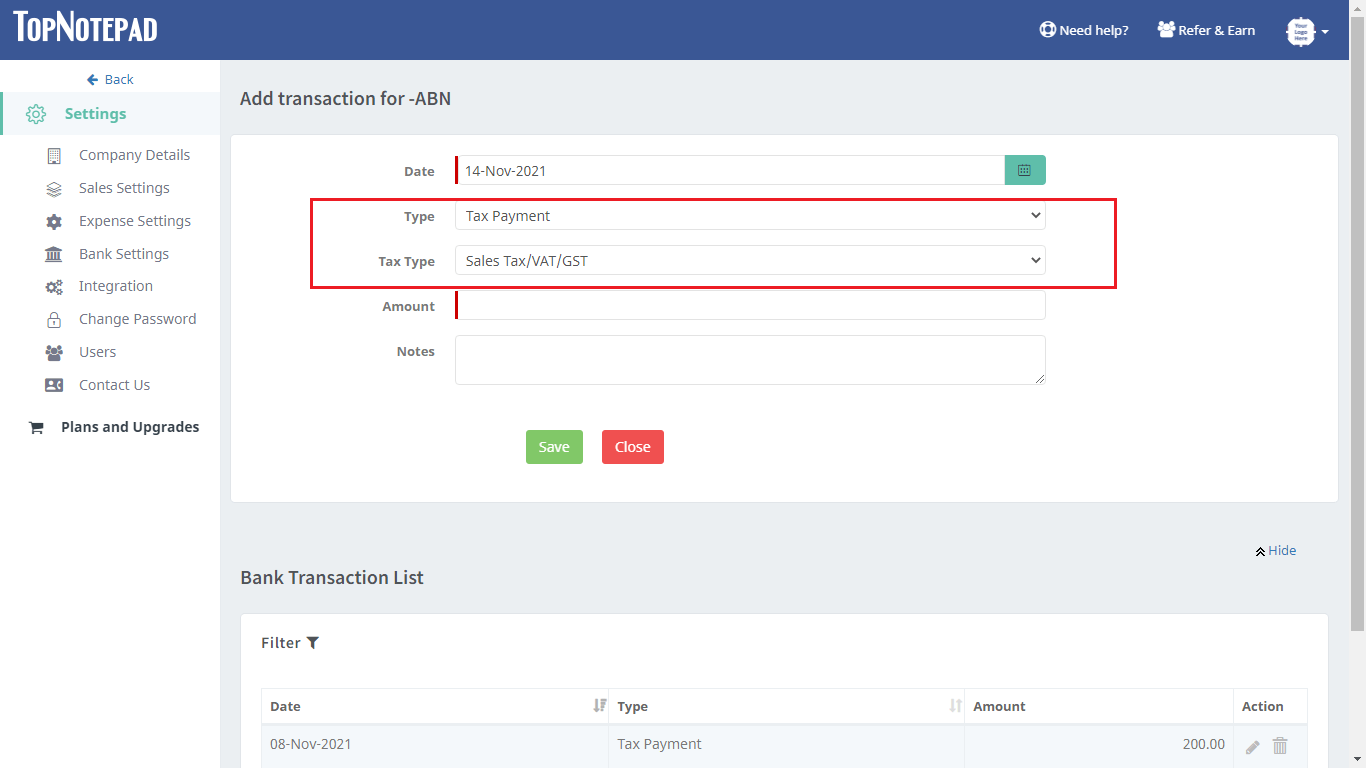
Go back to the list of all tutorials