Steps to set-up available units tracking for products
Available units are calculated based on purchase and sale of a product.
If you have just created your product list you would see noting in the available units column. Available units column starts to populate once you add product purchase details.
Let us now learn how to add product purchase details.
Step 1: Click on add product purchase details icon as shown below
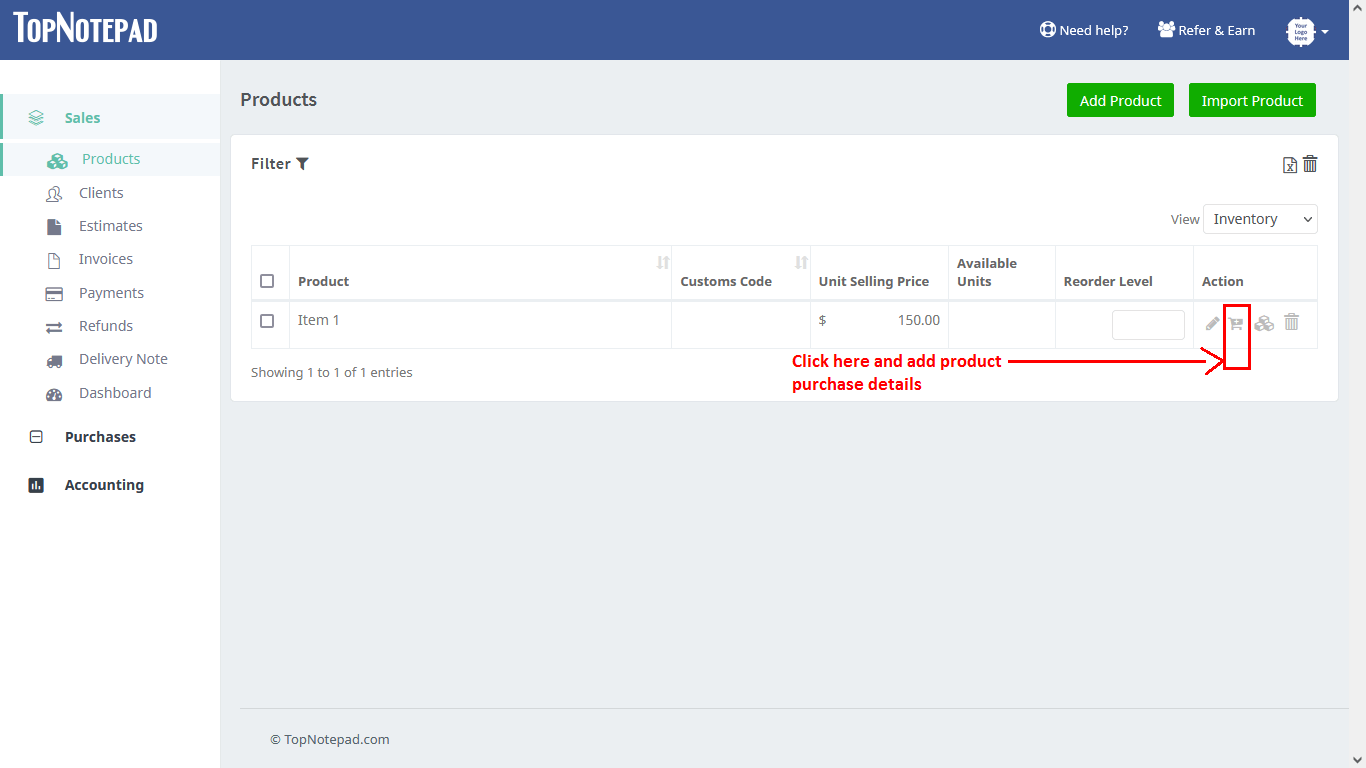
Step 2: Add purchase details such as vendor name, units purchased, price, bill number etc.,. and click on save and exit option as shown below
For the first time, if you have inventory from previous purchases sourced from different vendors, create a pseudo vendor and put average purchase price and total quantity on hand.
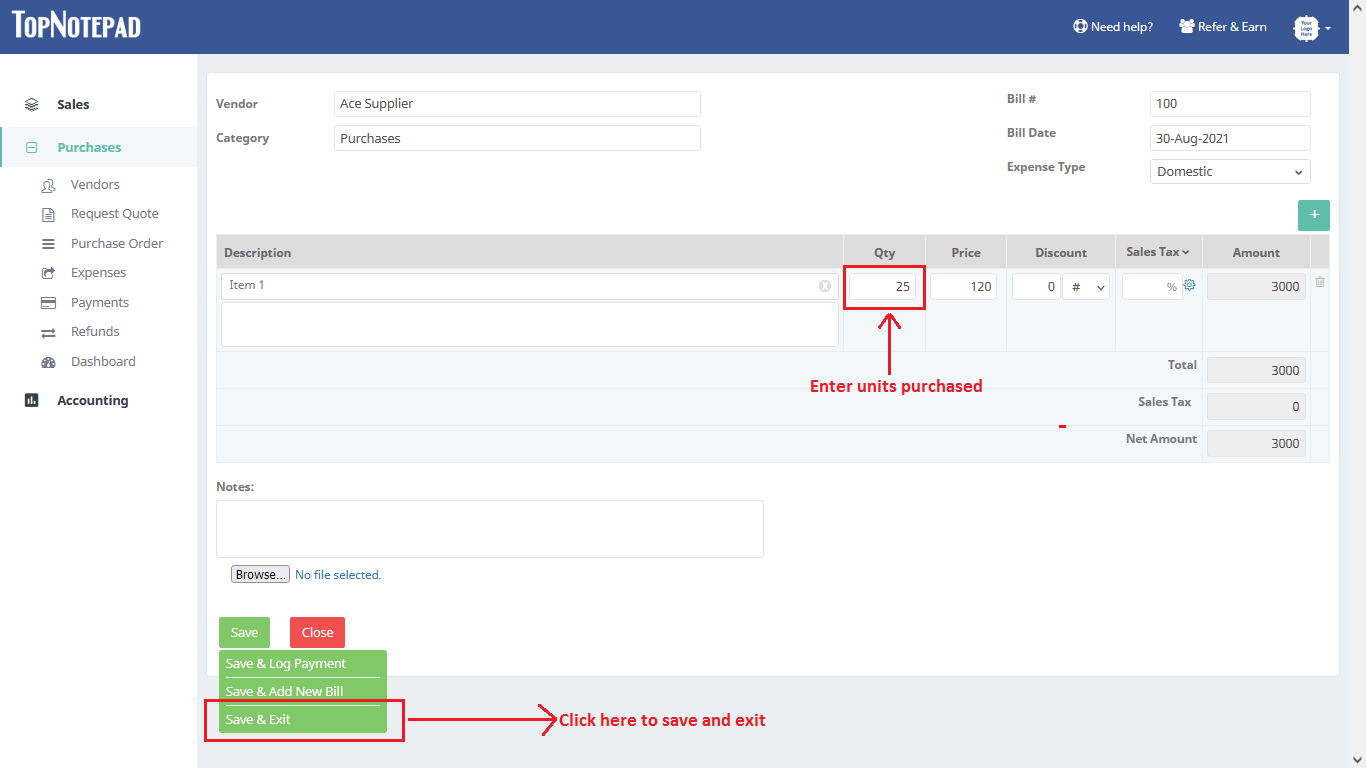
Step 3: Visit product list to check available units
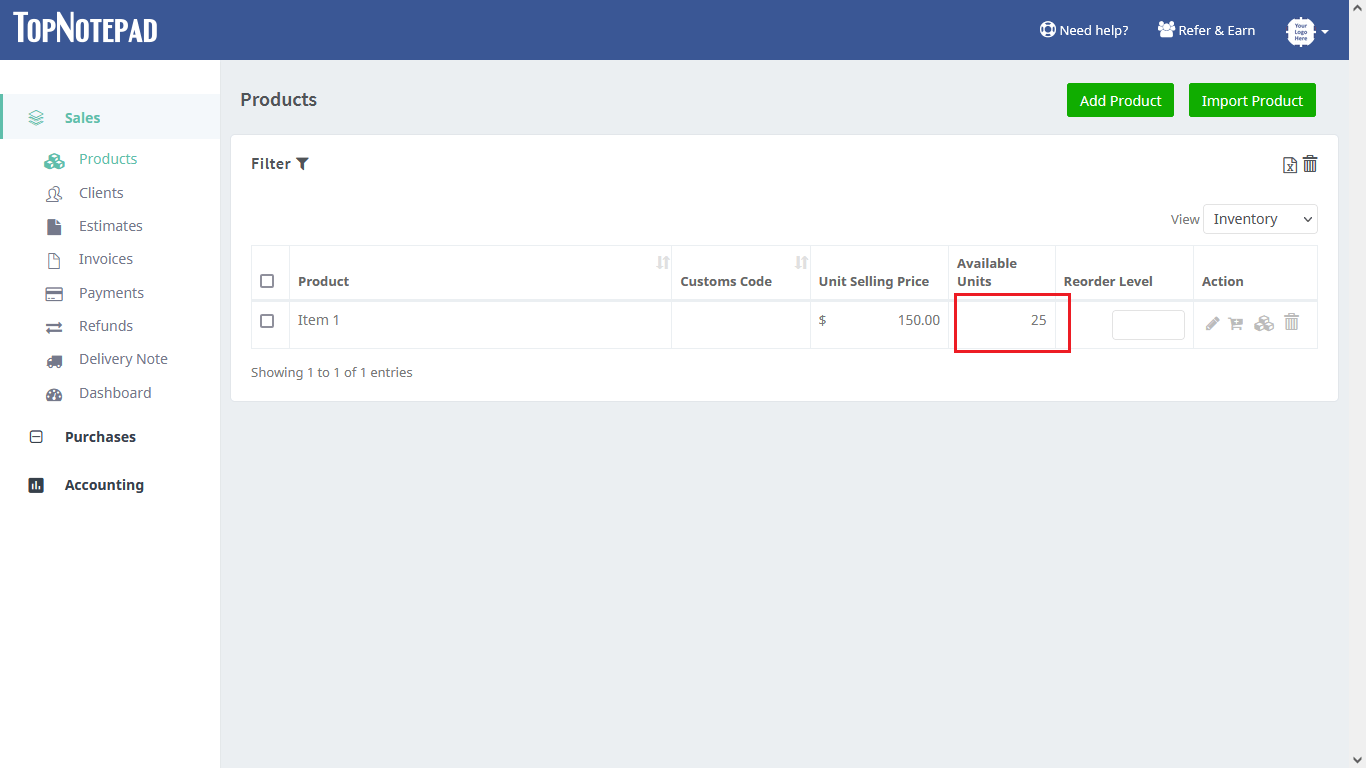
Go back to the list of all tutorials