Steps to create Purchase Order
Step 1: To create purchase order click on “Add Purchase Order” button as shown below.

Step 2: If you are issuing purchase order to a new vendor click on “add new vendor” button and if you are issuing for existing vendor, type the vendor name and select from suggestions list.

Step 3: Fill out the required information for creating the purchase order as shown below.

Step 4: Click on “Generate Purchase Order” button to create purchase order.

Step 5: Your purchase order is ready. You will see few options like PDF, you can click on it to generate the PDF version, which can be printed. The other options include edit and email. You may explore all the options.

Go back to the list of all tutorials
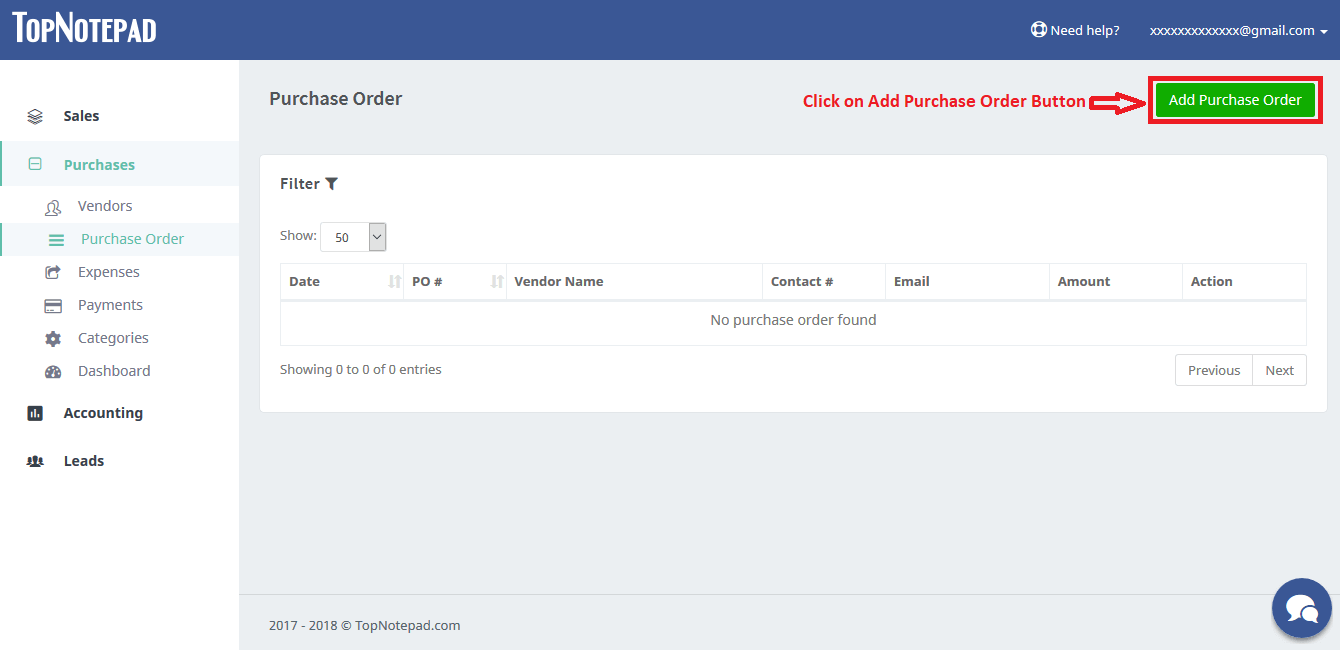
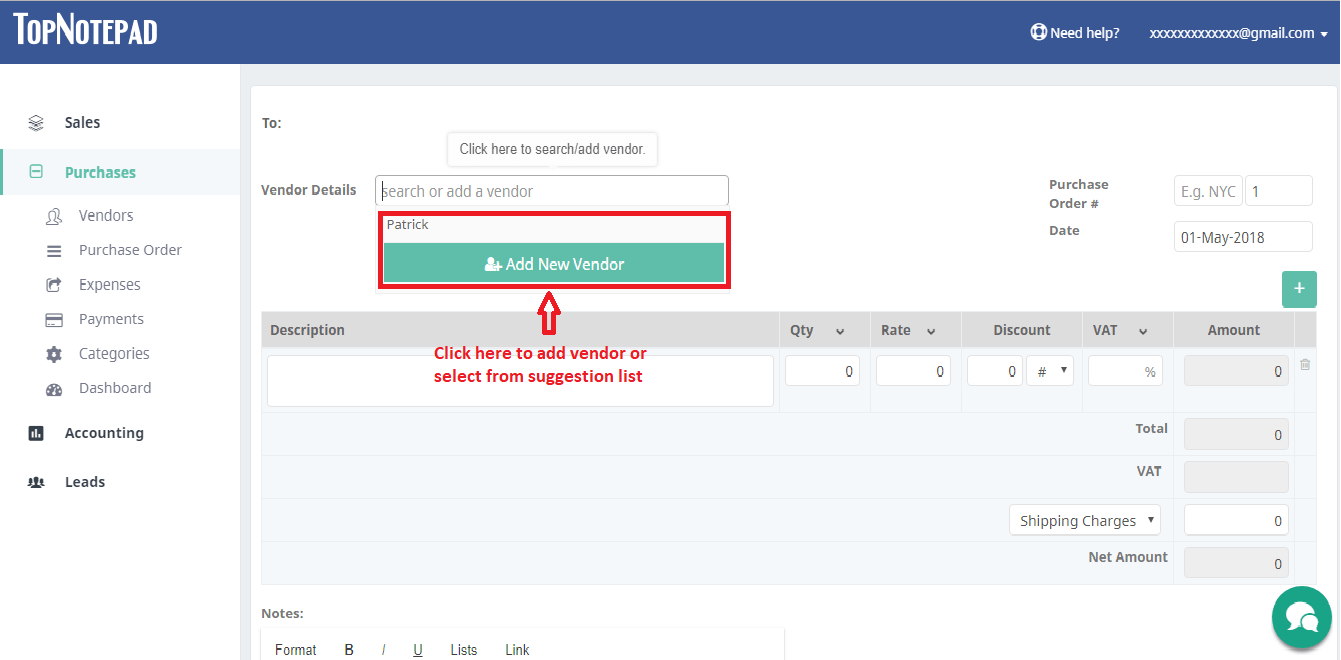
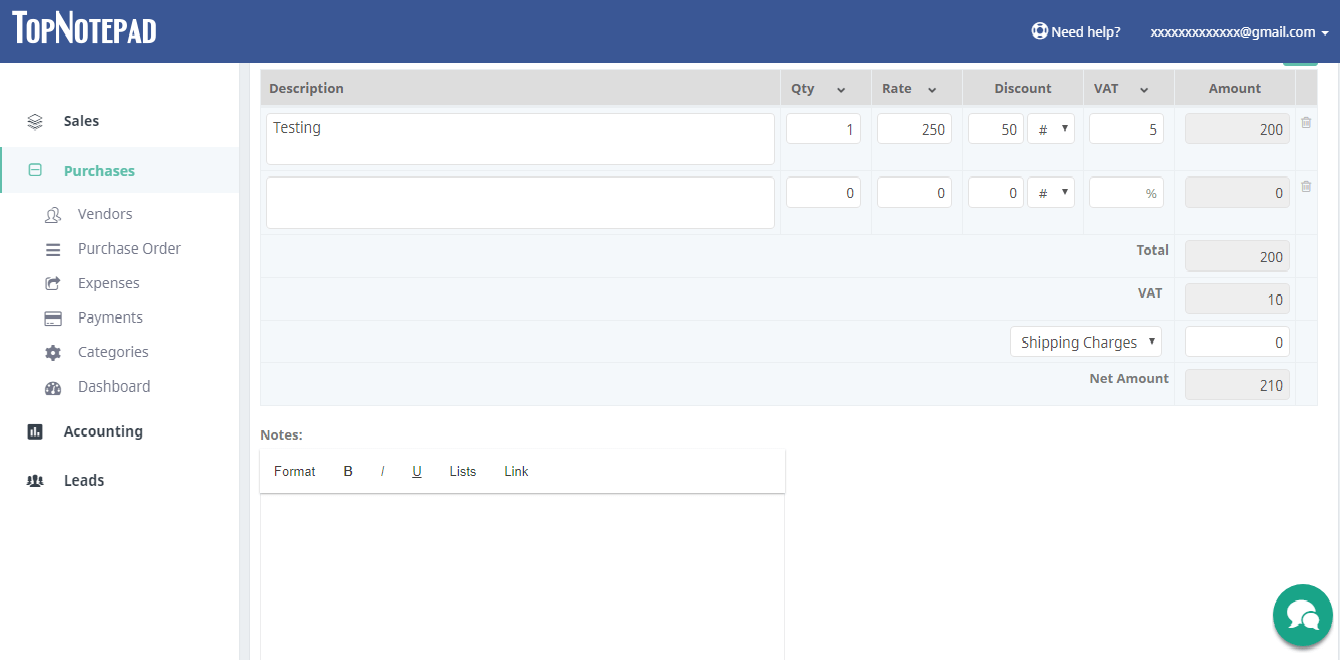
Step 4: Click on “Generate Purchase Order” button to create purchase order.
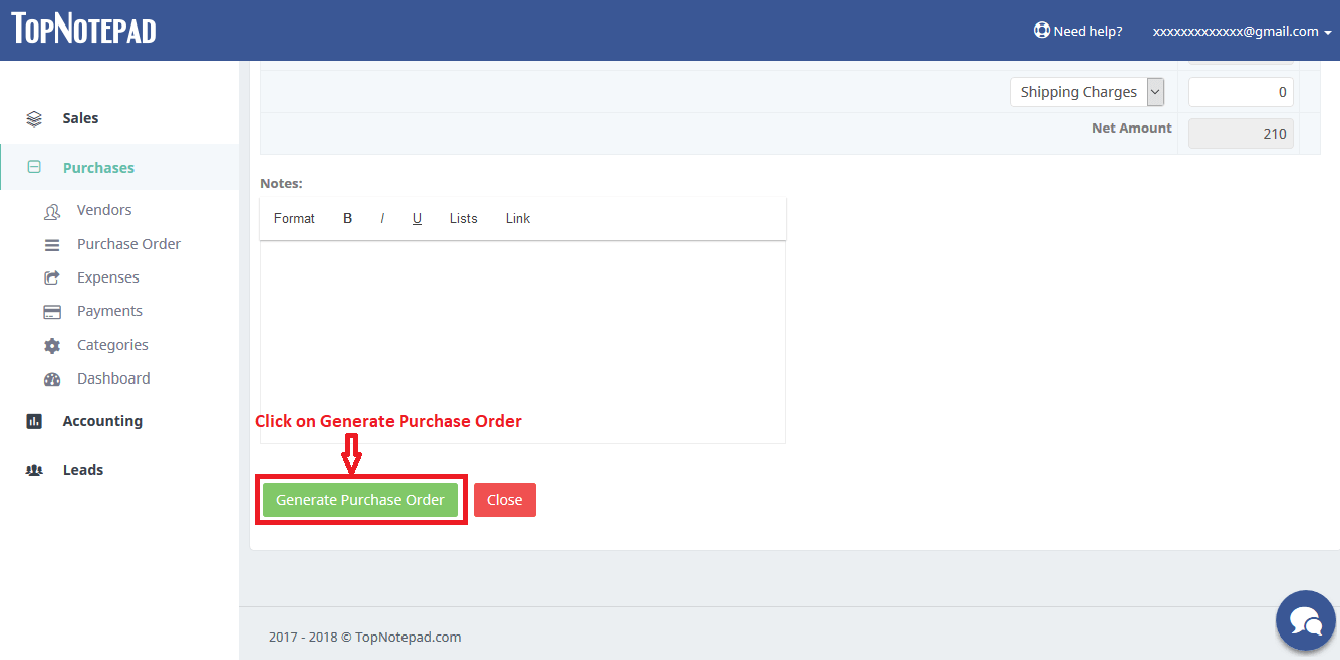
Step 5: Your purchase order is ready. You will see few options like PDF, you can click on it to generate the PDF version, which can be printed. The other options include edit and email. You may explore all the options.
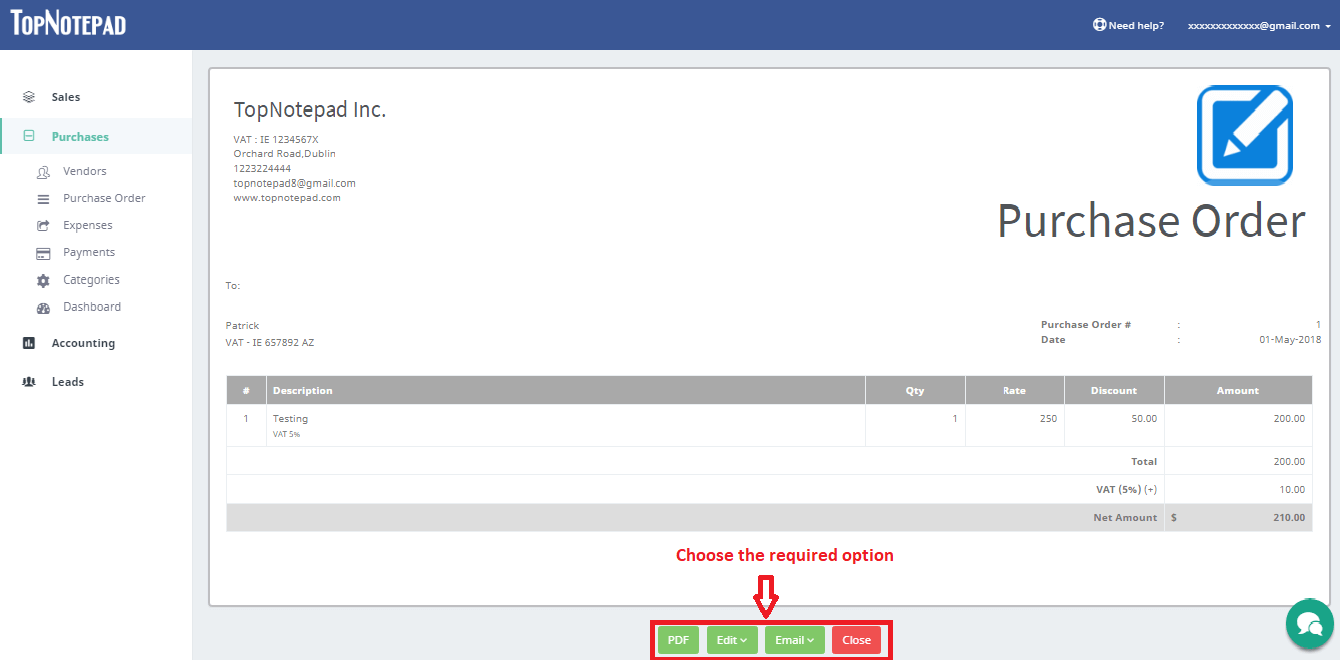
Go back to the list of all tutorials