Steps to issue payment receipt
Step 1: Under the sales module, click on "payments" to navigate to payments page as shown in the screenshot below.

Step 2: To View, email or download the pdf copy of payment receipt click on action icon as shown in the screenshot below.

Step 3: Down below is the payment receipt, you can choose from the available styles which you like the most. You will see few options like PDF, you can click on it to generate the PDF version of the receipt, which can be printed. The other options include edit, email etc., you may explore all of them.

That is one way of issuing payment receipt. You can also create and issue a payment receipt from invoices.
Step 1: First, click on the action icon as shown below to log a payment against an unpaid invoice.

Step 2: Fill out the required information and click on save button to log the payment as shown below.

Step 3: That's it. Upon save payment receipt would be generated. You can choose from the available styles which you like the most. You will see few options like PDF, you can click on it to generate the PDF version of the receipt, which can be printed. The other options include edit, email etc., you may explore all of them.

Go back to the list of all tutorials
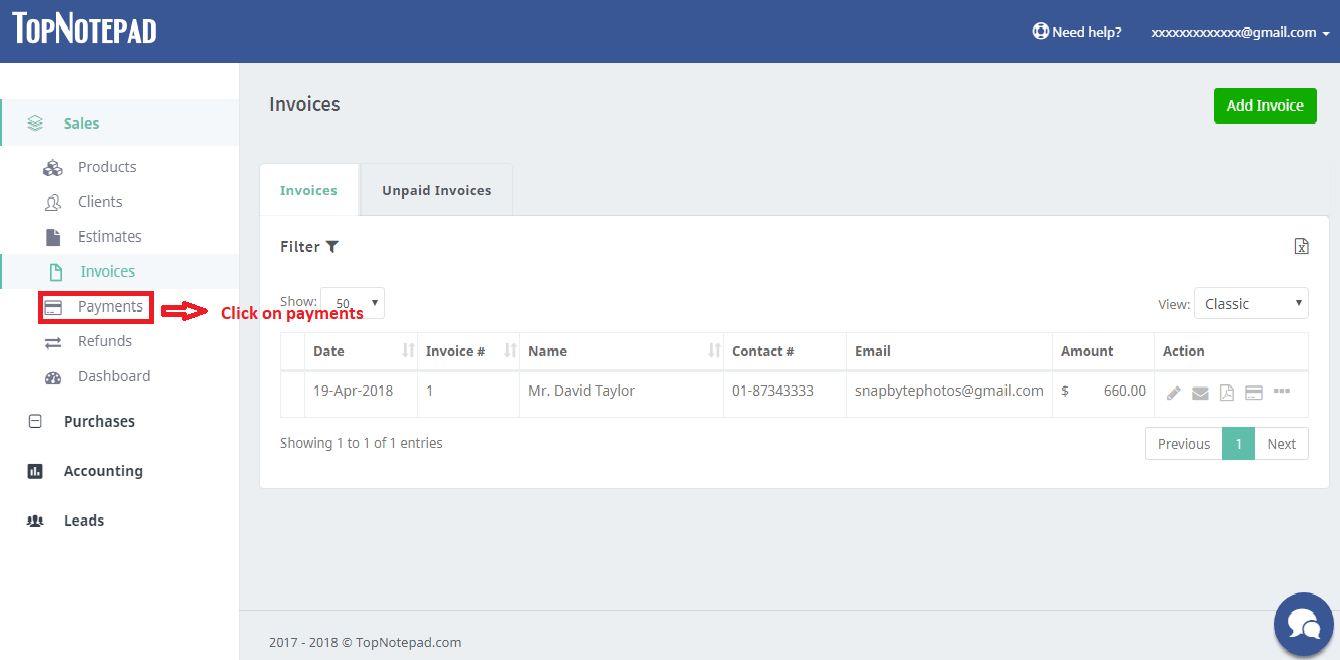
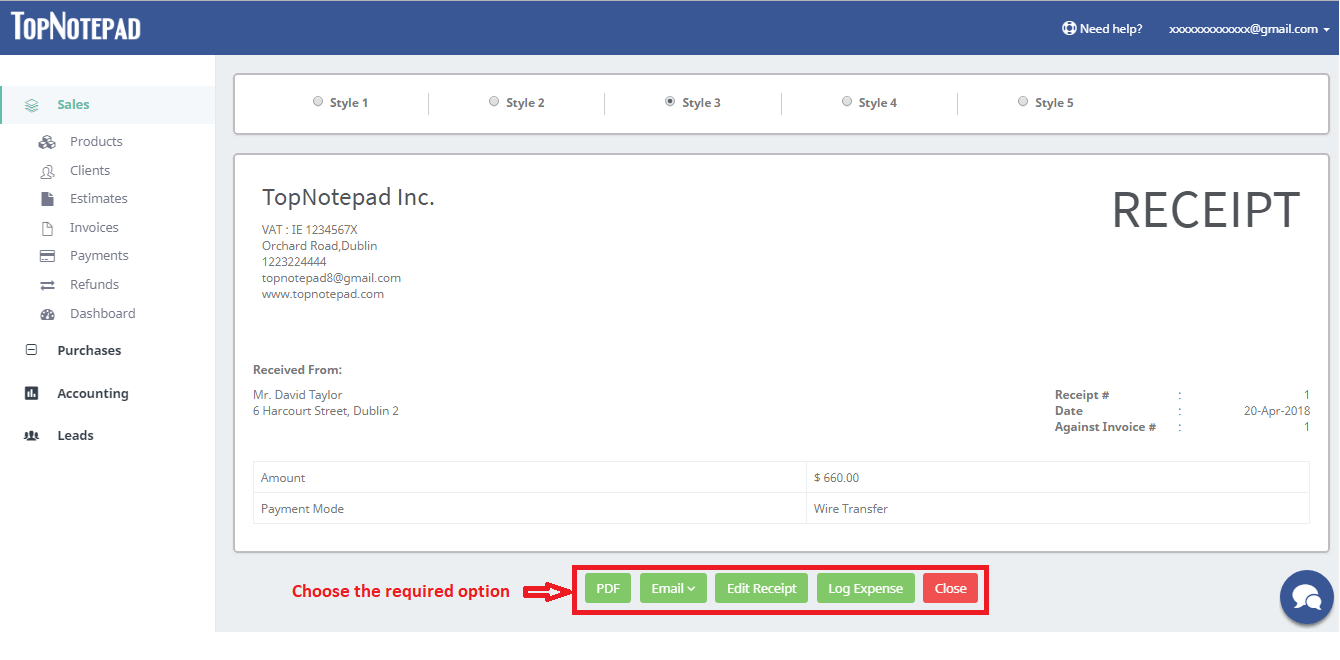
Step 1: First, click on the action icon as shown below to log a payment against an unpaid invoice.
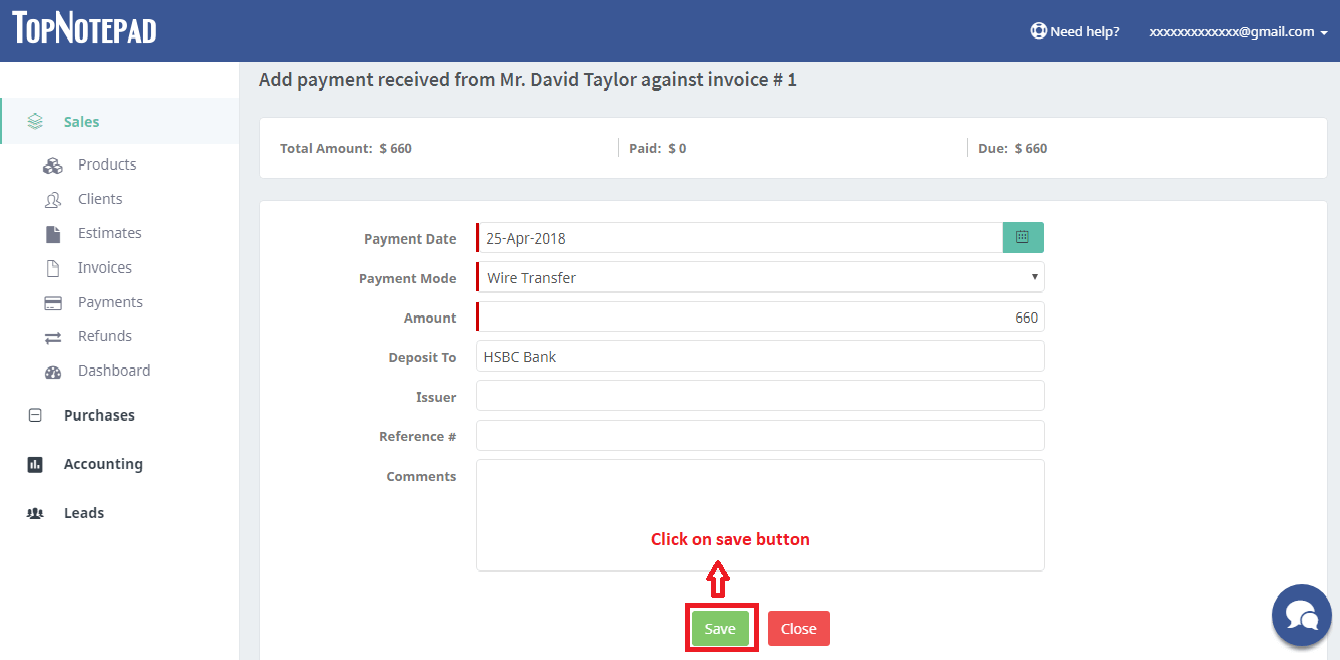
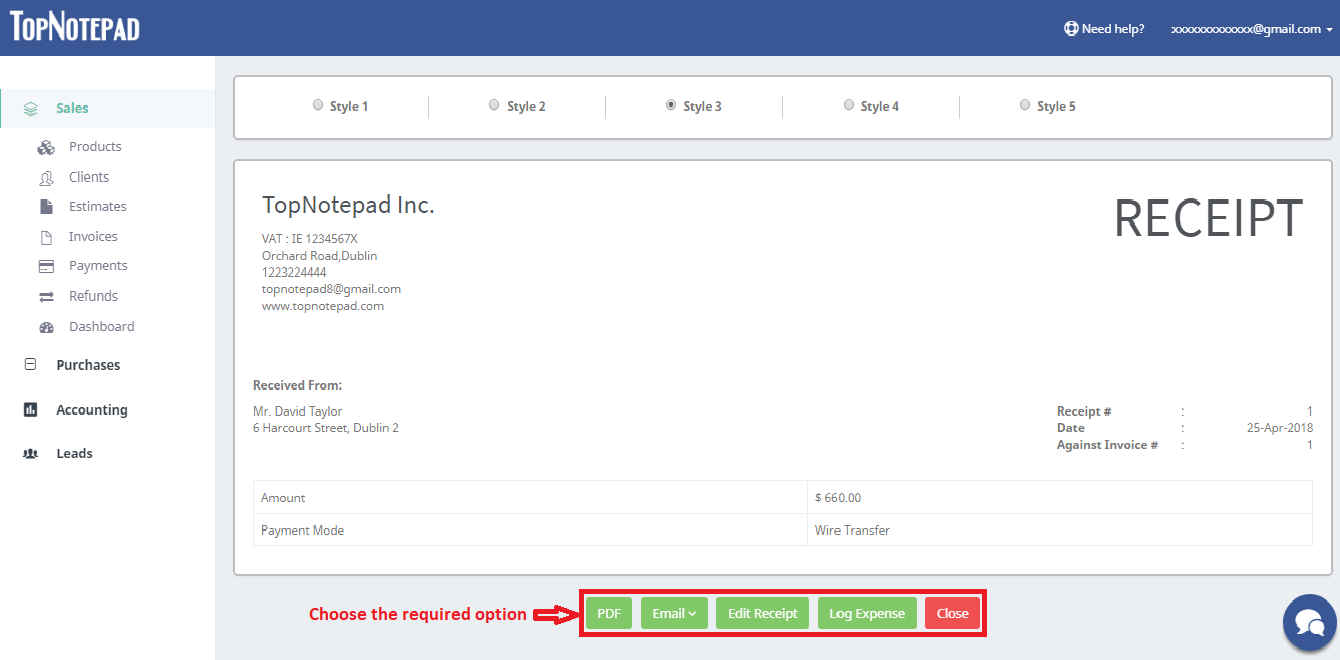
Go back to the list of all tutorials