Steps to log a payment received from client
Step 1: On the “Payments” page under the “Sales” module, please click on “Add Payment” button to log the payment you received from your client.

Step 2: If you are receiving payment from a new client click on “add client” button and if you are receiving payment from an existing client, type the clients name and select from the suggestions list.

Step 3: Fill out other required information and click on save button to log the payment as shown below. Please note, if the client who made the payment has any unpaid invoices, the payment will be used to set-off those invoices sequentially and if there is any excess amount remaining the funds will show up in the credit balance of the client.

Go back to the list of all tutorials
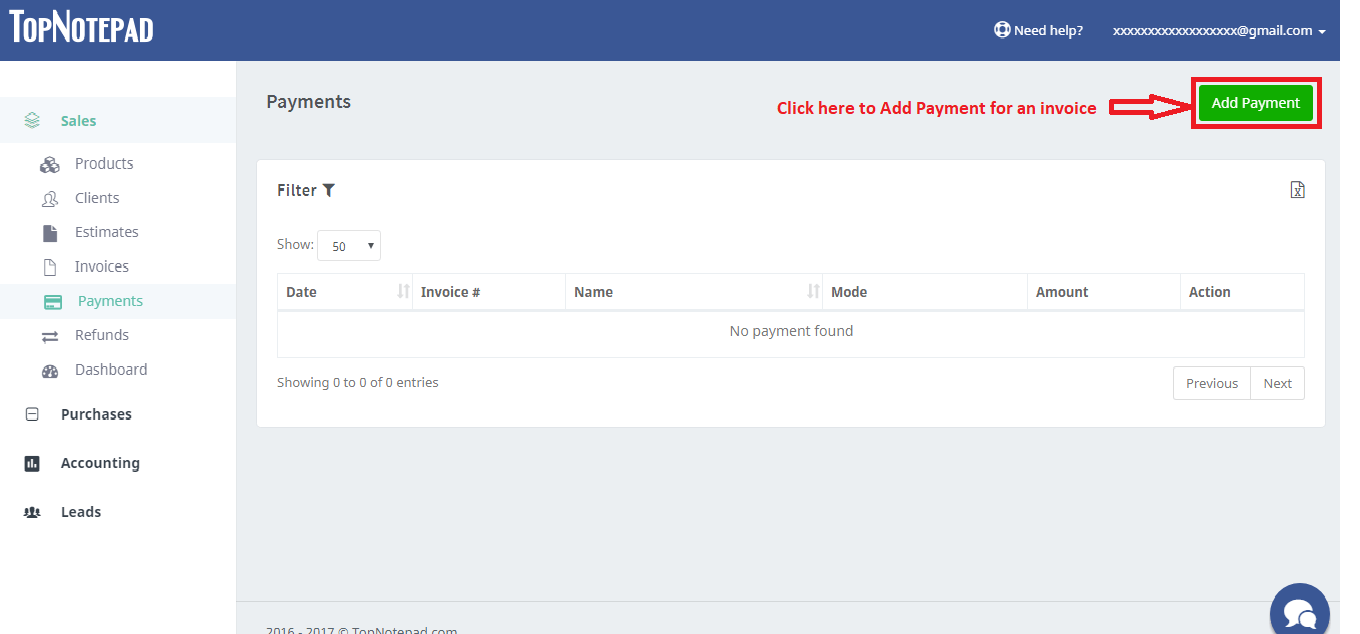
Step 2: If you are receiving payment from a new client click on “add client” button and if you are receiving payment from an existing client, type the clients name and select from the suggestions list.
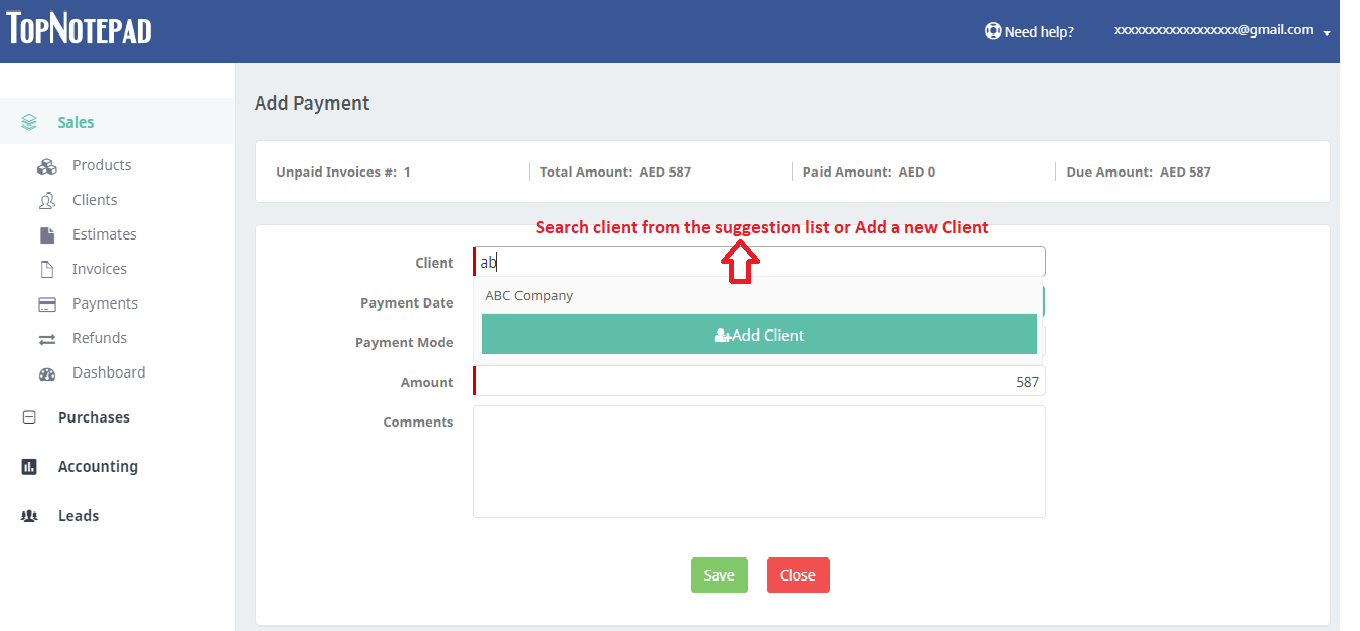
Step 3: Fill out other required information and click on save button to log the payment as shown below. Please note, if the client who made the payment has any unpaid invoices, the payment will be used to set-off those invoices sequentially and if there is any excess amount remaining the funds will show up in the credit balance of the client.
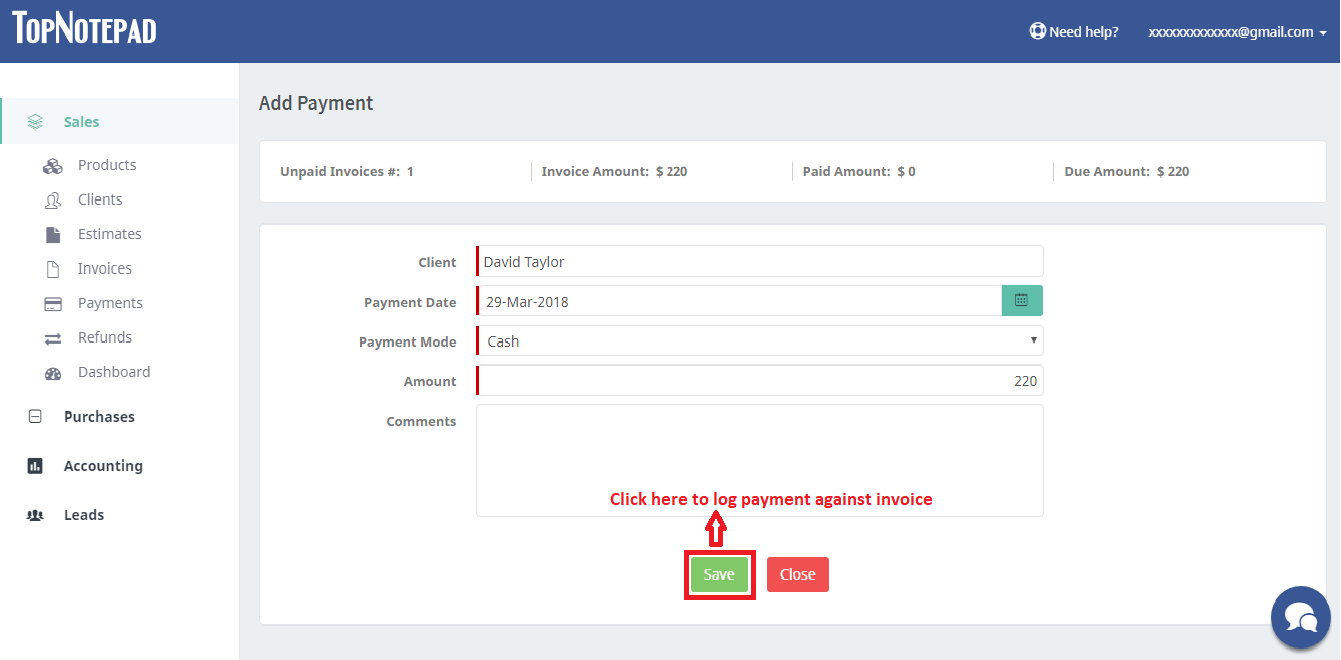
Go back to the list of all tutorials