Change the invoice listing view to track invoice level gross margin
Step 1: Click on the drop down in 'View' of Invoice Listing as shown in the screenshot below.

Step 2: Change to profitability view from the drop down as shown in the screenshot below.

Step 3: You can view invoice level gross margin here. Please note, only the invoices, linked to expenses will show value in the “expenses” column. If there is no expense linked to an invoice, the value of expense will be ‘0’ (Zero).
Please note, irrespective of whether an expense is linked to invoice or not. You can always check the overall profitability of the business by viewing the profit and loss statement.

Go back to the list of all tutorials
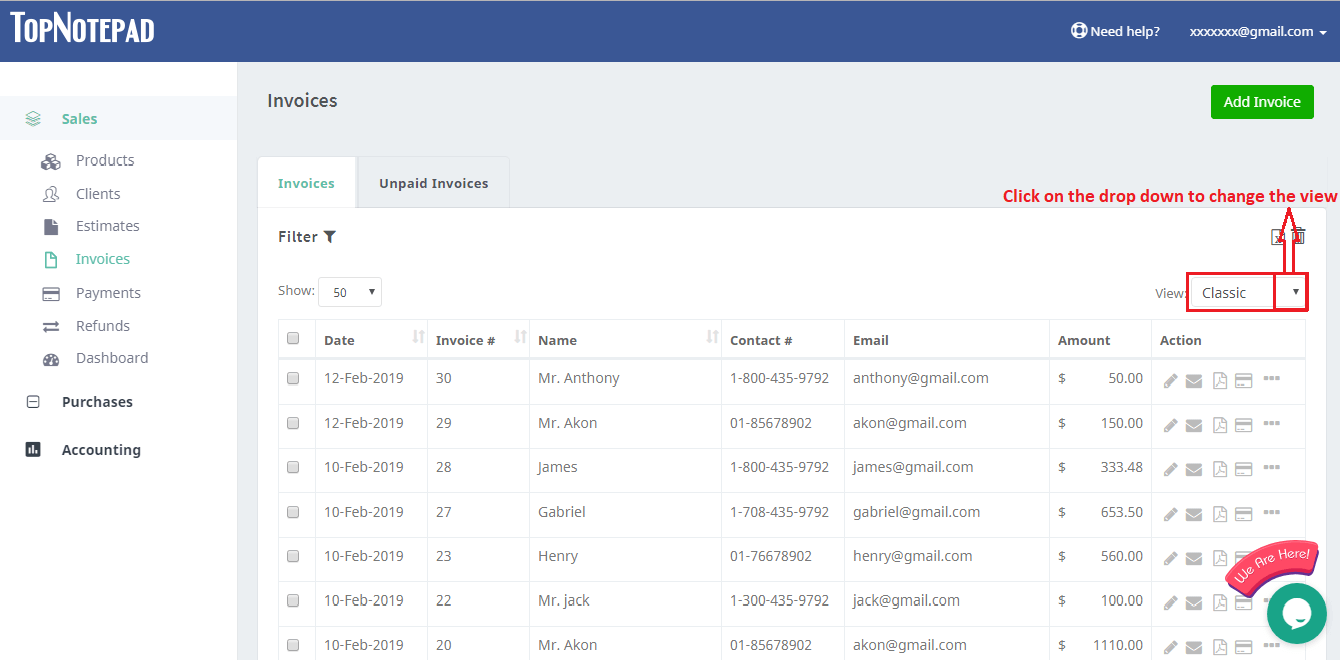
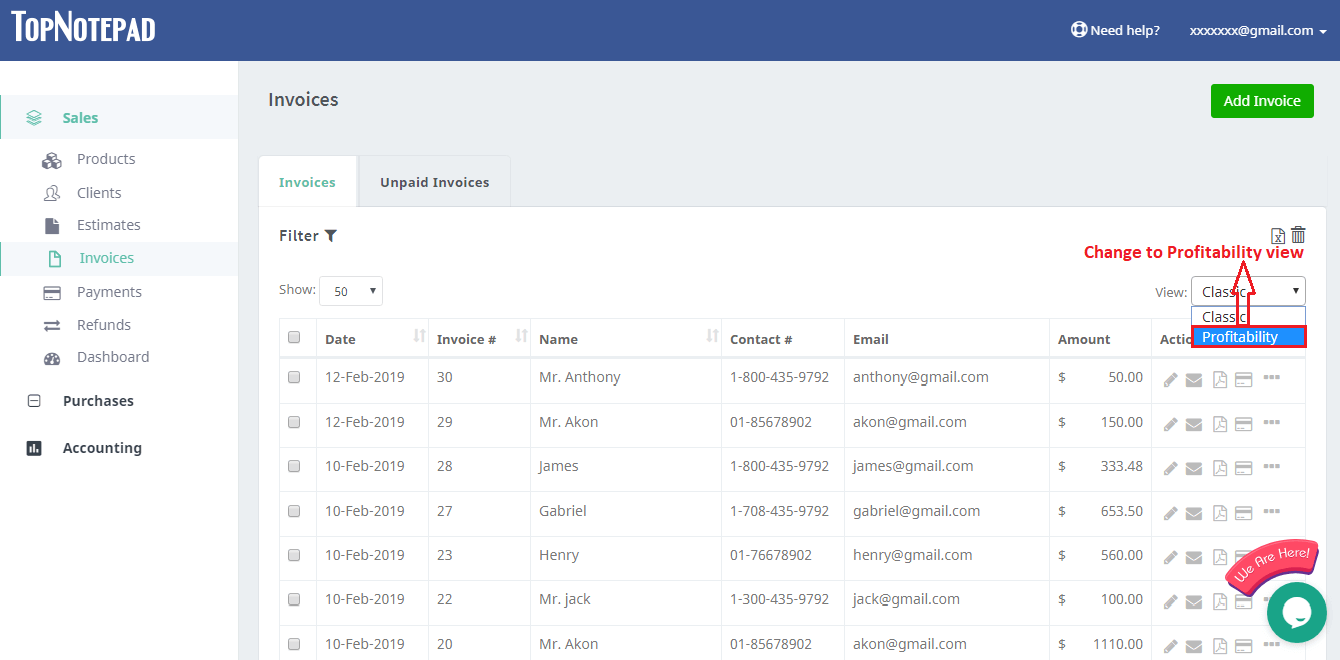
Please note, irrespective of whether an expense is linked to invoice or not. You can always check the overall profitability of the business by viewing the profit and loss statement.
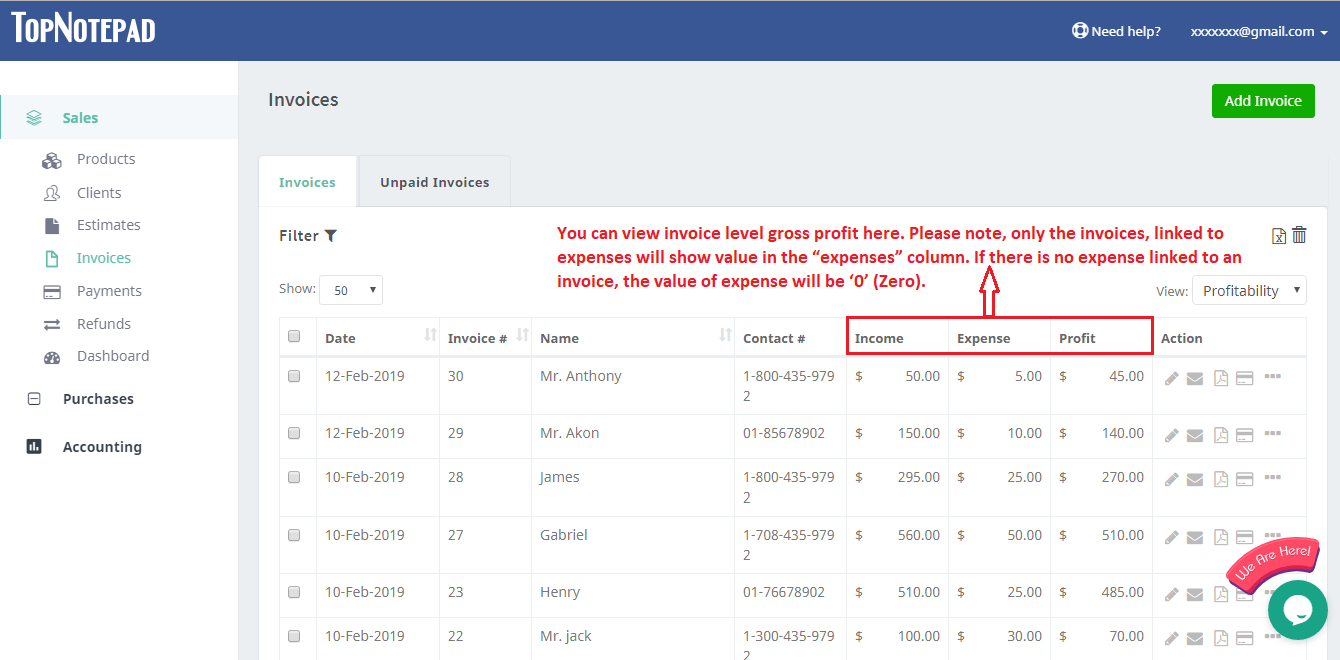
Go back to the list of all tutorials