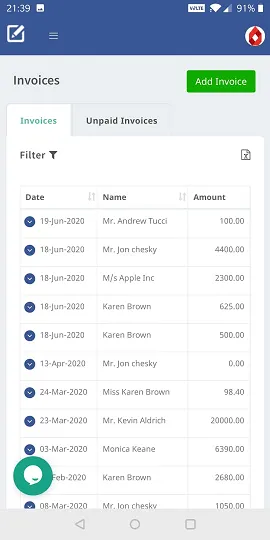You need to use Google's Chrome browser on your Android phone to download TopNotepad
Step 1: Use chrome to login to TopNotepad and click on the “Download App” option

Step 2: Click “Add” link as shown below

Step 3: App gets installed

That’s it, you will now have an icon on your iphone.

Just click on the icon and start using TopNotepad!

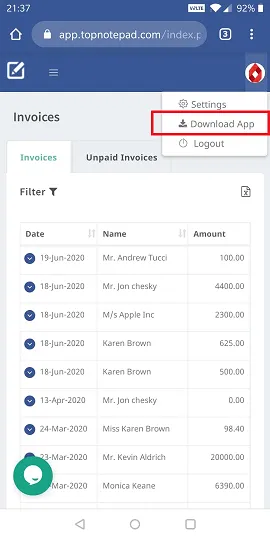
Step 2: Click “Add” link as shown below
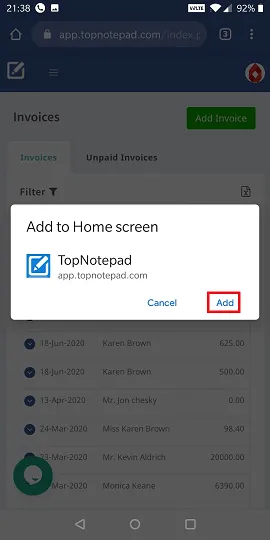
Step 3: App gets installed
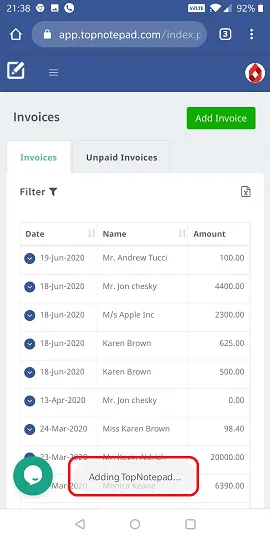
That’s it, you will now have an icon on your iphone.
Just click on the icon and start using TopNotepad!