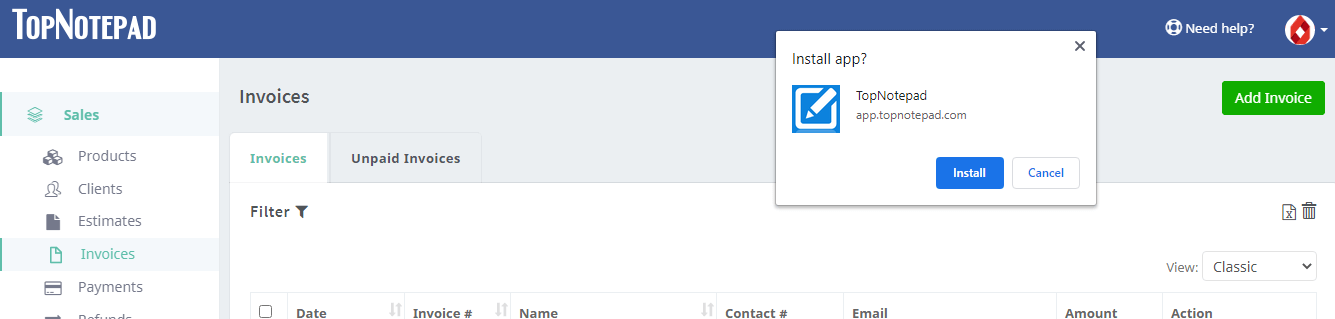You need to use Google's Chrome browser on your Windows device to download TopNotepad
Option 1
Visit login page of TopNotepad via Google's chrome browser and click on the icon as shown in the screen shot below.
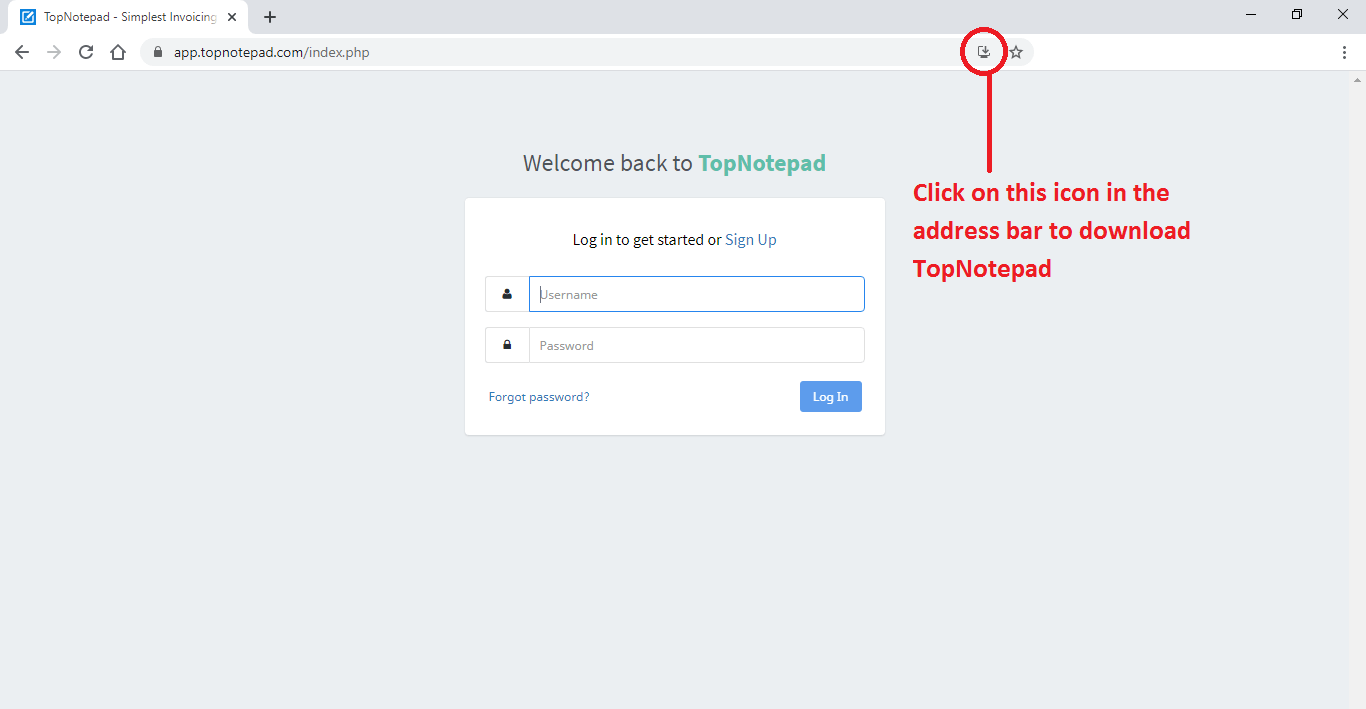
Option 2
Step 1: Use chrome to login to TopNotepad and click on the “Download App” option as shown below
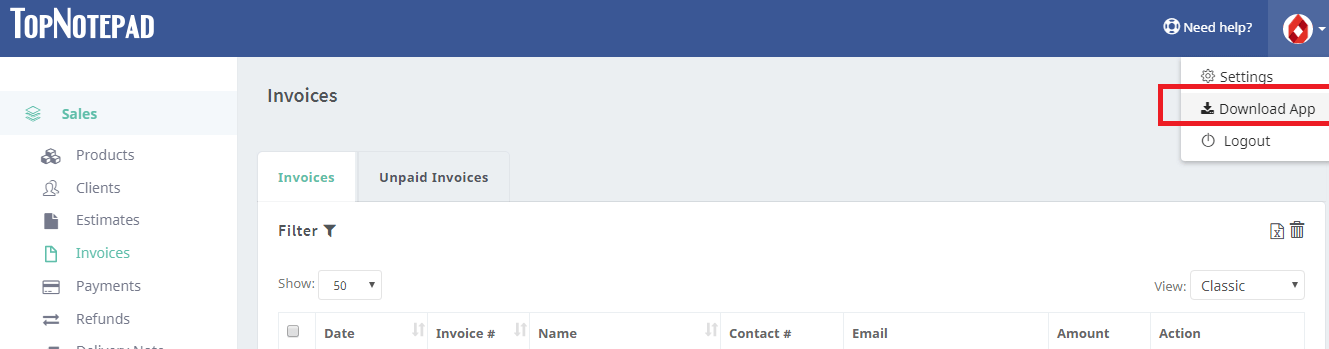
Step 2: A pop-up to confirm installation appears, please click on the “install” button