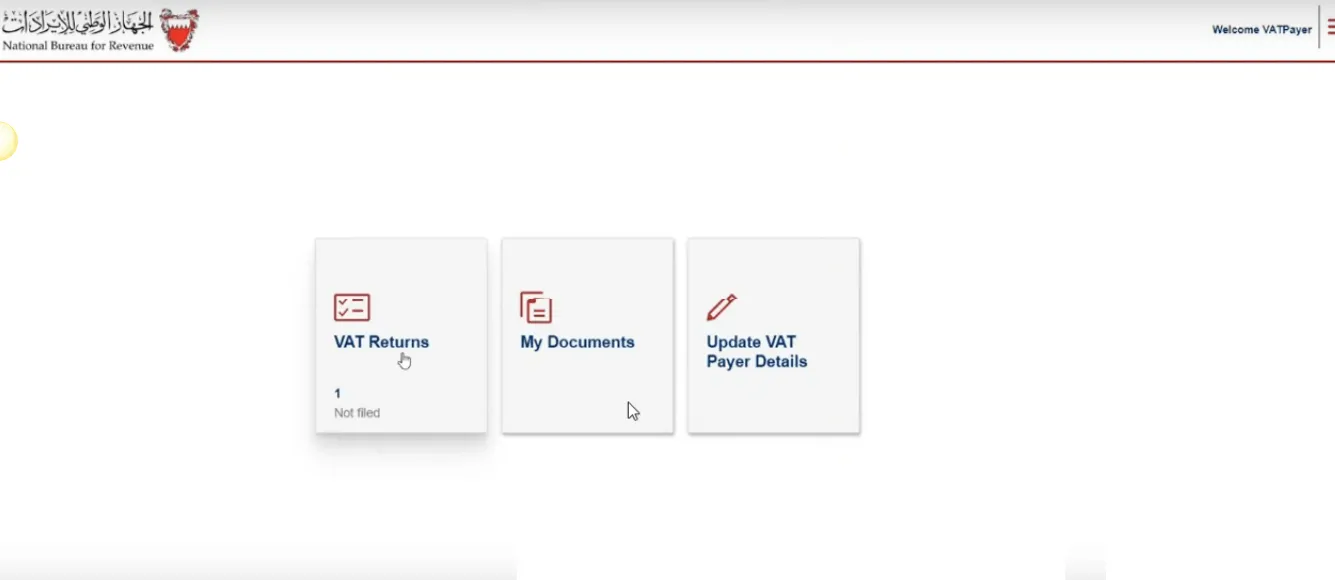How to File Vat Return in Bahrain
Follow the steps below or watch video to learn
how you can submit VAT returns on your own
Here is how to file VAT return in Bahrain in 5 simple steps. Please make sure you have a login ID and password to your NBR (National Bureau of Revenue, Bahrain) account and keep your VAT details ready.
Step 1: Please visit official portal of NBR. Here is the address of the portal: https://www.nbr.gov.bh/
Step 2: Click on the login button on the top-right and login to your account with user name and password provided by NBR
Step 3: After login, click on “VAT returns” tab. This will open up the list of all returns, both submitted returns and not submitted (i.e., not filed) returns.
Step 4: From here, your VAT return submission journey starts.
i. Please read the instruction and check the two boxes
ii. In this step, check your VAT details i.e., TIN number, name, address & other details
iii. Now, fill the VAT form. Provide details in relevant boxes. If you are using TopNotepad for invoicing and accounting, you can pick-up these details directly from the VAT form automatically created by the software. You just need to copy and paste.
iv. Here you can attach relevant invoice, if you want to
v. Finally check the declaration box and submit the returns
vi. NBR will acknowledge successful submission of your VAT form. That it!
Step 5: Here you can download the confirmation receipt of VAT return for your reference. You can also watch this video of how to file VAT return in Bahrain by clicking on the link below:
Procedure to submit Bahrain VAT returns
Please feel free to reach-out to us if you have any questions related to submission.
Step 1: Please visit official portal of NBR. Here is the address of the portal: https://www.nbr.gov.bh/
Step 2: Click on the login button on the top-right and login to your account with user name and password provided by NBR
Step 3: After login, click on “VAT returns” tab. This will open up the list of all returns, both submitted returns and not submitted (i.e., not filed) returns.
Step 4: From here, your VAT return submission journey starts.
i. Please read the instruction and check the two boxes
ii. In this step, check your VAT details i.e., TIN number, name, address & other details
iii. Now, fill the VAT form. Provide details in relevant boxes. If you are using TopNotepad for invoicing and accounting, you can pick-up these details directly from the VAT form automatically created by the software. You just need to copy and paste.
iv. Here you can attach relevant invoice, if you want to
v. Finally check the declaration box and submit the returns
vi. NBR will acknowledge successful submission of your VAT form. That it!
Step 5: Here you can download the confirmation receipt of VAT return for your reference. You can also watch this video of how to file VAT return in Bahrain by clicking on the link below:
Procedure to submit Bahrain VAT returns
Please feel free to reach-out to us if you have any questions related to submission.