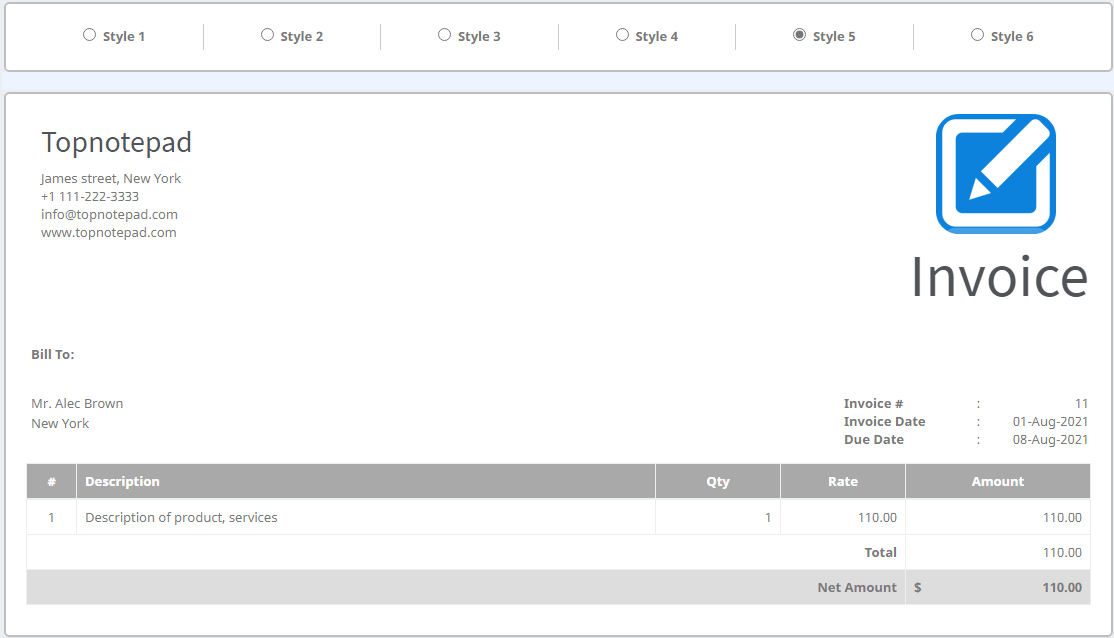Invoice for Hours Worked
Create invoice in a few seconds for hours worked
Create invoice for hours worked and email it over to your client in a click. Independent contractors and self-employed individuals can leverage hours worked template for invoicing businesses for their services.
All you need to create a fresh invoice is to add total number of hours worked per week or per month, provide per hour rate and apply taxes if applicable.
Once you generate the invoice, you can download PDF or excel copy. You can also choose to email it to your client in a click.
Other options include integration of payment gateway to collect payment online, scheduling reminder to collect payment on or before the due date. If your employer maintains a time sheet, you can also attach the same to your invoice, so that your employer can verify the hours mentioned in the invoice against the time-sheet instantly.
Here are the other details that you can easily include in Invoice for hours worked:
1. Name of your client and address
2. Invoice number and invoice date
3. Description of services provided by you
4. Hours worked in the quantity section
5. Hourly charges
Make sure you always create an invoice for hours worked. This helps your employer issue you pay stub or 1099 which acts as your income proof.
Please note, if you are accessing the template from United Kingdom (UK), the tool automatically shows you the UK invoice template for hours worked. Similarly, if you are accessing the template from US or Canada or Australia the template will auto customize as per local requirement.
All you need to create a fresh invoice is to add total number of hours worked per week or per month, provide per hour rate and apply taxes if applicable.
Once you generate the invoice, you can download PDF or excel copy. You can also choose to email it to your client in a click.
Other options include integration of payment gateway to collect payment online, scheduling reminder to collect payment on or before the due date. If your employer maintains a time sheet, you can also attach the same to your invoice, so that your employer can verify the hours mentioned in the invoice against the time-sheet instantly.
Here are the other details that you can easily include in Invoice for hours worked:
1. Name of your client and address
2. Invoice number and invoice date
3. Description of services provided by you
4. Hours worked in the quantity section
5. Hourly charges
Make sure you always create an invoice for hours worked. This helps your employer issue you pay stub or 1099 which acts as your income proof.
Please note, if you are accessing the template from United Kingdom (UK), the tool automatically shows you the UK invoice template for hours worked. Similarly, if you are accessing the template from US or Canada or Australia the template will auto customize as per local requirement.