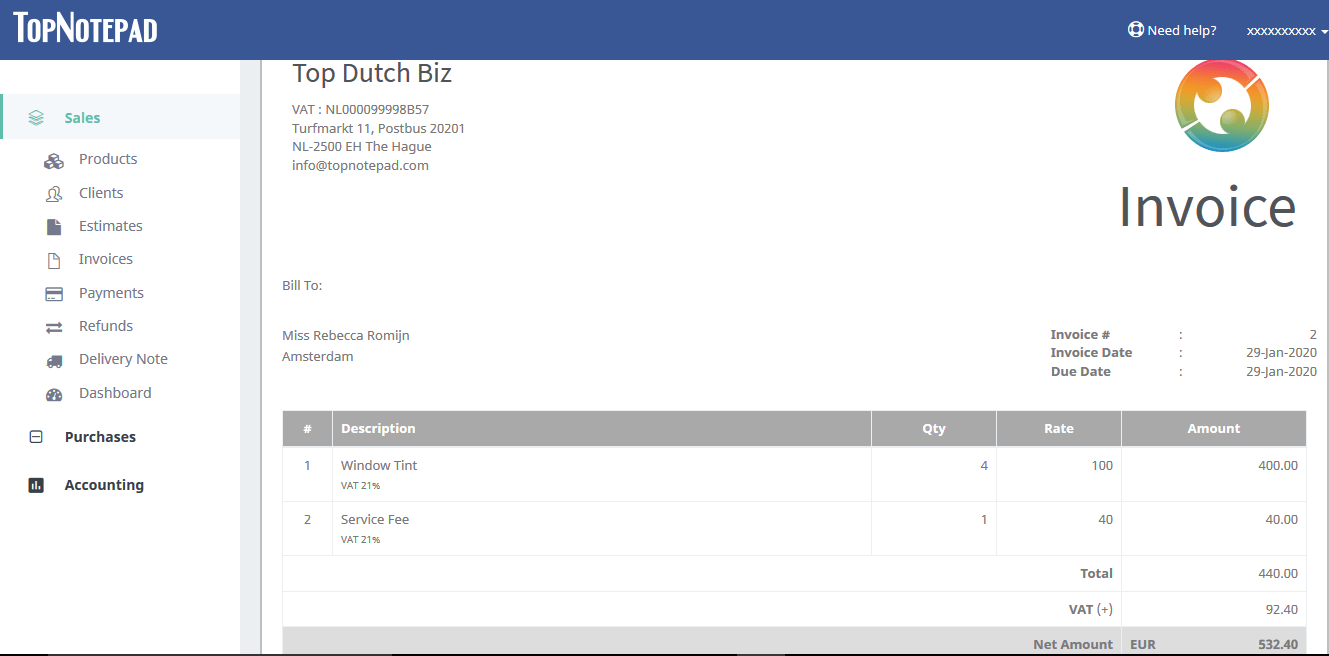Dutch VAT Invoice format
VAT Invoicing and accounting software for Netherlands.
Netherlands VAT invoice requirements
This write-up would walks you through all the details that needs to be there on a Dutch Invoice template to make it compliant in Netherlands. It also has list of items that are less important but are good to have to ensure the Dutch VAT invoice format is unambiguous. Let’s get into details.
TopNotepad provides intuitive invoice templates that are carefully designed to meet the requirement of various businesses. Based on analysis of more than 100 different business verticals TopNotepad has come up with 2 invoice templates that can be further configured to arrive the best invoicing solution for different verticals.
Please note, the requirements do not differ by city i.e., there is nothing like a Amsterdam invoice format or Helmond invoice format. It’s all the same across Dutch country Netherlands. Also, you can use the Dutch invoice template in excel or online tool like TopNotepad to create a the Dutch Value Added Tax system compliant invoice.
Company Name & Logo:
This is the first item you are expected to have on your invoice. It’s very basic, you must very clearly write your business name or your name if you are a freelancer on the top of the Netherlands VAT invoice format. Make sure it is exactly same as it appears in your registration document, if any. If you have a logo, then include that as well, this is optional though.VAT Registration Number :
Company name should be followed by the registration number. This will help you as a seller, when you are filing VAT returns and also help your buyer if the buyer needs to claim the VAT amount that’s paid. This is also a Netherlands VAT invoice requirement.Business Address & contact details:
This section of invoice contains the details of office address of your (seller’s) business along with contact number and details of other channels for communicating with your business.Invoice date:
Date on which the Dutch VAT invoice is issued.Invoice number:
Unique serial number to easily identify the invoice.Due Date:
If the payment for an invoice is due in a future date, please provide the same in this section.Purchase order Number:
A good Dutch VAT invoice format must have this. You may come across instances where the buyer would request for your product or services via a purchase order form, you can provide the same PO number in this section.Description:
This part of invoice contains the details of goods and/or services that you would be selling to your client.Quantity & rate:
Against each description please provide the quantity and per unit sales price for each item.Taxes:
In this section, you need to provide the name of the tax. In case of Netherland, it would be VAT and also the tax rate.Notes:
This section of invoice contains any specific information that you would like to share with your client. Like the delivery schedule, vehicle number etc.,.Terms & Condition:
Last but not the least, please very clearly highlight the terms and conditions of delivering your product and services. Provide details of your return policy and also payment terms. This helps in ensuring you are covered in case of any legal issues. Be very precise and clear.Generate & download PDF:
Almost every online Dutch invoice template would provide you an option to generate invoice & simultaneously download PDF copy of the same. More advanced software let you even email the VAT invoice to your client by a click of button.TopNotepad provides intuitive invoice templates that are carefully designed to meet the requirement of various businesses. Based on analysis of more than 100 different business verticals TopNotepad has come up with 2 invoice templates that can be further configured to arrive the best invoicing solution for different verticals.
Please note, the requirements do not differ by city i.e., there is nothing like a Amsterdam invoice format or Helmond invoice format. It’s all the same across Dutch country Netherlands. Also, you can use the Dutch invoice template in excel or online tool like TopNotepad to create a the Dutch Value Added Tax system compliant invoice.