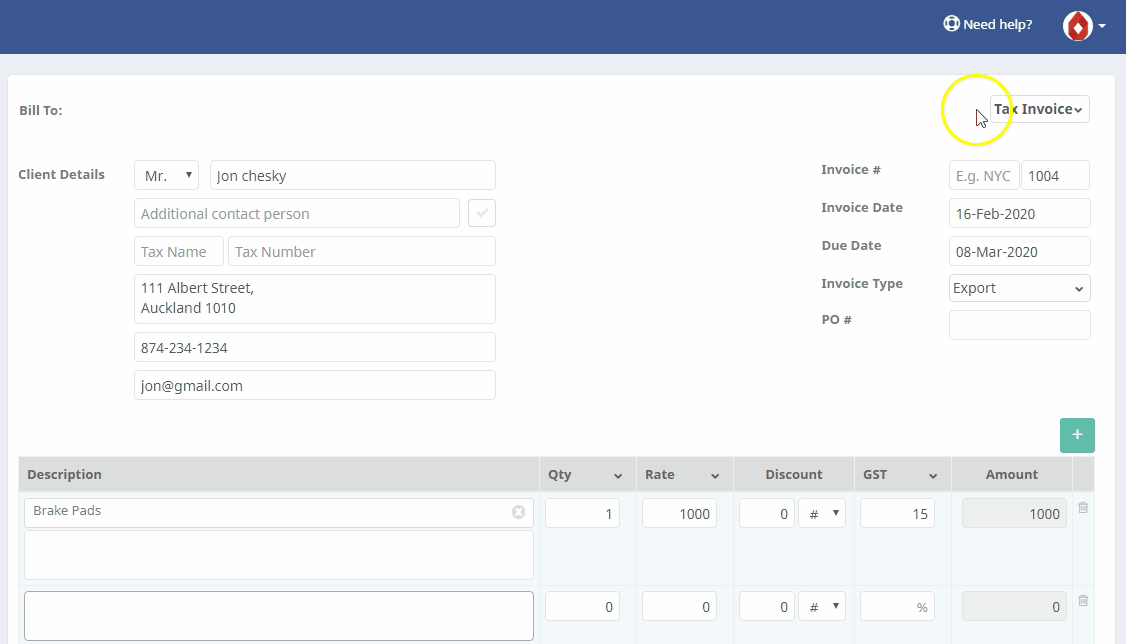NZ Business Invoice Template
Professional invoicing tool for New Zealanders
Here is a simple NZ business invoice template for creating professional invoices. Thousands of New Zealand based businesses use this business invoice template for creating NZ invoices and collecting payments.
This online NZ business invoice template is simple yet exhaustive. TopNotepad’s modular and clean design helps you create detailed invoice and the controls make sure you don’t miss any piece of information important for the client to make a decision. With option to provide due date, special notes, terms and conditions this New Zealand business invoice template can be downloaded on desktop or phone in a few seconds and you can get started.
You can create non-GST invoices or GST compliant invoices as per requirement of Inland Revenue Department (IRD) of New Zealand (NZ) in a few simple steps.
Below are the key details our NZ business invoice template has, all you need to do is just fill out these details:
1. Name of your business and address
2. Upload a logo, if you have one
3. Name and contact details of your client
4. Description of product or service you are invoicing
5. Details of applicable taxes
6. Net amount
7. Terms of payment and other conditions
The other advantage of having a cloud based NZ business invoice template is access to data on the go. It hugely helps business owners in creating invoices on the go, accessing the history and invoices shared with other clients for the same service.
In case the client you are serving is a regular client (like a corporate) and you send the invoice on weekly or monthly basis then you can also use emailing and payment reminder facility. Our NZ business invoice template has a unique feature that would automatically remind the client before the due date and allows you collect the payment online.
In addition to all the cool features listed above, this NZ business invoice template comes with suite of value added features such as reporting, analytics and data back-up.
This online NZ business invoice template is simple yet exhaustive. TopNotepad’s modular and clean design helps you create detailed invoice and the controls make sure you don’t miss any piece of information important for the client to make a decision. With option to provide due date, special notes, terms and conditions this New Zealand business invoice template can be downloaded on desktop or phone in a few seconds and you can get started.
You can create non-GST invoices or GST compliant invoices as per requirement of Inland Revenue Department (IRD) of New Zealand (NZ) in a few simple steps.
Below are the key details our NZ business invoice template has, all you need to do is just fill out these details:
1. Name of your business and address
2. Upload a logo, if you have one
3. Name and contact details of your client
4. Description of product or service you are invoicing
5. Details of applicable taxes
6. Net amount
7. Terms of payment and other conditions
The other advantage of having a cloud based NZ business invoice template is access to data on the go. It hugely helps business owners in creating invoices on the go, accessing the history and invoices shared with other clients for the same service.
In case the client you are serving is a regular client (like a corporate) and you send the invoice on weekly or monthly basis then you can also use emailing and payment reminder facility. Our NZ business invoice template has a unique feature that would automatically remind the client before the due date and allows you collect the payment online.
In addition to all the cool features listed above, this NZ business invoice template comes with suite of value added features such as reporting, analytics and data back-up.