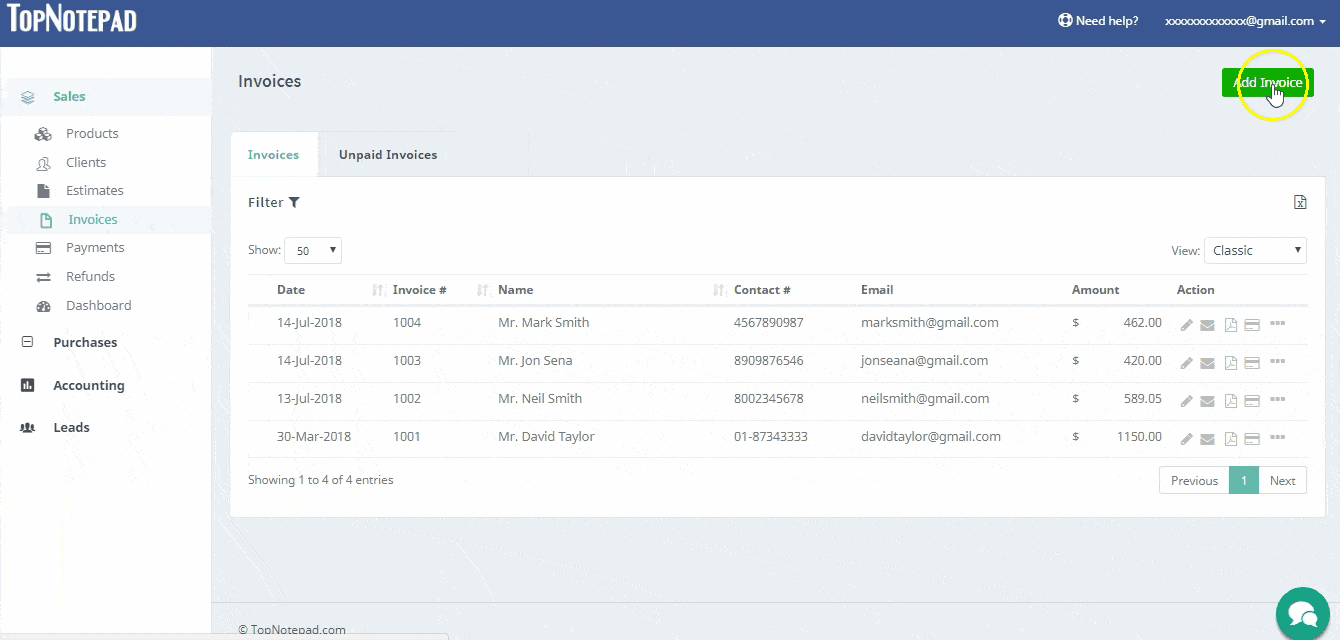It won’t be an overstatement to call TopNotepad the simplest online invoicing software out there.
The UI is built keeping in mind the rows and columns frame work the world is used to and the simple workflows make the user experience seamless. It is not just simple, it is exhaustive and has many cool features coupled with affordable pricing. Our product beats those all free online invoicing software hands down.
The best part is all those add on features which go beyond invoicing like the ability to create a payment receipt, issue refunds etc., make TopNotepad the best online invoicing software.
Invoicing software are not just expected to create and deliver invoice, that’s basic, but also enable the user to collect payments, manage invoice in terms of being able to edit, add, update etc.,. TopNotepad lets you do all these and much more, it’s a complete invoice management software.
There are many free invoicing tools & free forms that are presented as panacea for billing related headaches but the fact is they just handle a very small part of problem. Even most of the paid online invoicing software try to tackle the aesthetics and GUI of invoicing missing out on things revolving around invoicing.
TopNotepad goes beyond just helping you out with invoicing which neither most of the paid nor the free invoicing software addresses. Here are details of key features TopNotepad invoicing has:
Custom invoice number: TopNotepad let’s you give a custom invoice number to your invoice along with a prefix. The next invoice number is auto generated, so if you start using our product in middle of a financial year, you can still seamlessly move to our best online invoicing software
Collect Payments: The next logical step after an invoice is created is to collect payments. You can integrate your Stipe or Paypal account and collect payment against the invoice or manually log payments against the invoice, with TopNotepad you can log all the payments against the invoice and issue payment receipts. While creating the receipt you have an option to choose the mode of payment and log any comments! We call it the invoice management software for a reason.
Refund Receipt: It does not end with the payments, there may be instances in your business where you are having to refund a part of sum you received, we have an option to do that as well. Have you heard about such an option in any free invoicing software?
While the above features make us unique, we have not done away with the traditional features that every invoicing or billing software has and that is the PDF copy of the invoice. Most of the free online invoicing software are being leveraged just for this one feature alone.
TopNotepad takes care of not just every aspect of invoices but also every aspect of business. There is option to log expenses against invoices, which would further help you track invoice level profitability. You can also send custom emails along with attachment to the customer you are invoicing.
Please note, we provide 24x7 ticket support, raise a ticker or drop us an email, you will receive a response in less than 24 hours. We are eagerly waiting to assist you!
The UI is built keeping in mind the rows and columns frame work the world is used to and the simple workflows make the user experience seamless. It is not just simple, it is exhaustive and has many cool features coupled with affordable pricing. Our product beats those all free online invoicing software hands down.
The best part is all those add on features which go beyond invoicing like the ability to create a payment receipt, issue refunds etc., make TopNotepad the best online invoicing software.
Invoicing software are not just expected to create and deliver invoice, that’s basic, but also enable the user to collect payments, manage invoice in terms of being able to edit, add, update etc.,. TopNotepad lets you do all these and much more, it’s a complete invoice management software.
There are many free invoicing tools & free forms that are presented as panacea for billing related headaches but the fact is they just handle a very small part of problem. Even most of the paid online invoicing software try to tackle the aesthetics and GUI of invoicing missing out on things revolving around invoicing.
TopNotepad goes beyond just helping you out with invoicing which neither most of the paid nor the free invoicing software addresses. Here are details of key features TopNotepad invoicing has:
Custom invoice number: TopNotepad let’s you give a custom invoice number to your invoice along with a prefix. The next invoice number is auto generated, so if you start using our product in middle of a financial year, you can still seamlessly move to our best online invoicing software
Collect Payments: The next logical step after an invoice is created is to collect payments. You can integrate your Stipe or Paypal account and collect payment against the invoice or manually log payments against the invoice, with TopNotepad you can log all the payments against the invoice and issue payment receipts. While creating the receipt you have an option to choose the mode of payment and log any comments! We call it the invoice management software for a reason.
Refund Receipt: It does not end with the payments, there may be instances in your business where you are having to refund a part of sum you received, we have an option to do that as well. Have you heard about such an option in any free invoicing software?
While the above features make us unique, we have not done away with the traditional features that every invoicing or billing software has and that is the PDF copy of the invoice. Most of the free online invoicing software are being leveraged just for this one feature alone.
TopNotepad takes care of not just every aspect of invoices but also every aspect of business. There is option to log expenses against invoices, which would further help you track invoice level profitability. You can also send custom emails along with attachment to the customer you are invoicing.
Please note, we provide 24x7 ticket support, raise a ticker or drop us an email, you will receive a response in less than 24 hours. We are eagerly waiting to assist you!