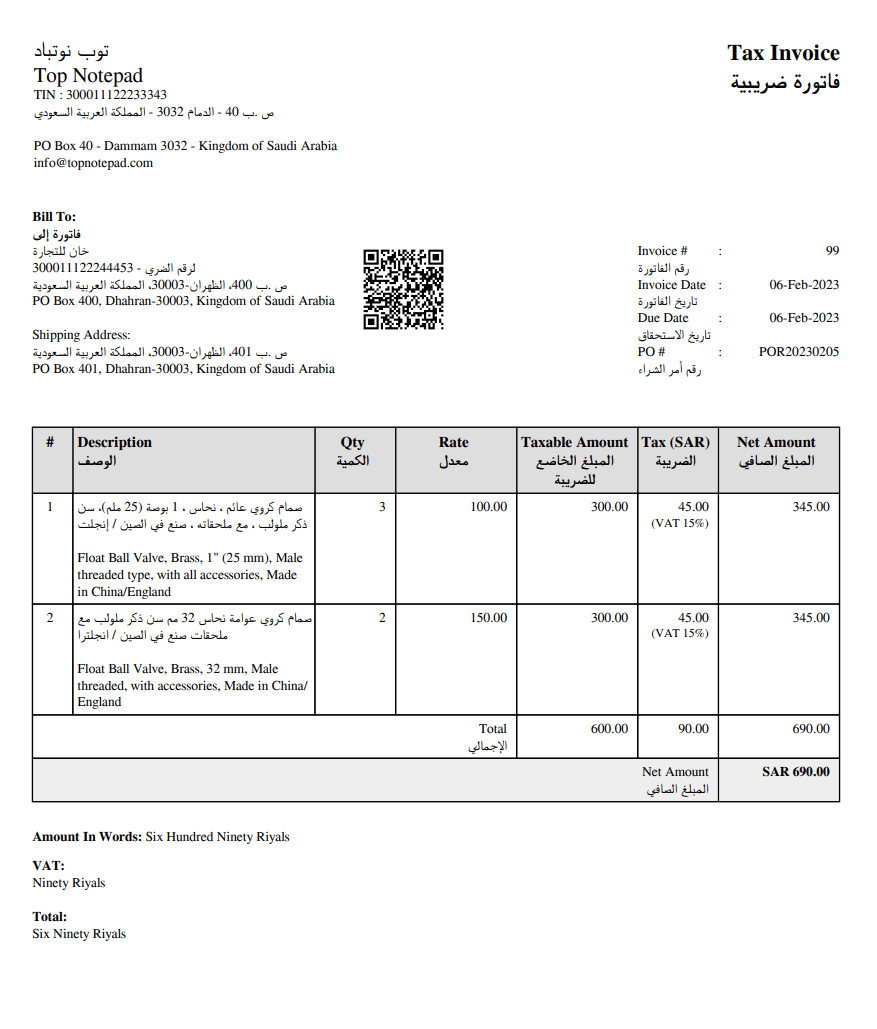E-Invoice with QR Code
Instantly create ZATCA compliant e-invoice with QR code
Here is simple ZATCA approved software for creating e-invoices with QR code which complies with the new e-invoicing directive issued by tax authorities of Saudi Arabia.
E-invoice can be a simplified tax invoice or standard tax invoice, whichever the case may be the invoices must include the mandatory fields and must be issued from an electronic system meeting ZATCA’s requirements.
The tax tnvoice is usually issued as the main commercial document to show the goods and services provided to the customer, and to request or evidence payment for those goods and services. The tax invoice issued via electronic system is not required to follow a particular format for VAT purposes: it must simply include the following information required by the regulation along with a valid QR code.
-Seller’s name
-VAT registration number of the seller
-Time stamp of the Electronic Invoice or Credit/Debit Note (date and time)
-VAT total
Please note, you can use TopNotepad for creating e-invoice with QR code. If you are creating a simplified tax invoices (usually issued for B2C transactions) a mandatory QR code would be auto generated by the software. And for B2B transactions, an optional QR code and mandatory VAT number of the buyer is required, if the buyer is a registered VAT taxpayer.
E-invoice can be a simplified tax invoice or standard tax invoice, whichever the case may be the invoices must include the mandatory fields and must be issued from an electronic system meeting ZATCA’s requirements.
The tax tnvoice is usually issued as the main commercial document to show the goods and services provided to the customer, and to request or evidence payment for those goods and services. The tax invoice issued via electronic system is not required to follow a particular format for VAT purposes: it must simply include the following information required by the regulation along with a valid QR code.
1. Tax invoice label:
Please note, there is no legal requirement for suppliers to include the words “Tax Invoice” on the document. However, it is2. Dates:
The Tax Invoice must show the date of issue of the document and the date the supply took place (if this is different from the invoice date).The date of issue is the date on which the Tax Invoice is created. In practice this invoice creation date should also be the date the Tax Invoice is created electronically and shared to the Customer (or to the Supplier in cases of self-billing). The date the supply takes place is determined in accordance with the date of supply rules determined by the Unified VAT Agreement, VAT Law and Implementing Regulations.3. Sequential invoice number:
The Tax Invoice must contain “a sequential number which uniquely identifies the Tax Invoice”. The Implementing Regulations do not prescribe a specific format for such a number. Taxable Persons may have different numbering sequences (for example branches of a Taxable Person may have different numbering sequences), provided that Tax Invoices can be clearly and uniquely identified.4. Supplier details:
The Tax Invoice must show the official name of the Supplier, as stated on the registration certificate, and the address of the main business premises or other relevant establishment.5. The Tax Identification Number (TIN):
TIN of the Supplier must be correctly stated as per the registration certificate. The correct TIN is particularly important to allow the Customer to verify the VAT registration status of the Supplier (this may be done using the Taxpayer Lookup Tool available on GAZT’s website or using the VAT application).6. Customer details
The Tax Invoice must show the name and address of the Customer. If the Customer will self-account for VAT, the Customer’s Tax Identification Number must also be shown7. Description
The Tax Invoice must show “the quantity and nature of the Goods supplied or the scope and nature of the services rendered”.8. VAT-exclusive Taxable Amount:
The tax invoice must show the (VAT-exclusive) taxable amount of Goods and/or services being supplied. Where there are Goods or services with different rates on the same Tax Invoice, the taxable amount must be shown per rate (and denoting the taxable amount of exempt supplies, if any, included on the invoice).9. VAT rate:
The Tax Invoice must show the rate of Tax applied. This may be to the entire invoice value – or if different Goods and Services have different rates – should be shown on a line-by-line basis. Where Tax is not charged at the basic (15%) rate, a narration explaining the Tax treatment applied to the supply must be included on the Tax Invoice.10. VAT amount
The Tax Invoice must include the amount of Tax payable, shown in riyals. This may be in addition to a conversion to any other currency (where the invoice is raised in a foreign currency). The SAR amount is the definitive amount for the Supplier and Customer’s VAT reporting.11. QR Code:
Invoices must include QR code and when the QR code is scanned it must have the following minimum information:-Seller’s name
-VAT registration number of the seller
-Time stamp of the Electronic Invoice or Credit/Debit Note (date and time)
-VAT total
Please note, you can use TopNotepad for creating e-invoice with QR code. If you are creating a simplified tax invoices (usually issued for B2C transactions) a mandatory QR code would be auto generated by the software. And for B2B transactions, an optional QR code and mandatory VAT number of the buyer is required, if the buyer is a registered VAT taxpayer.