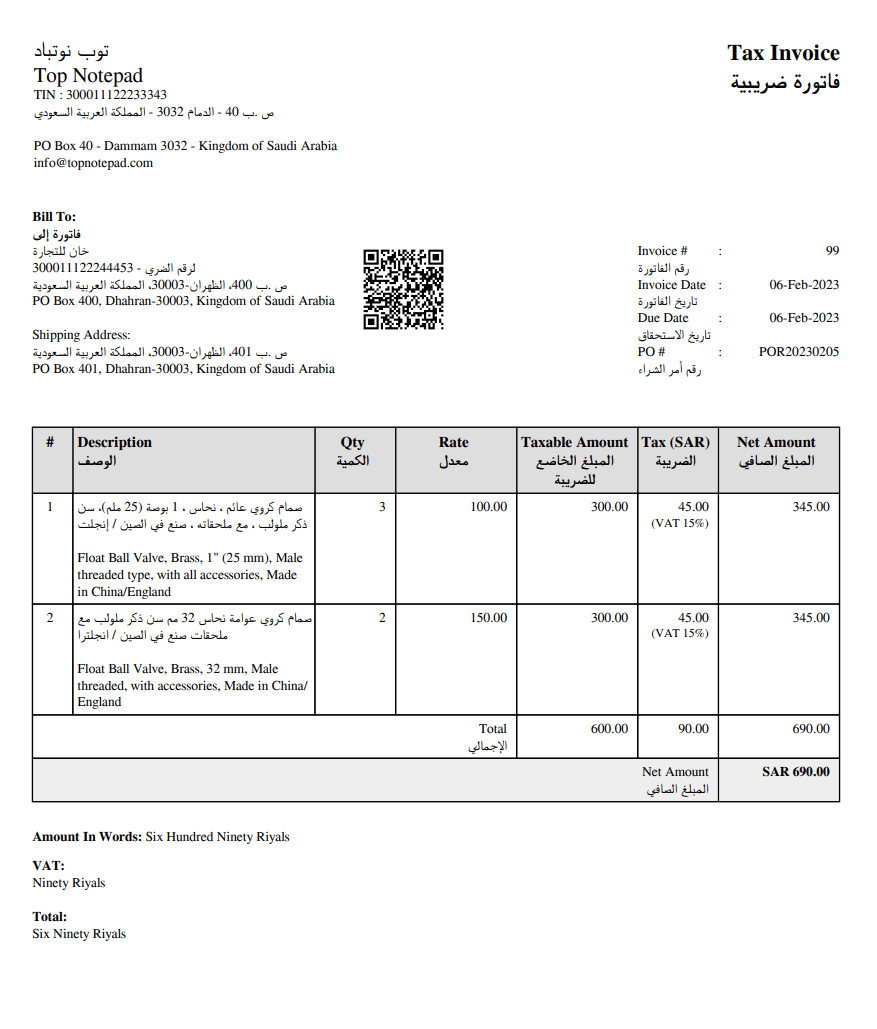ZATCA Integration for Phase 2 E-invoicing
The fastest & simplest software to integrate with ZATCA and issue phase 2 compliant e invoices . (Watch integration video)
Here is the simplest and fastest way to integrate with ZATCA’s fatoora portal. In less than a minute you can integrate your TopNotepad account with fatoora portal and onboard our EGS solution to submit/report e-invoices that comply with the phase 2 guidelines issued by ZATCA.
As per the phase 2 guidelines, which is also known as the integration phase, tax payers who are subject to the E-Invoicing Regulations must integrate their invoicing solution with the authority ׳s system as per the controls, requirements, technical specifications and procedural rules set forth by the authority.
TopNotepad has followed the guidelines and developed a robust yet simple software that meets all the technical requirements. It empowers business owners with a non-technical and simple solution to integrate with ZATCA and submit e-invoices on real-time basis to the Fatoora portal.
Onboarding of EGS is the first step for integration. You can watch the following video which guides you on the entire integration process. It also shows how you can issue both b2b and b2c e-invoices after integration. Please note, the onboarding process involves:
- Taxpayer accessing and logging into the Fatoora Portal
- Generating an One Time Password (OTP) to obtain a new Cryptographic Stamp Identifier (CSID)
- Sending a Certificate Signing Request (CSR) in order to receive a Compliance CSID
- Completion of the Compliance checks by the EGS unit
TopNotepad takes care of the entire technical aspects of the onboard process like sending CSR and receiving CSID. The tax payers are just required to login to Fatoora portal and get the OTP for onboarding and enter it in the respective TopNotepad account to start the process.
Once the OTP is verified the software automatically interacts with Fatoora portal via API to complete the remaining process and onboards the EGS.
With successful onboarding the solution is now ready to report/submit e-invoices to Fatoora portal and generate invoices in XML and PDF/A-3 formats.
Please note, it is mandatory submit XML format of the invoice to ZATCA for reporting/clearance. PDF/A-3 is the human readable form of the invoice with embedded XML, this format is mandatory when you are sharing the invoice with your client.
To summaries, you can integrate with Fatoora portal using TopNotepad by onboarding our EGS. After onboarding you can create phase-2 compliant e-invoices and submit the XML to Fatoora portal via our API for clearance/reporting. Upon successful clearance/reporting you can share the PDF/A-3 copy of the invoice with your client. This whole process ensures 100% end-to-end compliance with the phase 2 guidelines. Hope this helps.
As per the phase 2 guidelines, which is also known as the integration phase, tax payers who are subject to the E-Invoicing Regulations must integrate their invoicing solution with the authority ׳s system as per the controls, requirements, technical specifications and procedural rules set forth by the authority.
TopNotepad has followed the guidelines and developed a robust yet simple software that meets all the technical requirements. It empowers business owners with a non-technical and simple solution to integrate with ZATCA and submit e-invoices on real-time basis to the Fatoora portal.
Onboarding of EGS is the first step for integration. You can watch the following video which guides you on the entire integration process. It also shows how you can issue both b2b and b2c e-invoices after integration. Please note, the onboarding process involves:
- Taxpayer accessing and logging into the Fatoora Portal
- Generating an One Time Password (OTP) to obtain a new Cryptographic Stamp Identifier (CSID)
- Sending a Certificate Signing Request (CSR) in order to receive a Compliance CSID
- Completion of the Compliance checks by the EGS unit
TopNotepad takes care of the entire technical aspects of the onboard process like sending CSR and receiving CSID. The tax payers are just required to login to Fatoora portal and get the OTP for onboarding and enter it in the respective TopNotepad account to start the process.
Once the OTP is verified the software automatically interacts with Fatoora portal via API to complete the remaining process and onboards the EGS.
With successful onboarding the solution is now ready to report/submit e-invoices to Fatoora portal and generate invoices in XML and PDF/A-3 formats.
Please note, it is mandatory submit XML format of the invoice to ZATCA for reporting/clearance. PDF/A-3 is the human readable form of the invoice with embedded XML, this format is mandatory when you are sharing the invoice with your client.
To summaries, you can integrate with Fatoora portal using TopNotepad by onboarding our EGS. After onboarding you can create phase-2 compliant e-invoices and submit the XML to Fatoora portal via our API for clearance/reporting. Upon successful clearance/reporting you can share the PDF/A-3 copy of the invoice with your client. This whole process ensures 100% end-to-end compliance with the phase 2 guidelines. Hope this helps.