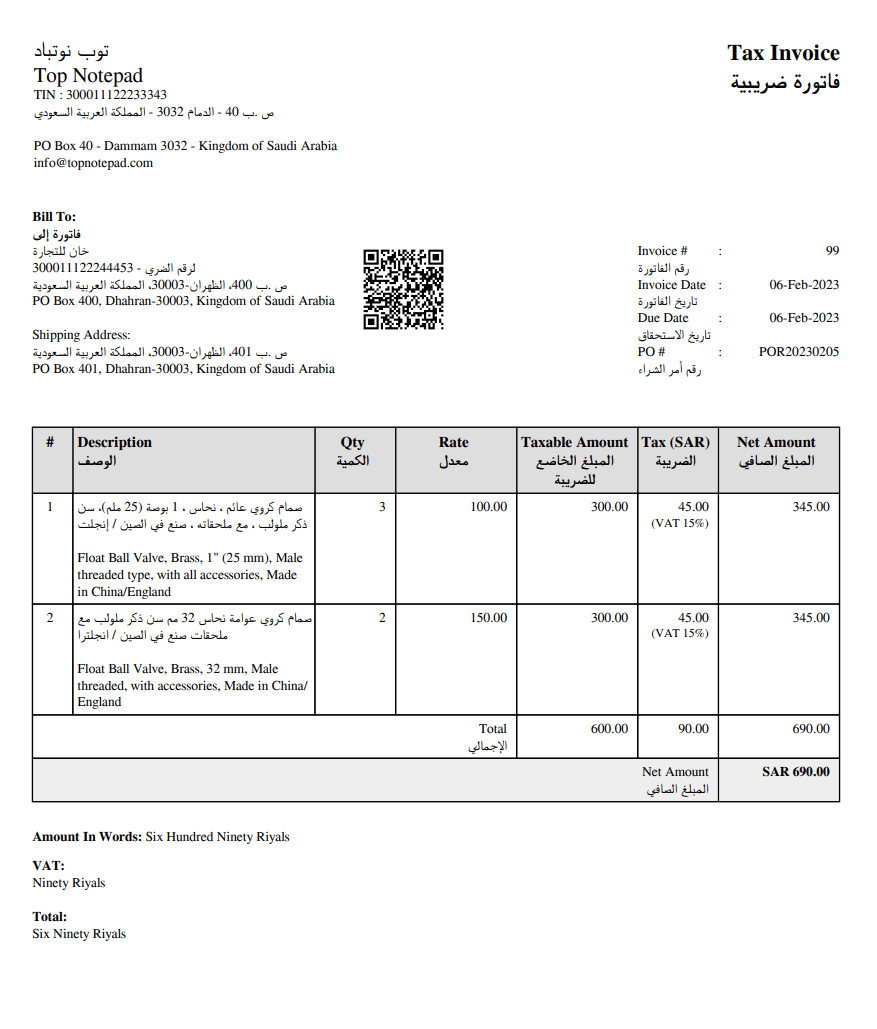ZATCA Recommended E-Invoicing Solution Providers
Saudi's simplest e-invoicing software
Here is list of ZATCA recommended e-invoicing solutions. You can either choose a ZATCA recommended e-invoicing solution provider from the list or looks for four key features in an e-invoicing software.
Let us first look at the list of E-invoicing solution providers. Please note this list is not exhaustive and it contains both recommended solution providers and others:
2. Xero
3. Sage
4. Quickbooks
5. MYOB
6. Reckon
7. Freshbooks
8. Tally ERP
9. Zervant
10. Odoo
11. Cloud ERP
When you are exploring the solutions for e-invoicing, please check for the following features in an invoicing solution before you buy the software:
1. The solution should not let you change the invoice sequence
2. Once you issue an invoice from the solution, it should not let you edit the invoice or delete the invoice
3. The invoice should have a QR code as per the specifications issued by ZATCA
4. The access to the software should not be anonymous i.e., you should be able to track who is using the software, there should be a feature to track user activity and every user should have its own login credentials to access the data stored in the software
Please note, ZATCA recommended software are not legally binding i.e., the list contains solution providers who expressed their willingness to provide solutions that meet the requirements of issuing electronic invoices and notices. The list is not considered as an approval by ZATCA of the e-solutions provided by the solution providers. ZATCA has clearly stated that it shall not bear any liability arising from publishing this list directly or indirectly.
Therefore we strongly recommend you do your own due diligence before choosing a solution. You may consider trying TopNotepad’s solution exclusively built for complying with ZATCA’s new regulation. While ZATCA does not endorse any one solution our software is verified by the ZATCA officials and certified that it adheres to their regulation.
You can create a free Top Notepad account and explore the software. Create a few e-invoices, record a few purchase bills and when you have perfected the software you can enable the e-invoicing option. When you enable the e-invoicing option, all the four features listed above would be enabled. As noted, any solution you are using for e-invoicing must have these features to comply with ZATCA’s regulation.
Let us first look at the list of E-invoicing solution providers. Please note this list is not exhaustive and it contains both recommended solution providers and others:
E-invoicing solution providers
1. TopNotepad2. Xero
3. Sage
4. Quickbooks
5. MYOB
6. Reckon
7. Freshbooks
8. Tally ERP
9. Zervant
10. Odoo
11. Cloud ERP
When you are exploring the solutions for e-invoicing, please check for the following features in an invoicing solution before you buy the software:
1. The solution should not let you change the invoice sequence
2. Once you issue an invoice from the solution, it should not let you edit the invoice or delete the invoice
3. The invoice should have a QR code as per the specifications issued by ZATCA
4. The access to the software should not be anonymous i.e., you should be able to track who is using the software, there should be a feature to track user activity and every user should have its own login credentials to access the data stored in the software
Please note, ZATCA recommended software are not legally binding i.e., the list contains solution providers who expressed their willingness to provide solutions that meet the requirements of issuing electronic invoices and notices. The list is not considered as an approval by ZATCA of the e-solutions provided by the solution providers. ZATCA has clearly stated that it shall not bear any liability arising from publishing this list directly or indirectly.
Therefore we strongly recommend you do your own due diligence before choosing a solution. You may consider trying TopNotepad’s solution exclusively built for complying with ZATCA’s new regulation. While ZATCA does not endorse any one solution our software is verified by the ZATCA officials and certified that it adheres to their regulation.
You can create a free Top Notepad account and explore the software. Create a few e-invoices, record a few purchase bills and when you have perfected the software you can enable the e-invoicing option. When you enable the e-invoicing option, all the four features listed above would be enabled. As noted, any solution you are using for e-invoicing must have these features to comply with ZATCA’s regulation.