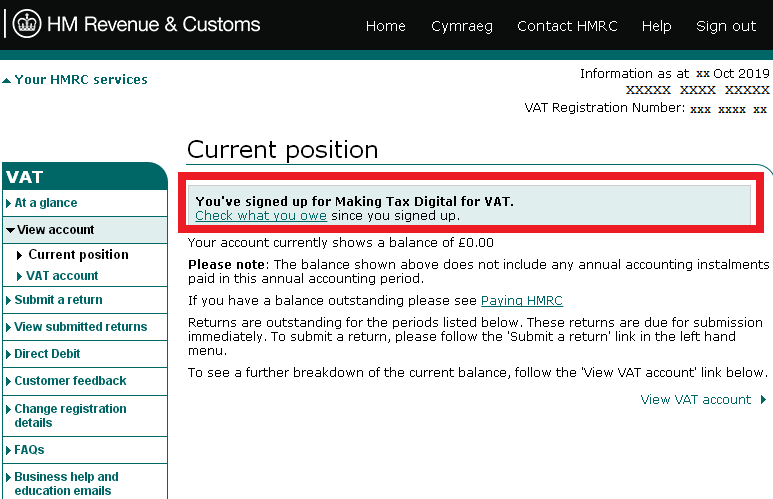Steps to Sign-up for MTD VAT
Step 1: Please visit the following link ( or copy paste this link in a new browser window: https://www.tax.service.gov.uk/vat-through-software/sign-up/have-software) and choose the first option “Yes, I have accounting software” and click on the “Continue” button

Step 2: Please click on the first option “Yes, my software submits through Making Tax Digital for VAT” as you are using TopNotepad, which is MTD VAT ready.

Step 3: Please provide your government gateway details and sign in to your HMRC account. If you have enabled two-factor authentication you will be sent an access code to the mobile number associated with the government gateway account.

Step 4: Select the type of your business from the available options:
Step 5: Please provide your company number (an 8 characters number, may sometimes start with 2 letters), which is issued by companies house when you set-up your company.
Step 6: From here on, please follow the screen and provide information as prompted & accept the terms.
After you have successfully completed the above steps HMRC will then confirm if you can start submitting VAT Returns under MTD. The confirmation usually takes 24 hours. Under MTD, businesses can continue to use their existing Government Gateway user ID and password credentials.
After 24 hours, you can also login to your HMRC account and check whether you have successfully signed-up for Making Tax Digital for VAT. (Please see screenshot below):

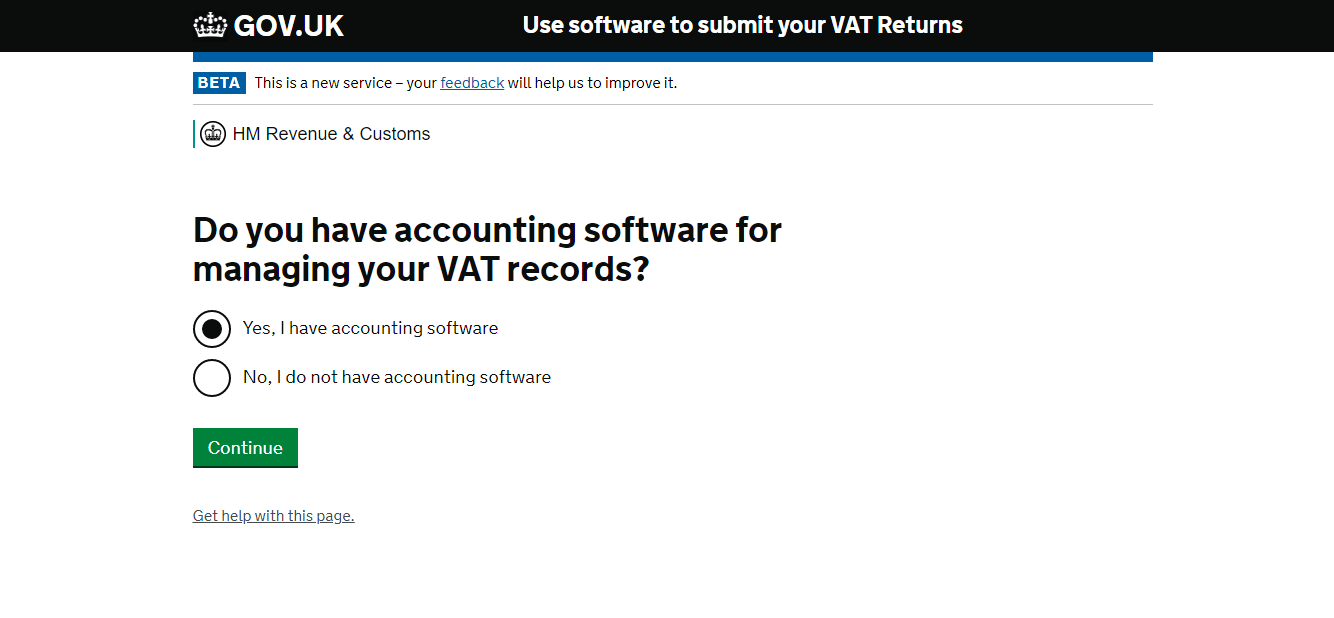
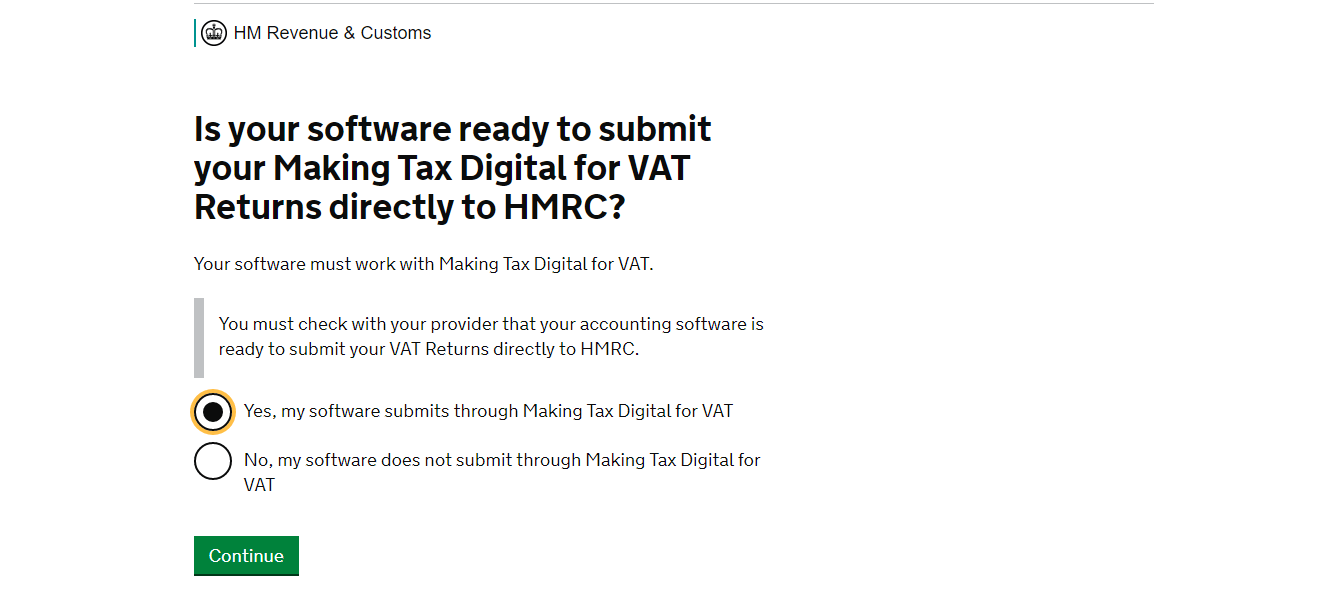
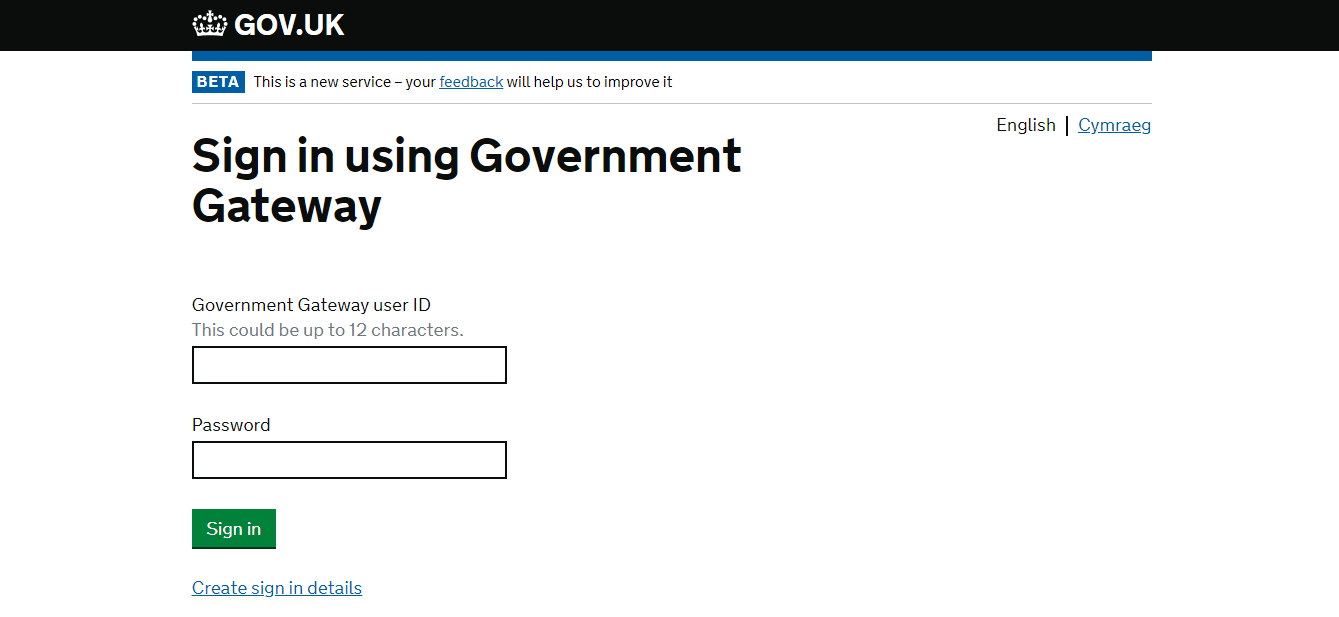
Step 5: Please provide your company number (an 8 characters number, may sometimes start with 2 letters), which is issued by companies house when you set-up your company.
Step 6: From here on, please follow the screen and provide information as prompted & accept the terms.
After you have successfully completed the above steps HMRC will then confirm if you can start submitting VAT Returns under MTD. The confirmation usually takes 24 hours. Under MTD, businesses can continue to use their existing Government Gateway user ID and password credentials.
After 24 hours, you can also login to your HMRC account and check whether you have successfully signed-up for Making Tax Digital for VAT. (Please see screenshot below):